Sony NV-U50 User Manual
Page 34
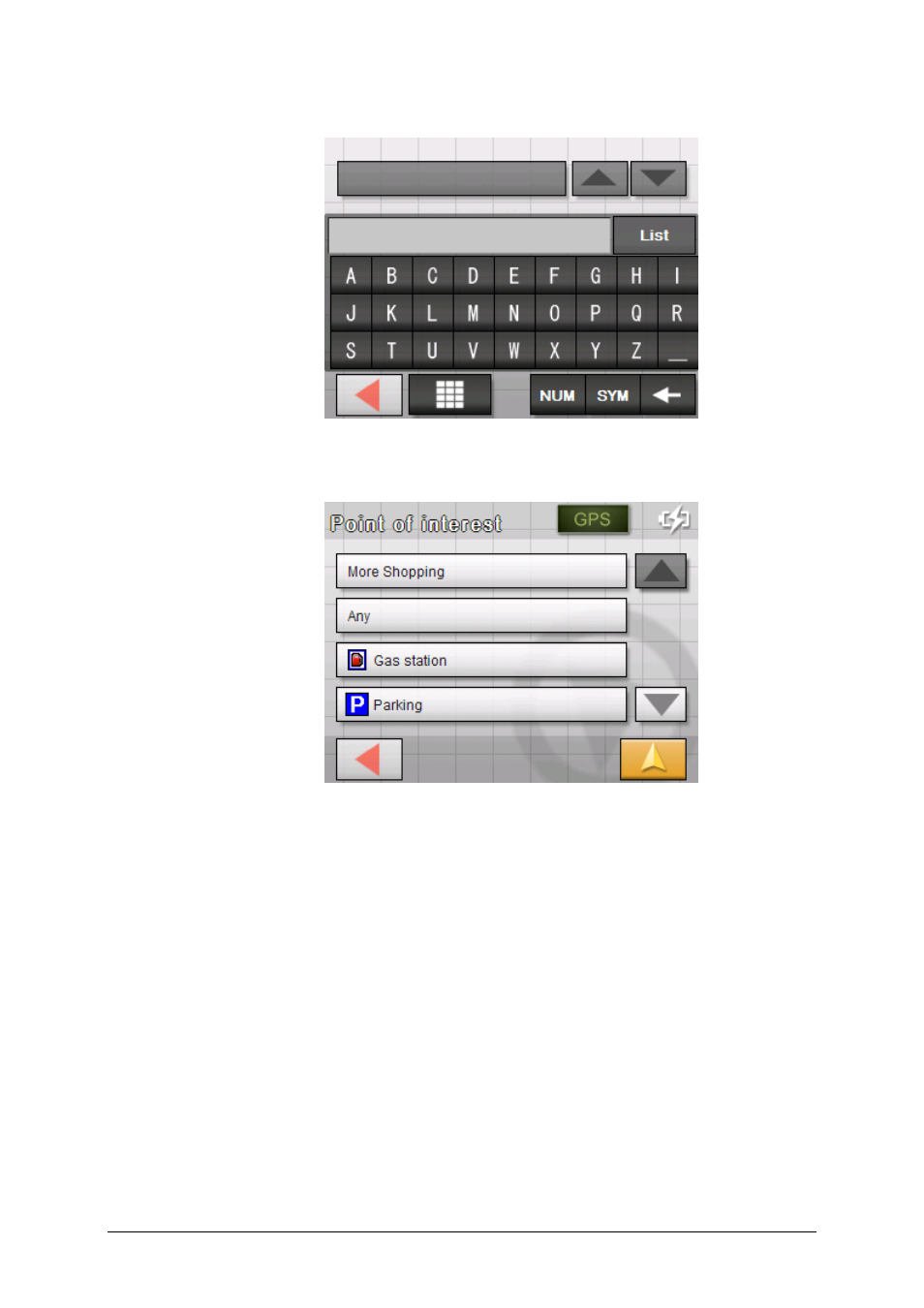
User's manual Sony Personal Navigation System
- 32 -
Indicating a destination
Selecting a Point of
interest in browsed
city…
The screen for inputting the city opens:
5. Enter the city in which a point of interest should be searched.
You can either enter the postcode or the name of the city.
The C
ATEGORY
screen opens.
6. Select the category (e.g. Garage) from which points of
interest should be searched. Only those categories for which
points of interest can be found in the specified area will be
shown.
This manual is related to the following products:
See also other documents in the category Sony GPS receiver:
- NV-U82I (2 pages)
- NV-U93T (2 pages)
- NV-U53 (194 pages)
- NV-U73TW (2 pages)
- NAV-U NV-U72T (116 pages)
- NV-U72TC (2 pages)
- NV-U82I (122 pages)
- NV-U50 (216 pages)
- NV-U71T (2 pages)
- NV-U71T (56 pages)
- NV-U83T (31 pages)
- NV-U73T (2 pages)
- NV-U83T (21 pages)
- NV-U73T (60 pages)
- NV-U73T (1 page)
- NV-U83T (48 pages)
- VGP-BGU1 (23 pages)
- NV-U50 (216 pages)
- NVX-P1 (204 pages)
- NV-U74T (85 pages)
- NV-U74T (60 pages)
- NV-U74T (2 pages)
- NV-U94T (104 pages)
- XNV-660BT (240 pages)
- XNV770BT (248 pages)
- XNV-660BT (11 pages)
- XNV-660BT (248 pages)
- XNV-660BT (1 page)
- XNV-660BT (248 pages)
- XNV-660BT (248 pages)
- XNV-660BT (2 pages)
- NV-U44 (88 pages)
- NV-U83T (68 pages)
- NV-U83T (31 pages)
- ZS-BT1 (16 pages)
- ZS-BT1 (2 pages)
- P800/P900 (21 pages)
- NV-U44 (54 pages)
- PEGA-CC5 (84 pages)
- PEGA-CC5 (1 page)
- PEGA-CC5 (4 pages)
- NVD-U11E (25 pages)
- NV-U70 (68 pages)
- NV-U70 (2 pages)
