Editing, 98 - english, Changing the record mode – Samsung DVD-TR520 User Manual
Page 98
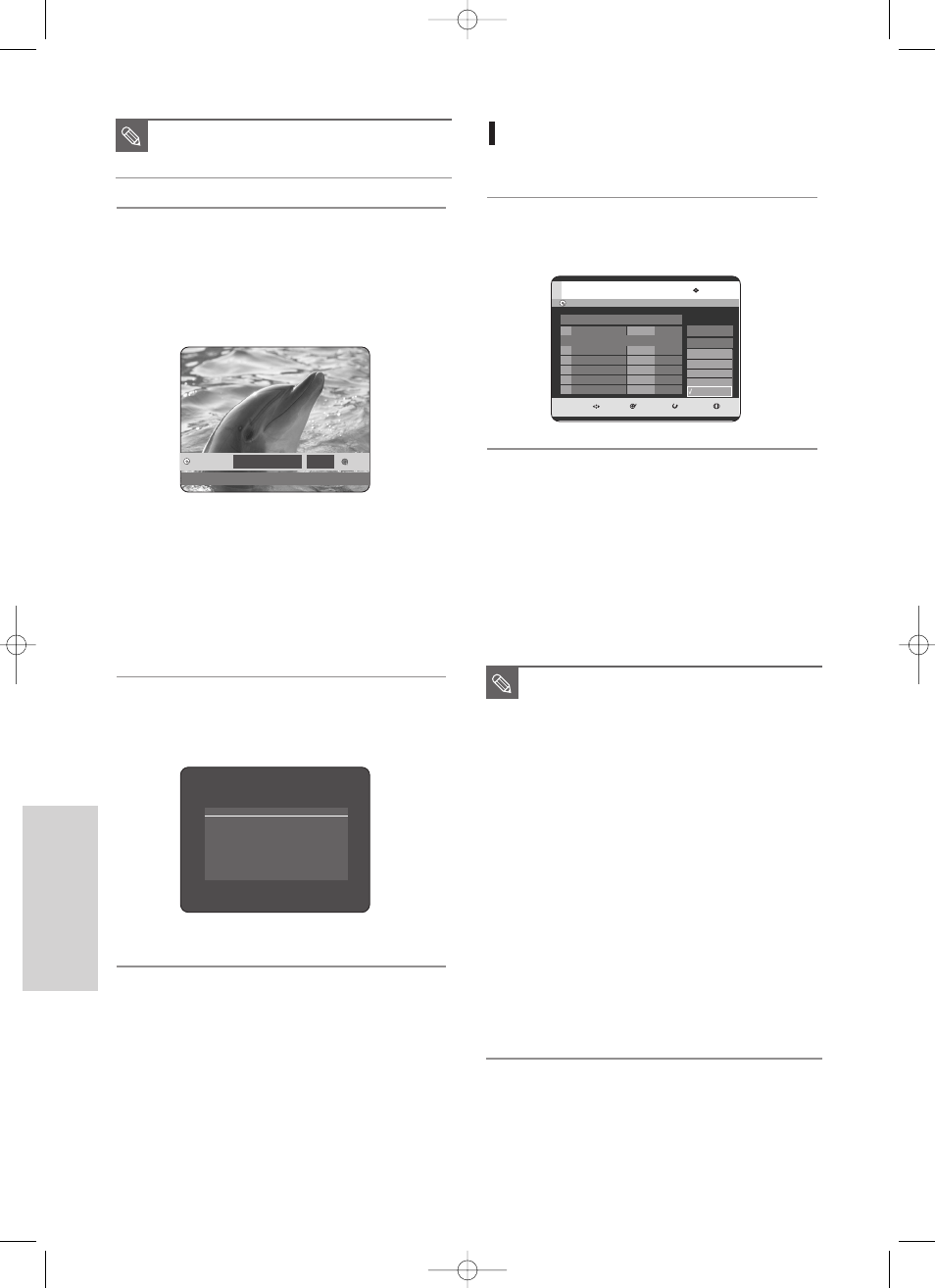
98 - English
E
diting
10
-1 To begin high speed copy, press the
œ √
buttons to
select Yes, then press the ENTER button.
High speed copy begins. The title being copied is not
played back. The current broadcast program is
displayed on the screen.
• If No is selected, the title to be copied is displayed at
its playback speed while copying.
• To cancel the copying in progress, press the
CANCEL button.
• Press the INFO button to disappear the copy
processing bar.
11
-1 After a successful copy, “The title is successfully
copied” message is displayed.
1%
DVD
If you want to stop copy, press CANCEL key.
The title is successfully copied.
■
High speed copy : Copying can be performed
at the maximum speed possible (4x).
NOTE
DVD
Changing the Record Mode
To setup, follow steps 1 to 7 in page 96~97.
8
Press the
√
and
†
buttons to select Rec. Mode, then
press the ENTER button.
9
Press the
…†
buttons to select the record mode you
want to use, then press the ENTER button.
• HS(High Speed) : Copies in the same record mode
the original disc was recorded in.
• XP/SP/LP/EP : You cannot copy a disc at a higher
quality than it was originally recorded in. If the
same record mode is selected, the title is copied
at high speed.
■
This unit can not open the P tray and the R
tray simultaneously.
■
Using the same method, you can copy a
Playlist.
■
High speed copying is not available for a title
list that has been deleted partially.
■
During copying, timer recording is not
available.
■
High speed copying is not available when:
- Copying a title that can only be copied once
- Copying a playlist
- Copying a partially-deleted title
■
Regarding title lists that can be copied only
once:
- Only available for DVD discs that support
CPRM.
- If a playlist contains a scene that can only be
copied once, it cannot be copied.
■
The High Speed copying can be carried out
at the maximun speed possible.
NOTE
Copy To : DVD-RAM(VR)
➞
DVD-RAM(VR)
MOVE
SELECT
RETURN
EXIT
Copy
1
JAN/18/2005 12:15A
LP
➞
HS
00:10:21
No.
Title Rec.Mode
Length
Add a list
Start
Rec. Mode
[DVD] Available
LP
04: 08:47
Total
04: 08:47
XP
SP
LP
EP
High Speed
DVD-RAM(VR)
00627D-DVD-TR520_XAA_87-98 2005.7.27 5:22 AM Page 98
