Sharp FO-3150 User Manual
Page 98
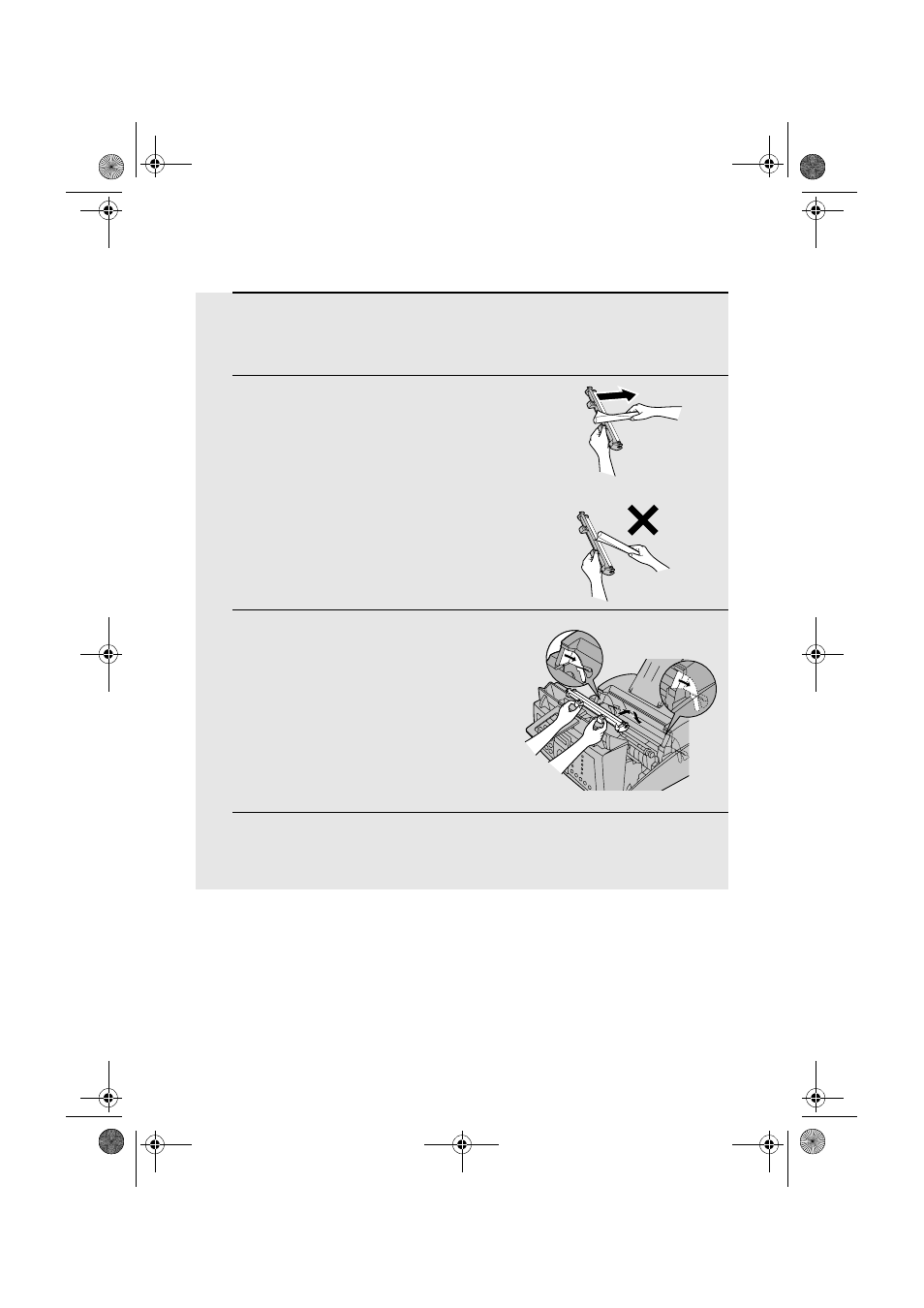
Maintenance
96
4
Take a sheet of clean paper and roll it into a tube. Roll it tightly so that
the diameter of the holes at each end is less than the thickness of your
little finger.
5
Gently wipe the surface of the drum
with the rolled-up paper to remove any
particles of toner caked on the drum.
•
Do not let the drum surface come into
contact with anything other than the
rolled-up paper. Fingerprints, water,
alcohol, and other solvents will damage
the drum surface.
•
Do not touch the drum surface with the
edges of the rolled-up paper.
6
Replace the drum cartridge, holding
the tabs on the drum cartridge handle
with both hands.
•
To insert the cartridge, align the guides
on the cartridge with the runners on the
sides of the compartment.
7
Replace the toner cartridge and close the print compartment cover (see
page 15).
