Setting the date and time – Sharp FO-3150 User Manual
Page 26
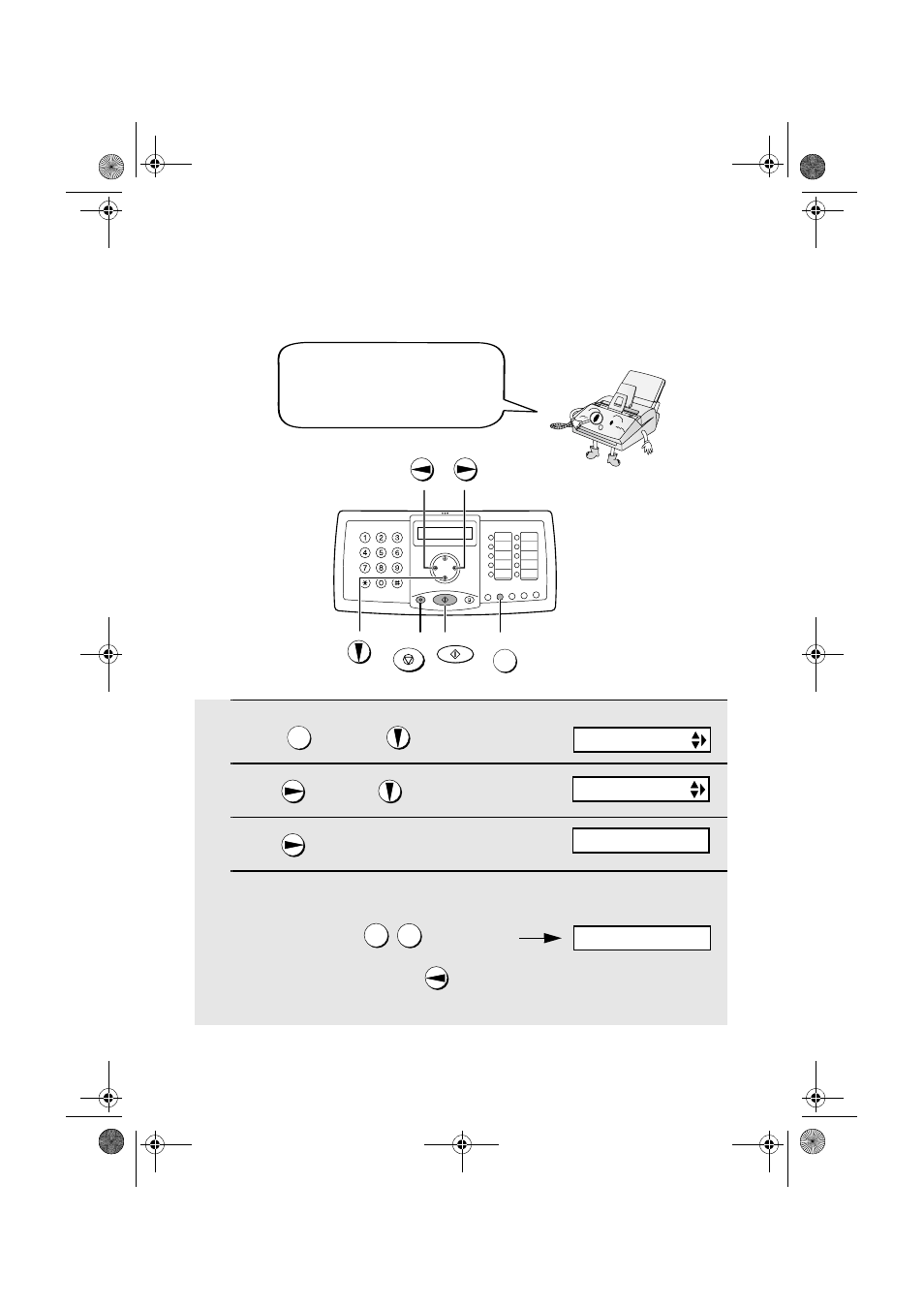
Setting the Date and Time
24
Setting the Date and Time
The date and time appear in the
display and are printed at the top
of every page you fax. Set the
date and time as shown below.
START
FUNCTION
STOP
1
Press
once and
twice.
2
Press
once and
3 times.
3
Press .
4
Enter a two-digit number for the month (“01” for January, “02” for
February, “12” for December, etc.).
Example: January
•
To correct a mistake, press
to move the cursor back to the mistake
and then enter the correct number.
FUNCTION
0
1
Display:
The currently set date
appears (example):
ENTRY MODE
DATE&TIME SET
DATE 08-15-2003
DATE 01-15-2003
See also other documents in the category Sharp Faxes:
- AM-400 (2 pages)
- UX-B30 (115 pages)
- UX-B800 (74 pages)
- UX-600M (118 pages)
- UX-P400 (87 pages)
- UX-D50 (147 pages)
- FO-IS115N (165 pages)
- MX-M450U (110 pages)
- FO-DC550 (43 pages)
- FO-IS125N (179 pages)
- UX-470 (151 pages)
- UX-P115 (84 pages)
- UX-S10 (119 pages)
- UX-305 (130 pages)
- FO-5550 (187 pages)
- FO-1470 (150 pages)
- FO-5700 (187 pages)
- AR-FX12 (104 pages)
- UX-355L (156 pages)
- FO-5700U (4 pages)
- FO-4450 (144 pages)
- FO-2150CM (26 pages)
- UX-P410 (87 pages)
- UX-258TH (75 pages)
- FO-4400 (140 pages)
- FO-775L (156 pages)
- FO-2970M (152 pages)
- Version 2.5 (36 pages)
- UX-P100 (88 pages)
- UX-P200 (80 pages)
- FO-4970 (188 pages)
- UX-300 (130 pages)
- FO-6700 (208 pages)
- UX-340L (155 pages)
- FO-B1600 (120 pages)
- UX-340LM (124 pages)
- UX-B20 (104 pages)
- UX-B700 (122 pages)
