Sharp FO-3150 User Manual
Page 19
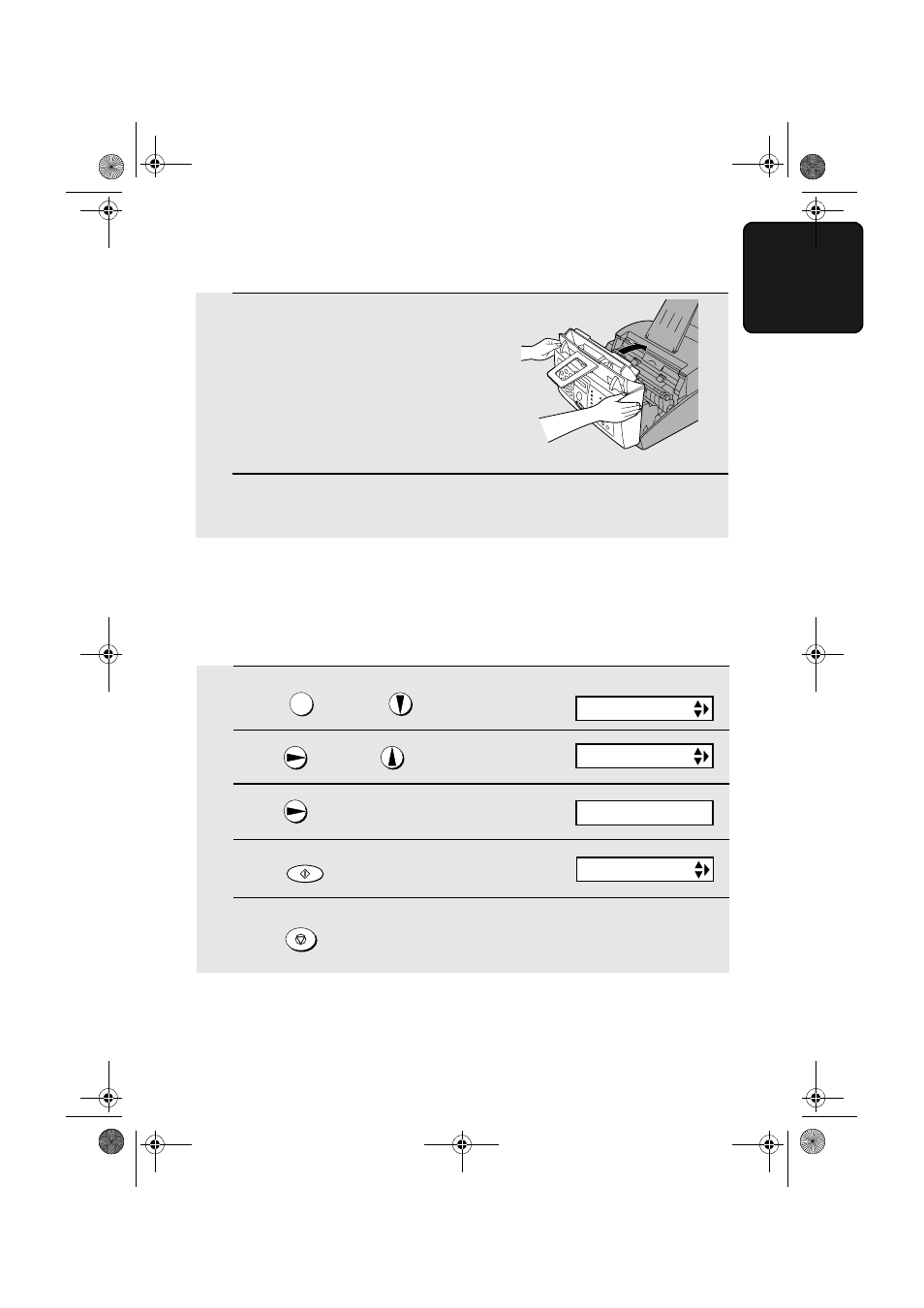
Installing the Toner Cartridge
17
1. Ins
tal
lati
on
6
Close the print compartment cover,
pressing down firmly on each side to
make sure it is completely closed.
7
Reset the toner counter and the drum counter as explained below and
on the following page.
Resetting the toner counter
Each time you install a new toner cartridge, follow the steps below to reset the
toner counter to zero. (The machine uses the toner counter to inform you
when the toner cartridge needs to be replaced.)
1
Press
once and
four times.
2
Press
once and
twice.
3
Press
once.
4
Press
.
5
Press
to exit.
FUNCTION
START
STOP
Display:
PRESS START KEY
PRINT SET-UP
CLR TONER CNT.
CLR DRUM COUNT
See also other documents in the category Sharp Faxes:
- AM-400 (2 pages)
- UX-B30 (115 pages)
- UX-B800 (74 pages)
- UX-600M (118 pages)
- UX-P400 (87 pages)
- UX-D50 (147 pages)
- FO-IS115N (165 pages)
- MX-M450U (110 pages)
- FO-DC550 (43 pages)
- FO-IS125N (179 pages)
- UX-470 (151 pages)
- UX-P115 (84 pages)
- UX-S10 (119 pages)
- UX-305 (130 pages)
- FO-5550 (187 pages)
- FO-1470 (150 pages)
- FO-5700 (187 pages)
- AR-FX12 (104 pages)
- UX-355L (156 pages)
- FO-5700U (4 pages)
- FO-4450 (144 pages)
- FO-2150CM (26 pages)
- UX-P410 (87 pages)
- UX-258TH (75 pages)
- FO-4400 (140 pages)
- FO-775L (156 pages)
- FO-2970M (152 pages)
- Version 2.5 (36 pages)
- UX-P100 (88 pages)
- UX-P200 (80 pages)
- FO-4970 (188 pages)
- UX-300 (130 pages)
- FO-6700 (208 pages)
- UX-340L (155 pages)
- FO-B1600 (120 pages)
- UX-340LM (124 pages)
- UX-B20 (104 pages)
- UX-B700 (122 pages)
