Index – Sharp XG-P20XU User Manual
Page 82
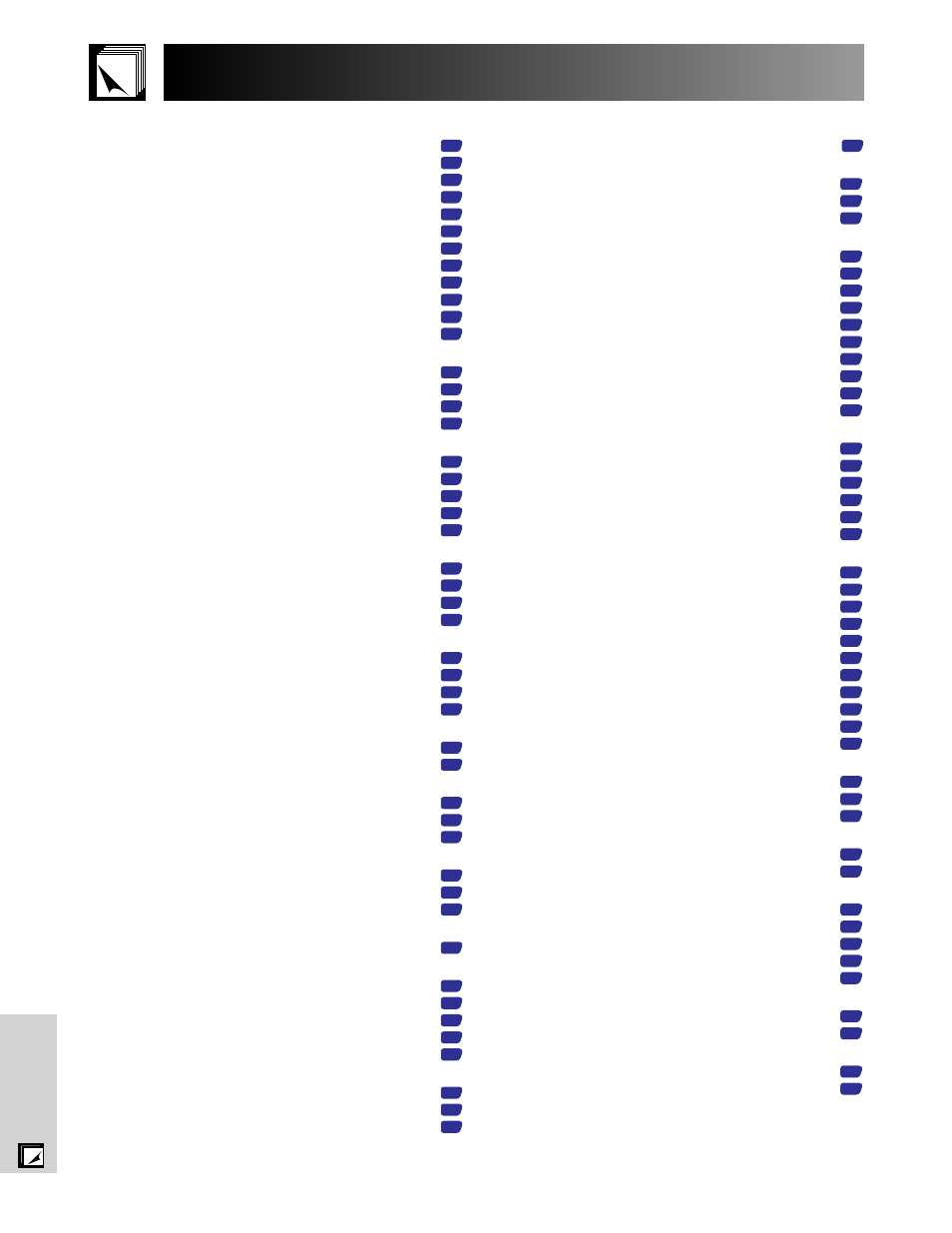
E-81
Appendix
Index
A
AC socket ........................................................................
Adjusting the Picture .......................................................
Adjustment Feet ..............................................................
Air filter ............................................................................
Aspect ratio .....................................................................
ASSIGN Select button .....................................................
Audio ...............................................................................
Audio cable .....................................................................
AUDIO INPUT terminal ...................................................
AUDIO OUTPUT terminal ................................................
Auto sync adjustment .....................................................
AUTO SYNC button .........................................................
B
Background ....................................................................
BLACK SCREEN button ..................................................
BNC-RCA adaptors .........................................................
BORDER .........................................................................
C
Carrying handle ..............................................................
Ceiling-mount ..................................................................
Ceiling+Rear ...................................................................
Clock ...............................................................................
CLR Temp (Color Temperature) ......................................
D
Digital shift ......................................................................
DNR (Digital Noise Reduction) .......................................
DOT BY DOT ...................................................................
DVI INPUT port (INPUT 3) ...............................................
E
Economy Mode ...............................................................
ENTER button ..................................................................
Exhaust vent ....................................................................
Extra air filter ...................................................................
F
FAO .................................................................................
Function button ...............................................................
G
GAMMA button ...............................................................
GUI (Graphical User Interface) .......................................
GyroRemote ....................................................................
I
INPUT button ...................................................................
INPUT port ......................................................................
Intelligent digital keystone correction .............................
K
Keylock Levels ................................................................
L
LAMP REPLACEMENT indicator .....................................
LEARN button .................................................................
LEFT-CLICK button .........................................................
LENS button ....................................................................
Lens shift .........................................................................
M
MENU button ...................................................................
Monitor Out/RS-232C Off Function .................................
MUTE button ...................................................................
N
Network Function ............................................................
O
On-screen display ...........................................................
On-screen display Language .........................................
OUTPUT port ..................................................................
P
Password ........................................................................
PDF .................................................................................
Phase ..............................................................................
Picture in Picture .............................................................
POINTER button ..............................................................
POWER buttons ..............................................................
Power cord ......................................................................
POWER indicator ............................................................
Presentation tools ............................................................
Progressive Mode ...........................................................
R
Rear projection ................................................................
RESIZE button .................................................................
ם button ...............................................................
RGB cable .......................................................................
RIGHT-CLICK button .......................................................
RS-232C port ..................................................................
S
Save Setting ....................................................................
Select Setting ..................................................................
Set ID No. ........................................................................
Set Inputs ........................................................................
Speaker ...........................................................................
Stack Setting ...................................................................
Startup image .................................................................
Status function ................................................................
S-VIDEO INPUT terminal .................................................
Sync ................................................................................
Sync on green .................................................................
T
TEACH button .................................................................
TEMPERATURE WARNING indicator ..............................
Transmission Speed (RS-232C) ......................................
U
UNDO button ..................................................................
USB mouse control cable ...............................................
V
VAO .................................................................................
VIDEO INPUT terminal ....................................................
Video System ..................................................................
Videowall .........................................................................
VOLUME buttons ............................................................
W
Wired remote control input ..............................................
WIRED REMOTE control input terminal ..........................
No.
1.2.3 button .....................................................................
4.5 button ........................................................................
