Backup, Schedule – Samsung SHR-9716 User Manual
Page 42
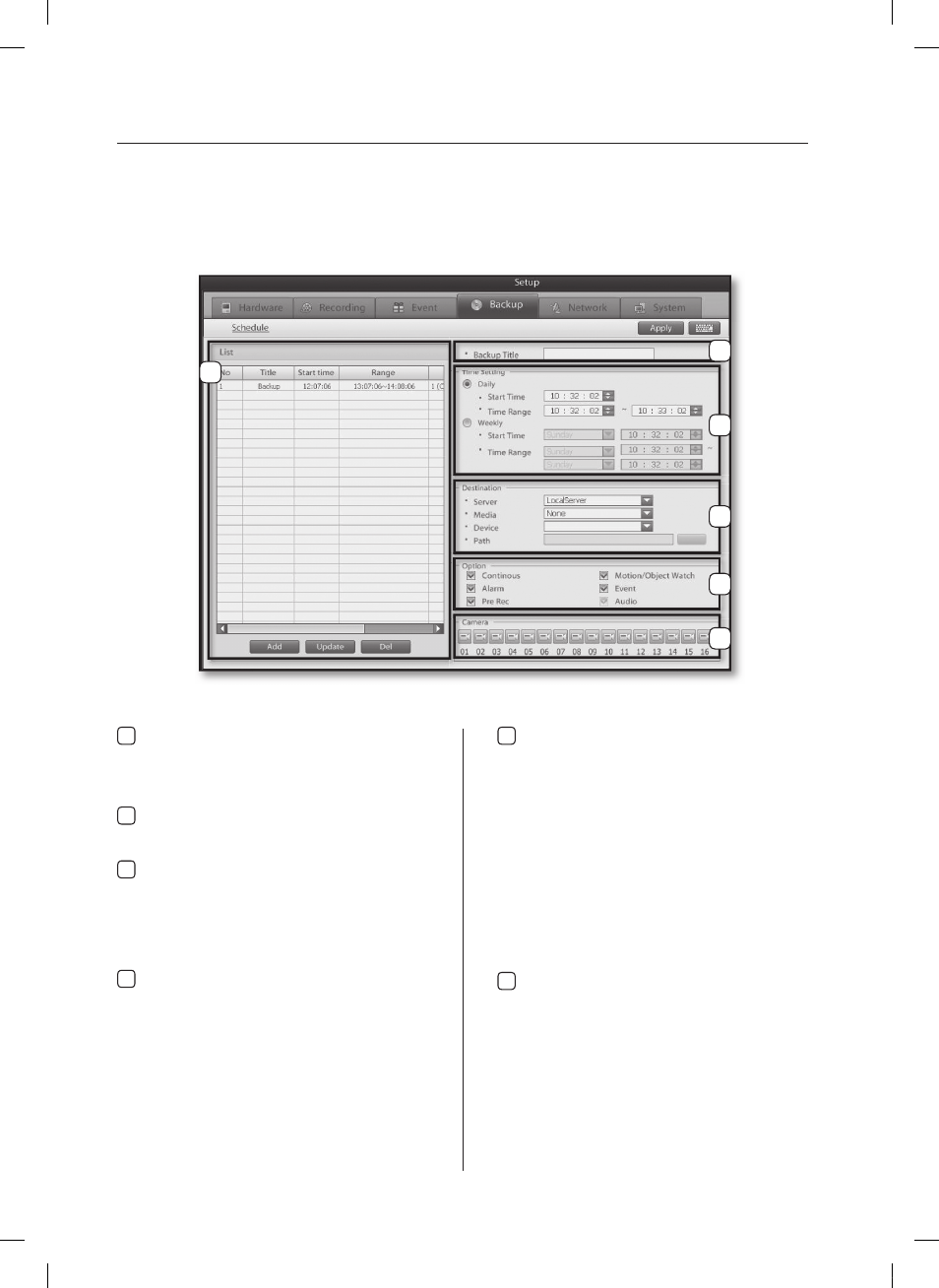
38_ System Setup
BACKUP
Schedule
Use this menu to make a backup of recorded video data to the designated backup media based on a defi ned schedule.
Select the backup timeframe, backup intervals, and backup media to confi gure a comprehensive backup schedule.
1 List
Add: Click on this button to add a backup profi le to
the list.
Edit: Click on this button to edit a backup profi le.
Del: Click on this button to remove a backup profi le.
2 Backup Title
Enter the name of a backup profi le you wish to
add to the backup list.
3 Time Setting
Daily: Select if you wish to backup the defi ned
recording timeframe at the designated time
on a daily basis.
Weekly: Select if you wish to backup the defi ned
recording timeframe at the designated time
on a weekly basis.
4 Destination
Server: Select the server you wish to backup to.
media: Select the desired backup media.
Device: Shows the device path and type of media.
Path: Select the desired backup folder path.
5 Item
Settings for defi ning recording data segment you
wish to backup.
Continuous: Select to backup continuous recording
segments of recorded data.
motion/Object Watch: Select to backup motion
detection recording
segments of recorded data.
Alarm: Select to backup sensor detection recording
segments of recorded data.
Event: Select to backup instant recording and video
loss recording segments of recorded data.
Pre Rec: Select to backup PreAlarm recording
segments of recorded data.
Audio: Select to backup audio segments of
recorded data.
6 Camera
Select the cameras you wish to backup.
1
6
4
3
2
5
SPR-9816-9716.indb 38
2008-07-03 오후 2:47:23
