Operation, Display panel, Start-up checklist – SeaLand 1 2500 Series User Manual
Page 8: Flushing the toilet, Removing cassette tank (model 2510)
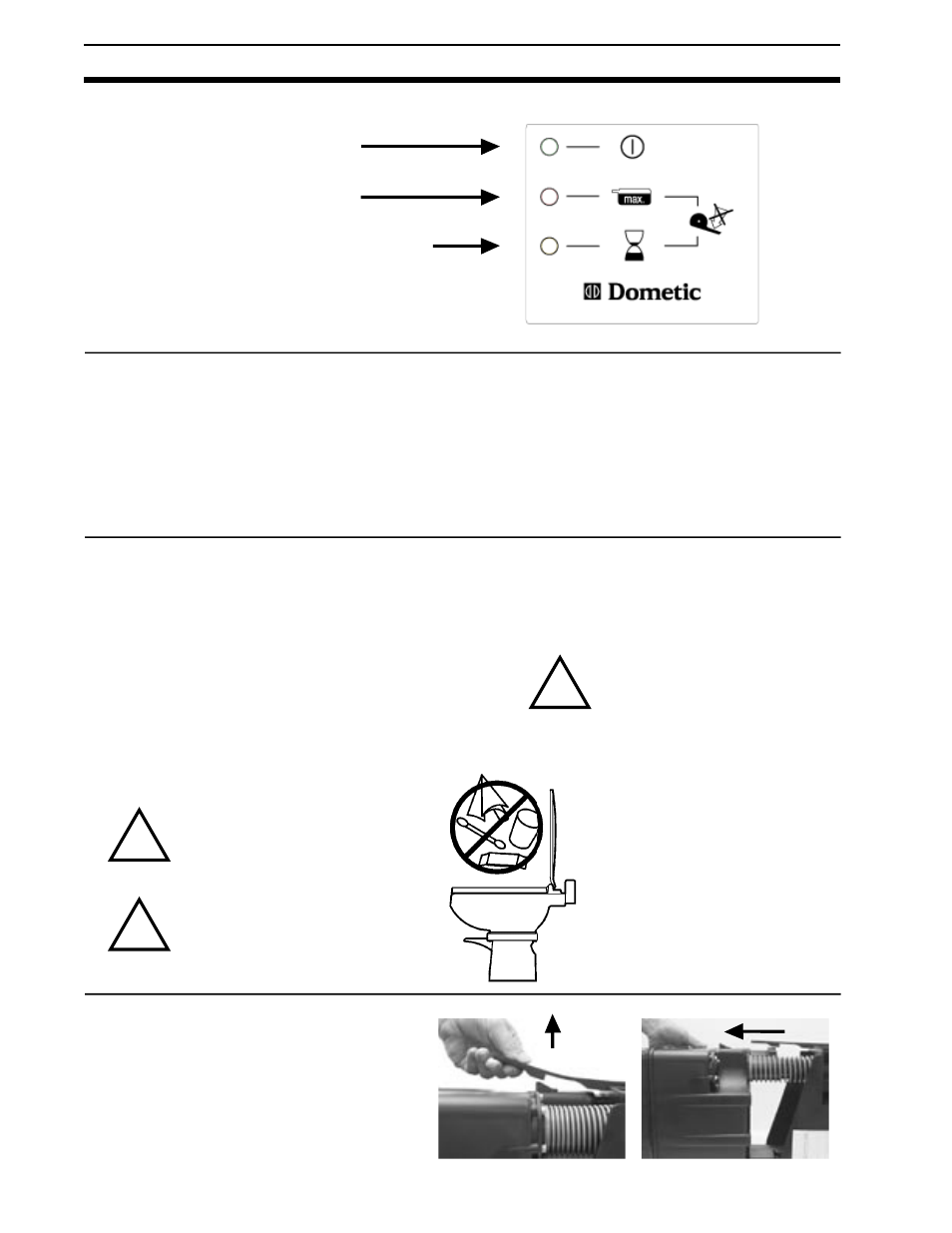
8
OPERATION
DISPLAY PANEL
.
START-UP CHECKLIST
Before first-time use of the 2500 series sanitation
system, check the following:
• The vacuum cassette tank is inserted correctly.
• The fresh water supply tank is full.
• The power supply is on.
GREEN – Ready to flush.
RED – Cassette full, or cassette
removed, or undervoltage.
Toilet cannot be flushed.
YELLOW – Vacuum pump is running.
Do not flush toilet.
LED
Flush toilet only when
green LED is illuminated.
Never flush toilet while
sitting on open toilet seat,
or if the seat lid is up.
Do not flush any solid or
non-dissolving objects
such as paper towels,
plastic cans. They can
plug or damage system.
The yellow LED illuminates for about one minute.
Then the green LED illuminates.
THE SYSTEM IS READY FOR OPERATION.
FLUSHING THE TOILET
1. Make sure there is enough water in the bowl to
cover the flush ball and seal in bottom of bowl. Lift
pedal to add water to bowl (if needed for flushing
solids).
2. To flush, press pedal down to floor and hold down
for 2 or 3 seconds. Keep seat lid closed to reduce
noise.
3. The toilet will flush liquids effectively with only
1 pint (0.4 liters) of water per flush.
4. Use only rapid-dissolving toilet paper designed
for low water flow toilets. Some residential bath
tissues may clog the system.
5. If the cassette tank is full, the
tank is removed from the docking
platform, or the voltage is too low,
the red LED illuminates and the
system switches off. The system
cannot be used until the cassette
is emptied, inserted properly in the
docking platform, and the correct
voltage is restored.
REMOVING CASSETTE TANK
(model 2510)
1. Raise the latch (A). Holding the carrying
handle (B), pull cassette straight back.
2. When reattaching cassette tank, make sure
it is placed correctly on docking platform.
Make sure latch engages after pushing tank
into platform.
A
B
