SMC Networks SMC7008ABR User Manual
Page 22
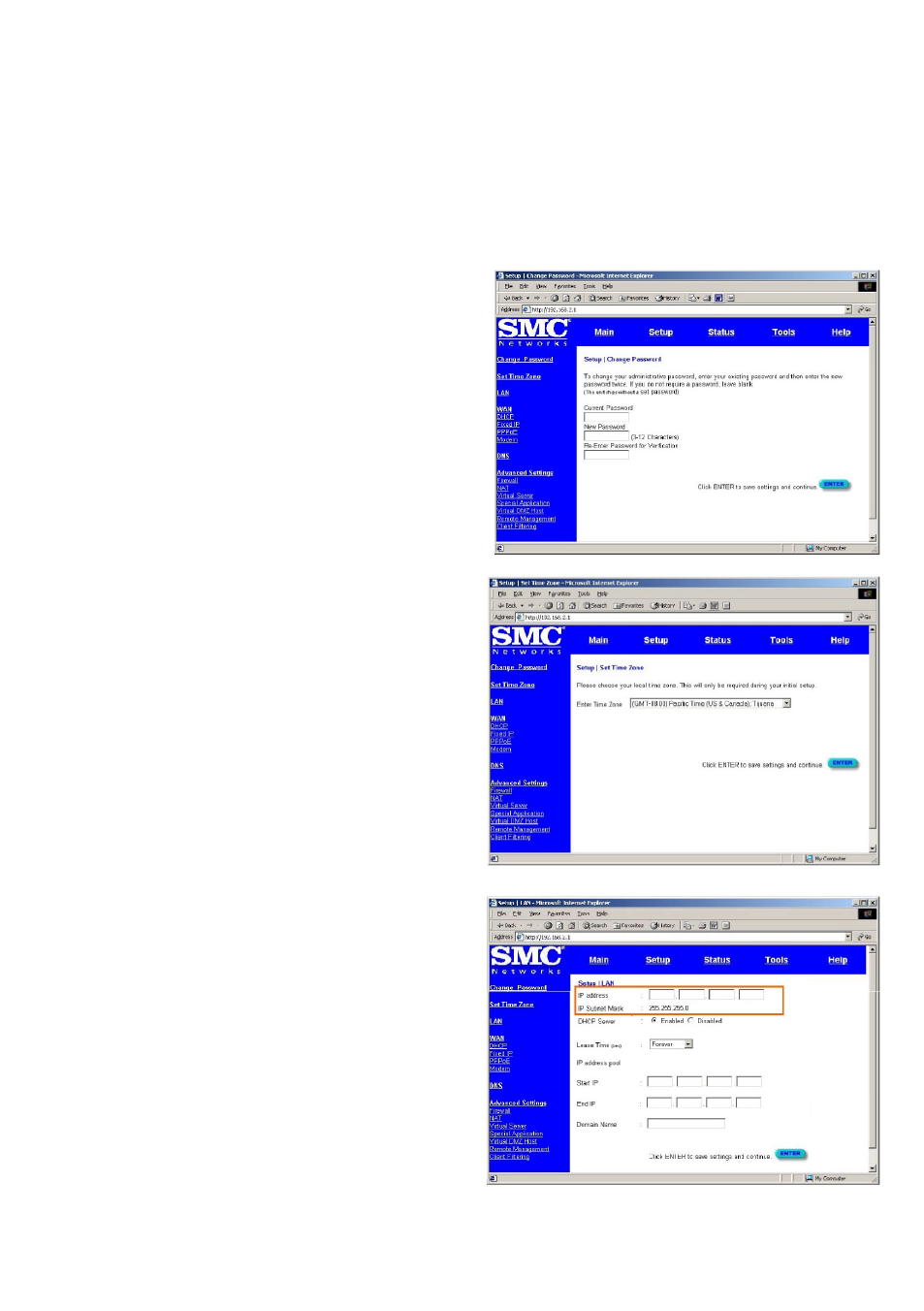
22
Using a password can protect your Barricade from unauthorized
changes. Not using a password can easily leave your Barricade-and
your network-open to security risks. We recommend using a
password for the security of your network. If you use a password,
write it down and keep it in a safe place, or make sure you can
remember it.
6. In the “Change Password” screen,
enter your current password in the
“Current Password” eld. If you have
not yet set a password, leave it blank.
Choose a password for your
Barricade and enter it in the next
two elds, “New Password” and
“Re-Enter Password for Verication.”
7. Click “ENTER” when nished.
8. Select your time zone from the
list and click “ENTER.” The LAN
screen is where you congure the
LAN (Local Area Network) settings
of your Barricade. These settings
will only be visible to your local
network and not to the Internet.
9. In most applications, you should
not change the “IP address” from
the default (192.168.2.1). However,
if you are implementing your
Barricade into an existing network,
you may need to change it to match
your current addressing scheme.
