San Jose Navigation SANAV FV-M7 User Manual
Page 9
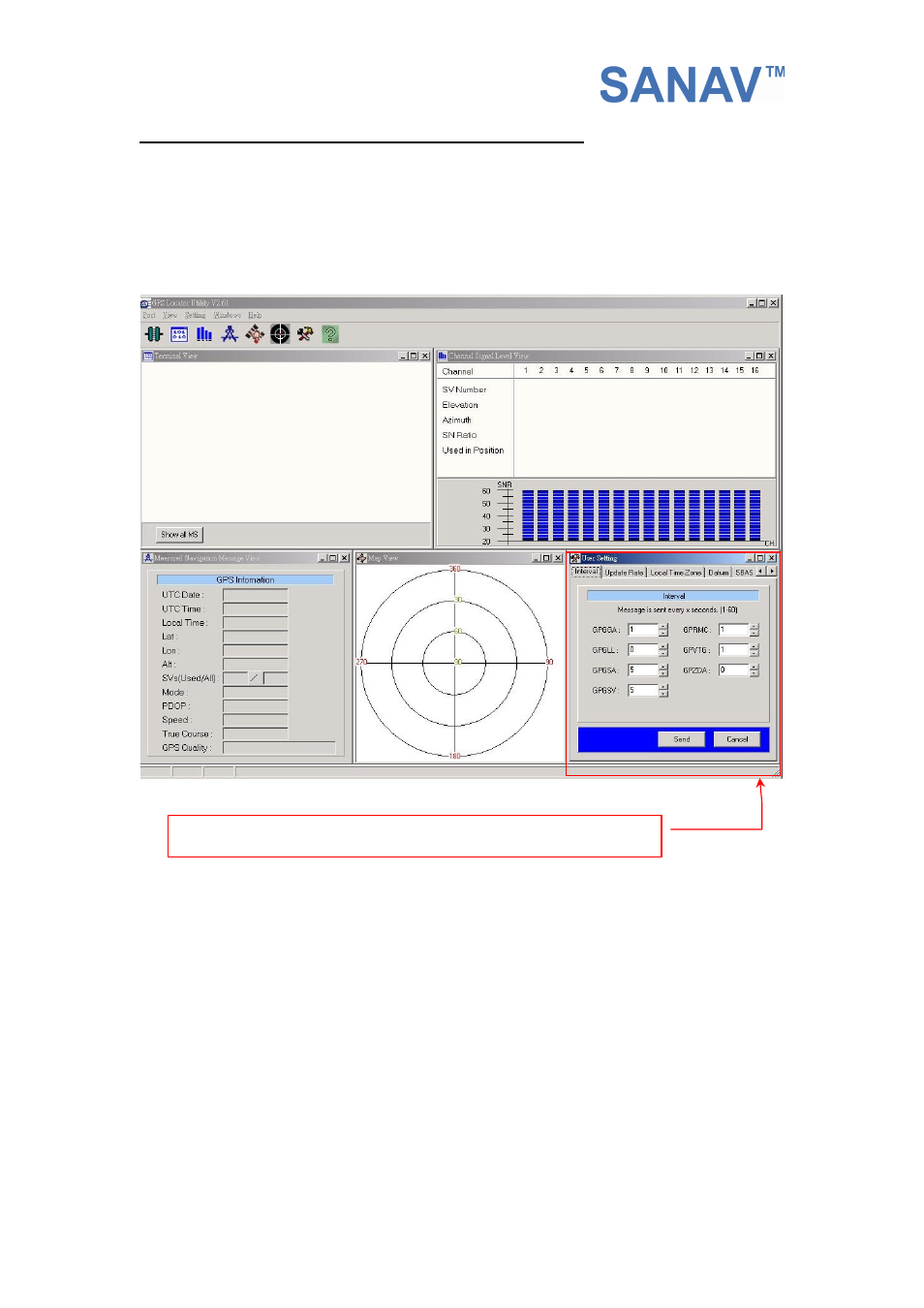
9
3.2 Functional Windows (Interval Setting)
After connecting with success, you can view the NMEA data from different functional
windows. The configurations can be done in the “User Setting” window. On top of
the “User Setting” window, there are several taps. Please select the taps for
different settings.
Note: After finishing interval setting, click “Send” to confirm the setting
before proceeding next tap window for the other setting.
Note: If there is no backup power connected, all the settings will go back
to default after a power cycle.
User Setting Window, change GPS sentence output interval
