San Jose Navigation SANAV FV-M7 User Manual
Page 12
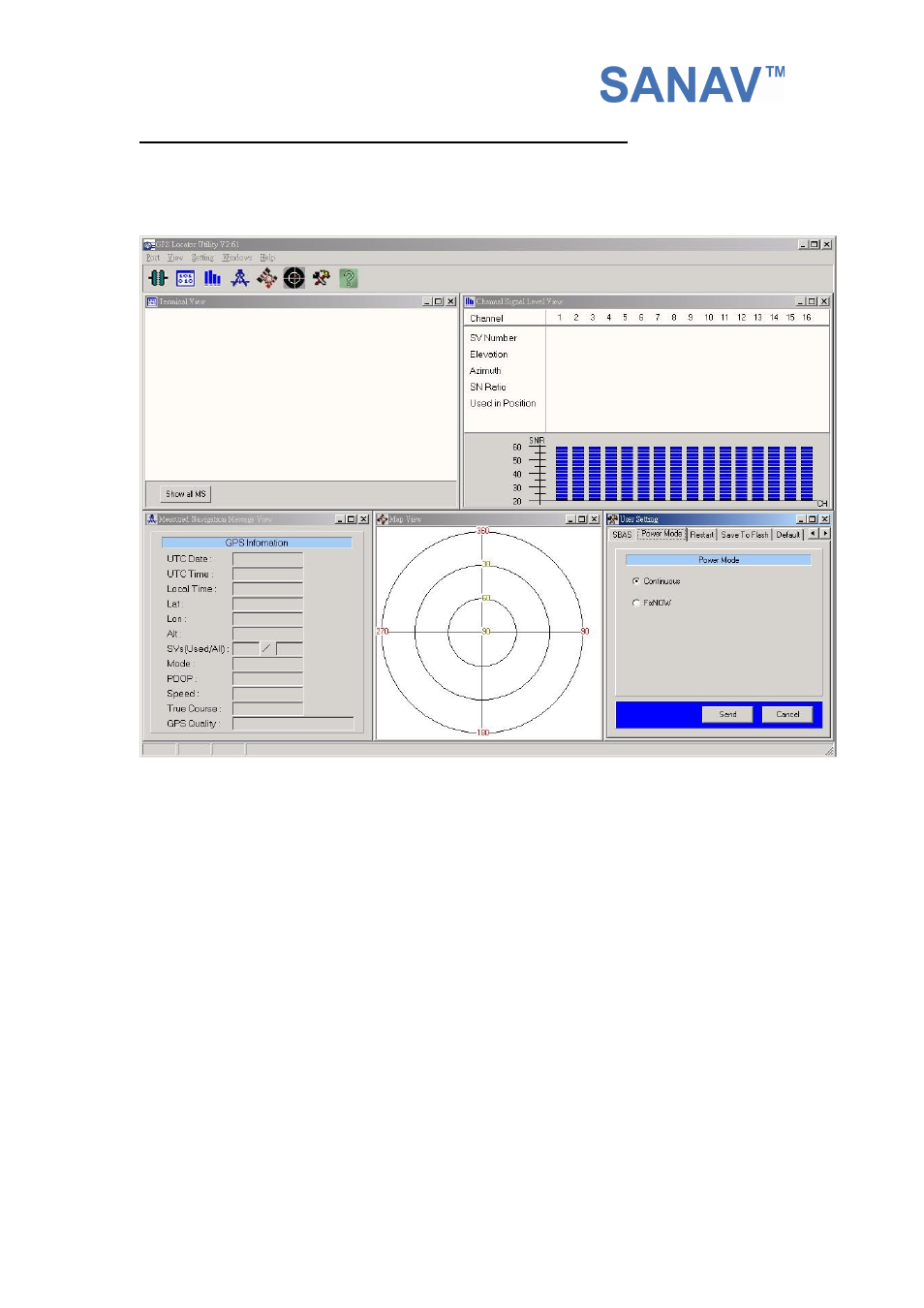
12
3.5 Functional Windows (Power Mode Setting)
Select the power mode and “Continuous” is preferred. Please contact Sanav for
more information about the power mode.
Note: After selecting the wanted power mode setting, click “Send” to
confirm the setting before proceeding next tap window for the
other setting.
Note: If there is no backup power connected, all the settings will go back
to default after a power cycle.
