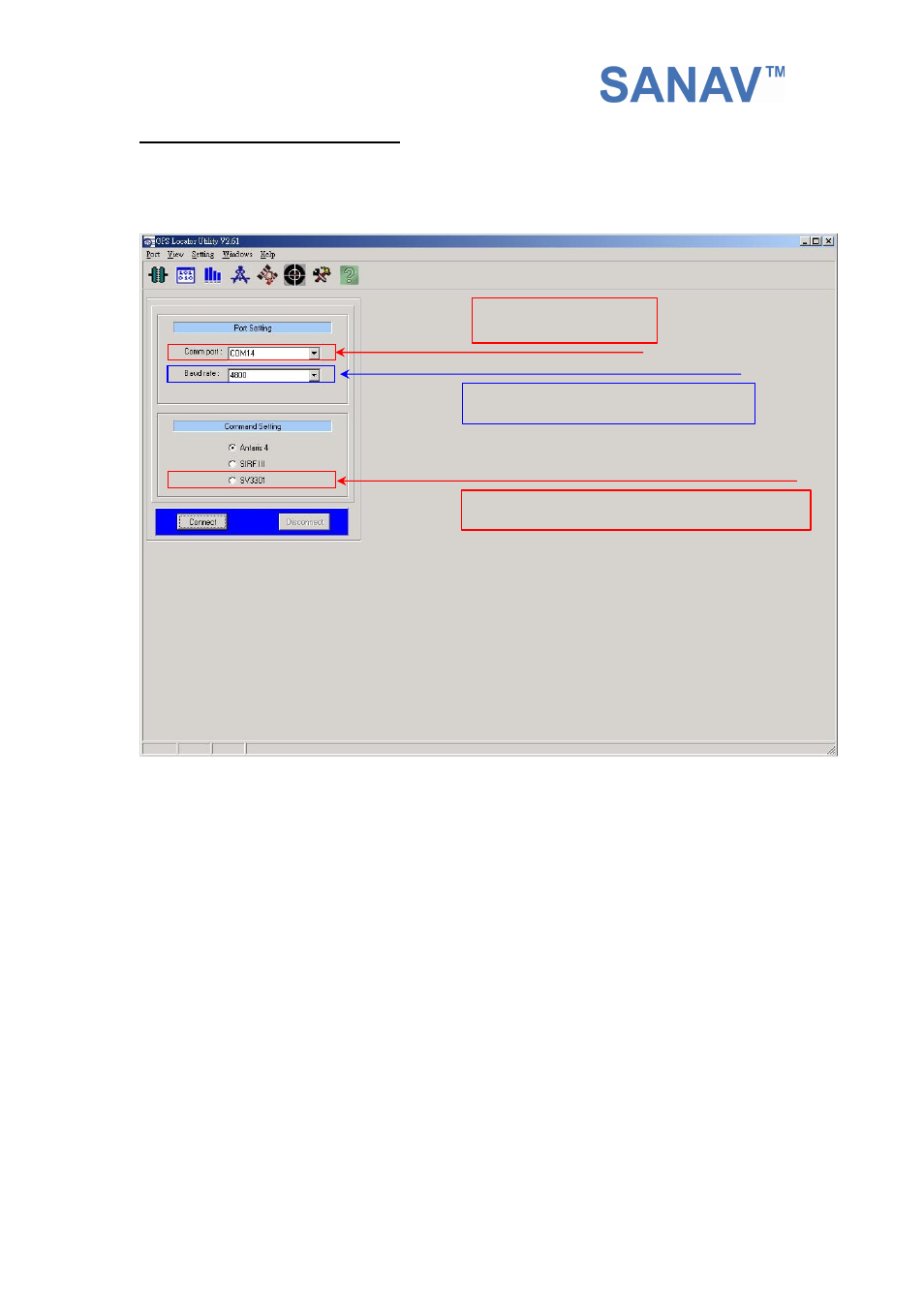
8
3.1 Connecting Com Port
After selecting the Com Port, bard rate and Command Setting, click on “Connect”
and you will be able to do the configurations.
Select the ComPort
Select baud rate (default of 4800)
Select SV3310, which is the same as MTK-3301