Removing tooling, Installing tooling, Moving along bedway – Southbend SB1037 User Manual
Page 35: Using quill
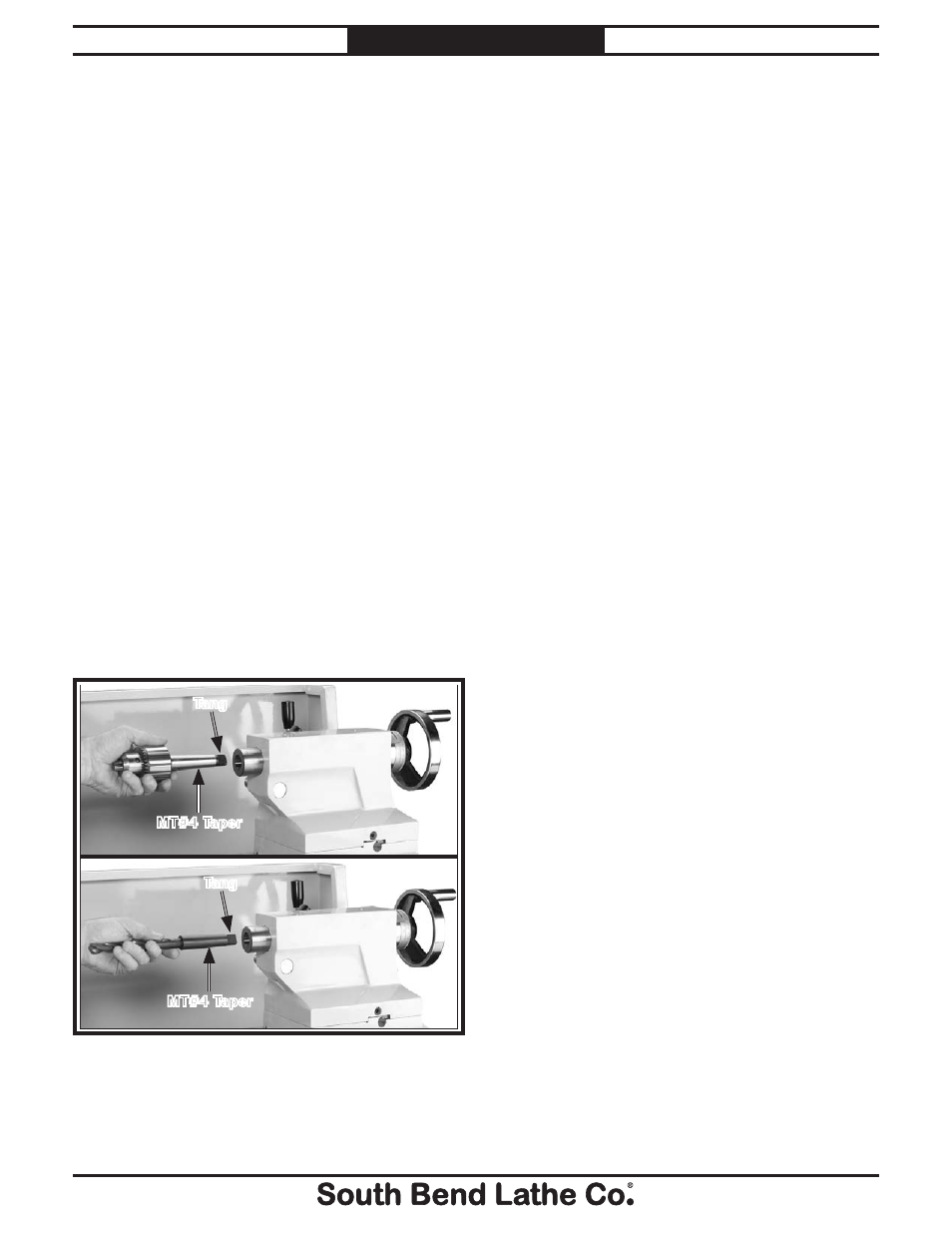
For Machines Mfg. Since 7/09
EVS Toolroom Lathes
-33-
O P E R A T I O N
Removing Tooling
1.
Use a shop rag to hold the tool.
2.
Rotate the tailstock quill handwheel
counterclockwise until the tool is forced out
of the quill.
To install tooling in the tailstock:
1.
With the tailstock locked in place, unlock the
quill, then use the handwheel to extend it to
the 1" mark on the quill.
2.
Insert the drill chuck arbor or drill shank
into the quill, then quickly slap it in. Try to
twist the tool to check if it is firmly seated. A
firmly seated taper will not twist.
Note:
If the tapered shaft has a tang, align it
horizontally with the indent in the back of
the quill before fully inserting it.
3.
Unlock the tailstock and move it until the
tip of the cutting tool is close to, but not
touching, the workpiece, then re-lock the
tailstock.
4.
Start spindle rotation, unlock the quill, then
turn the quill handwheel clockwise to feed
the cutting tool into the workpiece.
Installing Tooling
The tailstock quill can hold live or dead centers
(refer to Mounting Center in Tailstock on
Page 38) or any MT#4 taper tooling, such as a
chuck arbor or tapered drill bit (see Figure 56).
Figure 56. Inserting drill chuck arbor or tapered drill
bit into tailstock.
Tang
Tang
MT#4 Taper
MT#4 Taper
Moving Along Bedway
1.
Pull the tailstock lock lever backward (away
from the spindle) to unlock the tailstock from
the bedway.
2.
Slide the tailstock to the desired position.
3.
Push the tailstock lock lever forward (toward
the spindle) to lock the tailstock to the
bedway.
Using Quill
1.
Release the quill lock lever.
2.
Turn the quill handwheel clockwise to
move the quill towards the spindle, or turn
counterclockwise to move the quill away
from the spindle.
3.
Push the quill lock forward to lock the quill
in place.
