Pc display, Changing the picture position, Press the source button to select “pc – Samsung HL-P5085W User Manual
Page 82
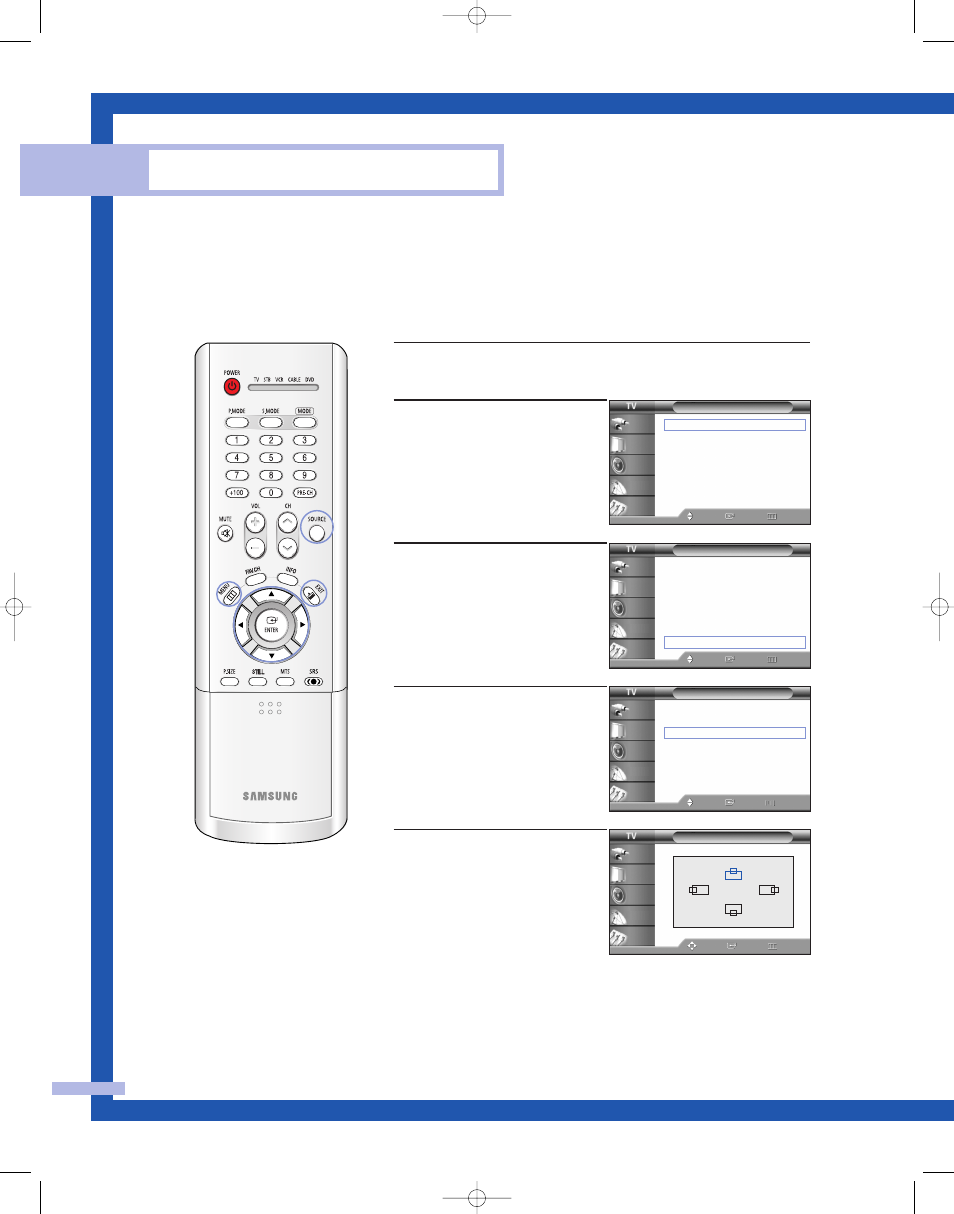
Changing the Picture Position
After connecting the TV to your PC, adjust the position of picture if it is not well-aligned.
English - 82
PC Display
1
Press the SOURCE button to select “PC”.
2
Press the MENU button.
Press the … or † button to
select “Setup”, then press the
ENTER button.
3
Press the … or † button to
select “PC”, then press the
ENTER button.
4
Press the … or † button to
select “Position”, then press
the ENTER button.
5
Adjust the position of the
picture by pressing the
…/†/œ/√ button.
Press the EXIT button to exit.
NOTE
• If the PC signal is input as “DVI” or “HDMI”, the picture quality
and position cannot be adjusted.
PC
Coarse
√
Fine
√
Position
√
Auto Adjustment
Recall
Move
Enter
Return
Input
Picture
Sound
Channel
Setup
Setup
Language
: English
√
Time
√
V-Chip
√
Caption
√
Blue Screen
: Off
√
Melody
: On
√
Color Weakness
√
PC
√
Move
Enter
Return
Input
Picture
Sound
Channel
Setup
Setup
Language
: English
√
Time
√
V-Chip
√
Caption
√
Blue Screen
: Off
√
Melody
: On
√
Color Weakness
√
PC
√
Move
Enter
Return
Input
Picture
Sound
Channel
Setup
Position
Move
Enter
Return
Input
Picture
Sound
Channel
Setup
▲
▼
▼
▼
BP68-00352A-00(78~91) 6/18/04 4:29 PM Page 82
