Operation, Assigning names to external input mode – Samsung HL-P5085W User Manual
Page 40
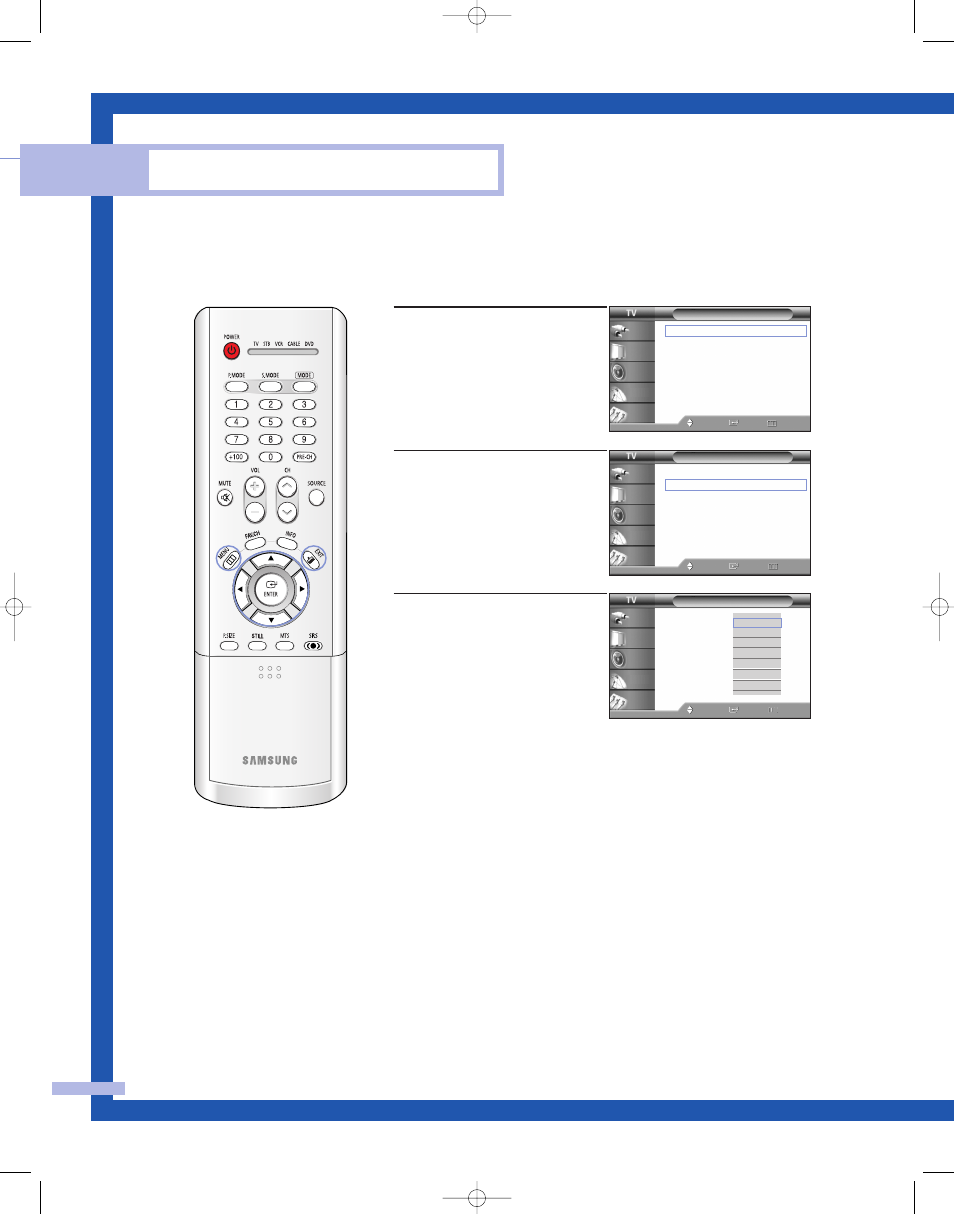
Assigning Names to External Input Mode
This feature enables you to name the input source you have connected.
Operation
English - 40
1
Press the MENU button.
Press the ENTER button to
select “Input”.
2
Press the … or † button to
to select “Edit Name”, then
press the ENTER button.
3
Press the … or † button to
select a signal source, then
press the ENTER button.
Press the … or † button to
select an external device,
then press the ENTER button.
Press the EXIT button to exit.
Input
Source List : TV
√
Edit Name
√
Move
Enter
Return
Input
Picture
Sound
Channel
Setup
Input
Source List : TV
√
Edit Name
√
Move
Enter
Return
Input
Picture
Sound
Channel
Setup
Edit Name
AV1
: - - - -
AV2
: - - - -
S-Video1
: - - - -
S-Video2
: - - - -
Component1
: - - - -
Component2
: - - - -
PC
: - - - -
▼ More
Move
Enter
Return
Input
Picture
Sound
Channel
Setup
- - - -
VCR
DVD
Cable STB
HD STB
Satellite STB
AV Receiver
▼
BP68-00352A-00(22~43) 6/18/04 4:38 PM Page 40
