Sony DSR-2000AP User Manual
Page 78
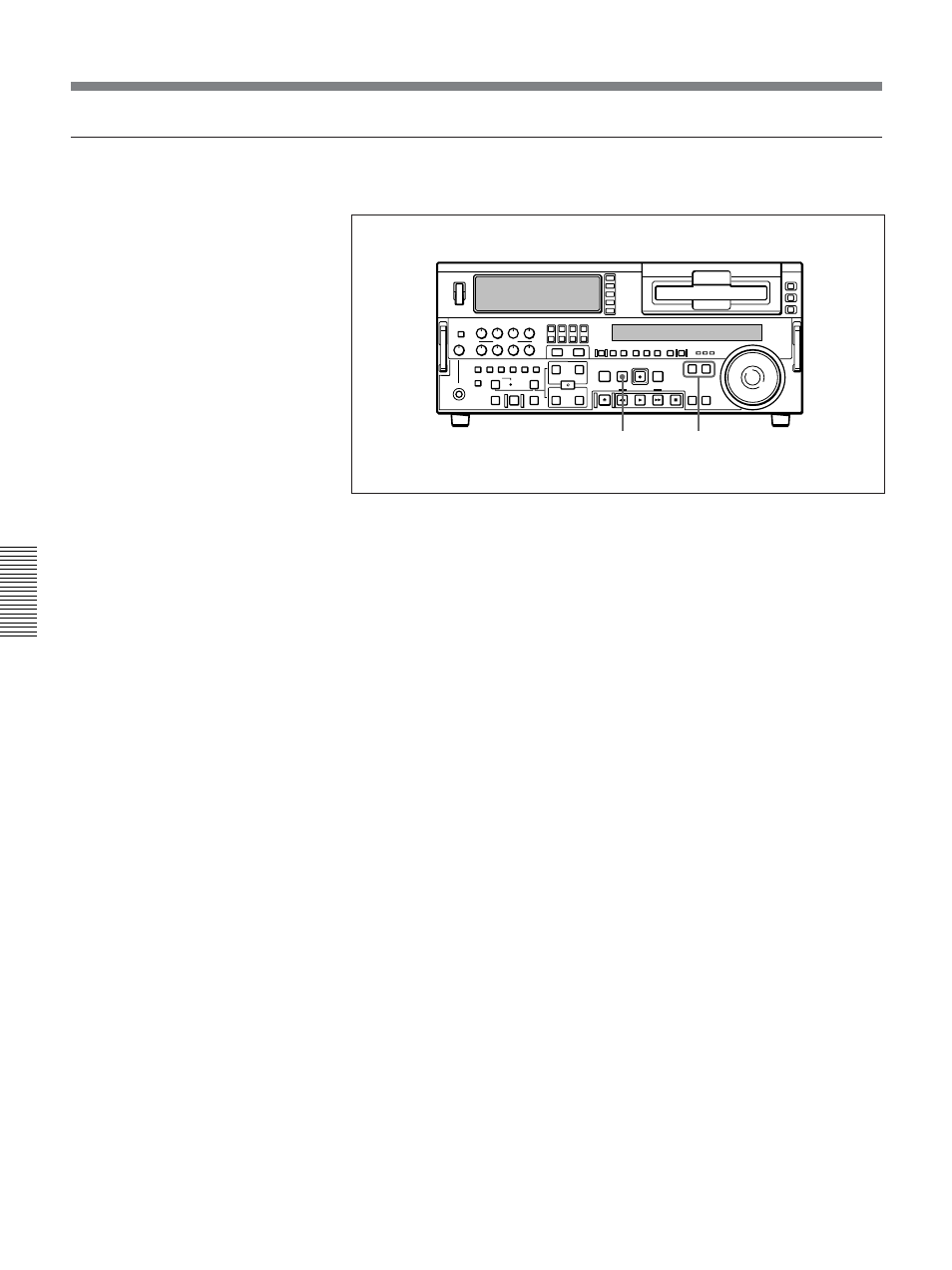
Chapter 4
Editing
78
Chapter 4
Editing
Automatic Editing
To preroll
Use the following procedure.
1
Press the RECORDER button or PLAYER button to select the VCR on
which you wish to carry out a preroll.
The button you have pressed lights.
2
Press the PREROLL button.
The tape is wound back to a position 5 seconds (factory default setting)
before the edit IN point, and stops.
To change the preroll time
The factory default setting for the preroll time is 5 seconds, but you can
use basic menu item 001 to change this to any value from 0 to 30 seconds.
If you change the preroll time, make sure that the setting is not longer than
the recording length before the edit IN point.
Note that for automatic editing, the preroll time setting on the recorder
takes precedence.
1
2
