Connections for preread editing – Sony DSR-2000AP User Manual
Page 128
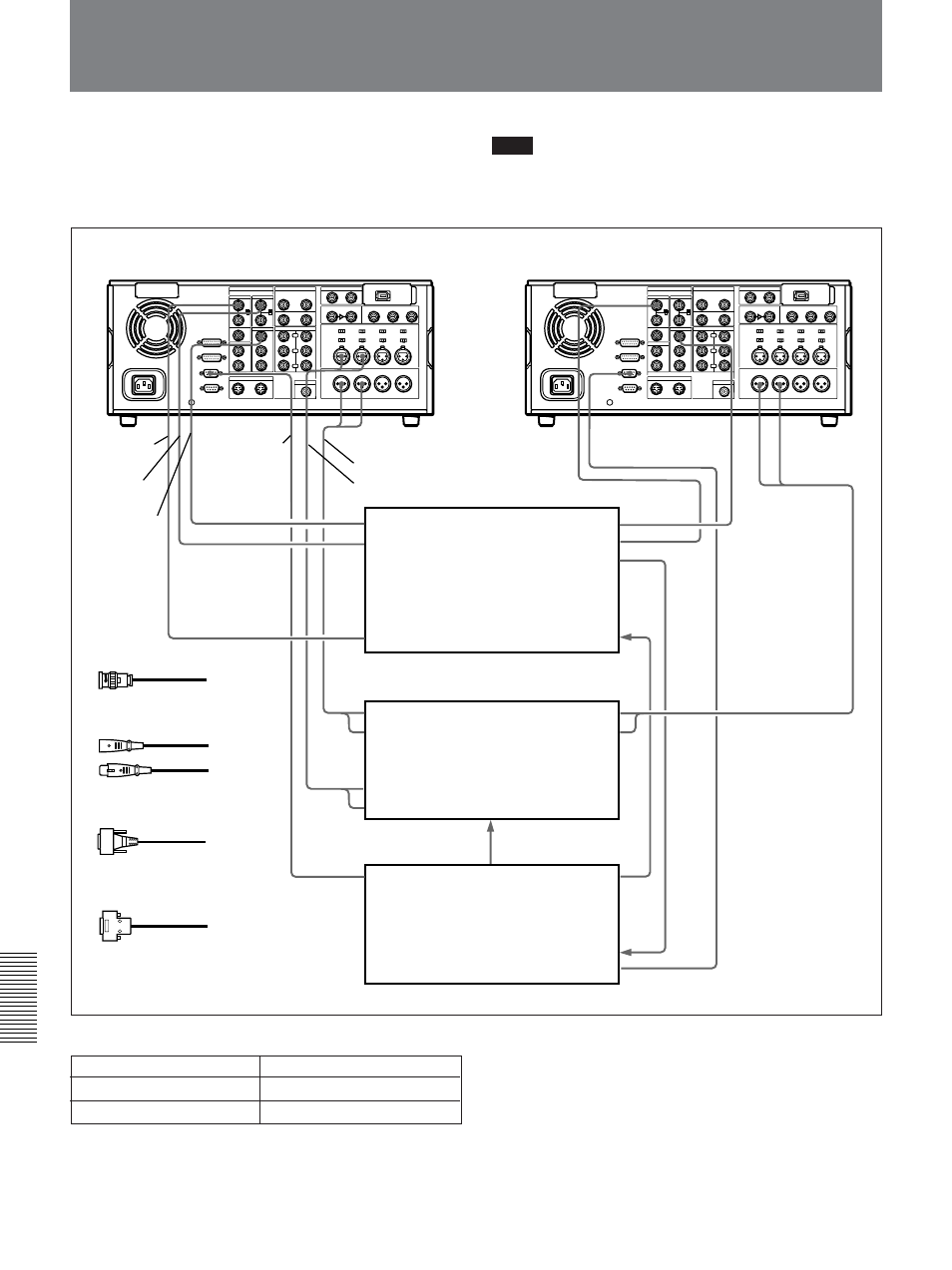
Chapter 7
Connections and
Settings
128
Chapter 7
Connections and Settings
Connections for Preread Editing
The following figure shows an example of connections
for a preread editing system using two DSR-2000A/
2000AP units together with a video switcher, audio
mixer and editing control unit.
DSR-2000A/2000AP (recorder)
Control
Setting
REMOTE button
Lit
9PIN button
Lit
VIDEO IN
VIDEO OUT
VIDEO
OUT
REF.VIDEO
IN
REMOTE-IN
IN 2
PGM OUT
REF OUT
REF OUT
REF OUT
IN 1
RS-422A
IN
MASTER
OUT
IN
RS-422
GPI
REMOTE
RS-422
RS-422
REF IN
REF.VIDEO IN
1
1
1
1
1
1
2
2
3
3
3
4
2
REMOTE IN
AUDIO IN CH-1/CH-2
AUDIO OUT CH-1/CH-2
AUDIO OUT
CH-1/CH-2
DSR-2000A/2000AP (recorder and player) settings
DSR-2000A/2000AP (player)
Video switcher (BVS-3200C,
DVS-2000C, etc.)
Audio mixer (SRP-V200, etc.)
Editing control unit (BVE-2000, etc.)
1 75
Ω coaxial cable
(not supplied)
3 RCC-5G 9-pin remote
control cable (not supplied)
2 Cable with XLR connectors
(not supplied)
4 RCC-5A 15-pin parallel
control cable
(not supplied)
Note
As the video switcher and the audio mixer, use devices
with low I/O delay or devices that support the preread
funtion.
