Sony DSR-2000AP User Manual
Page 53
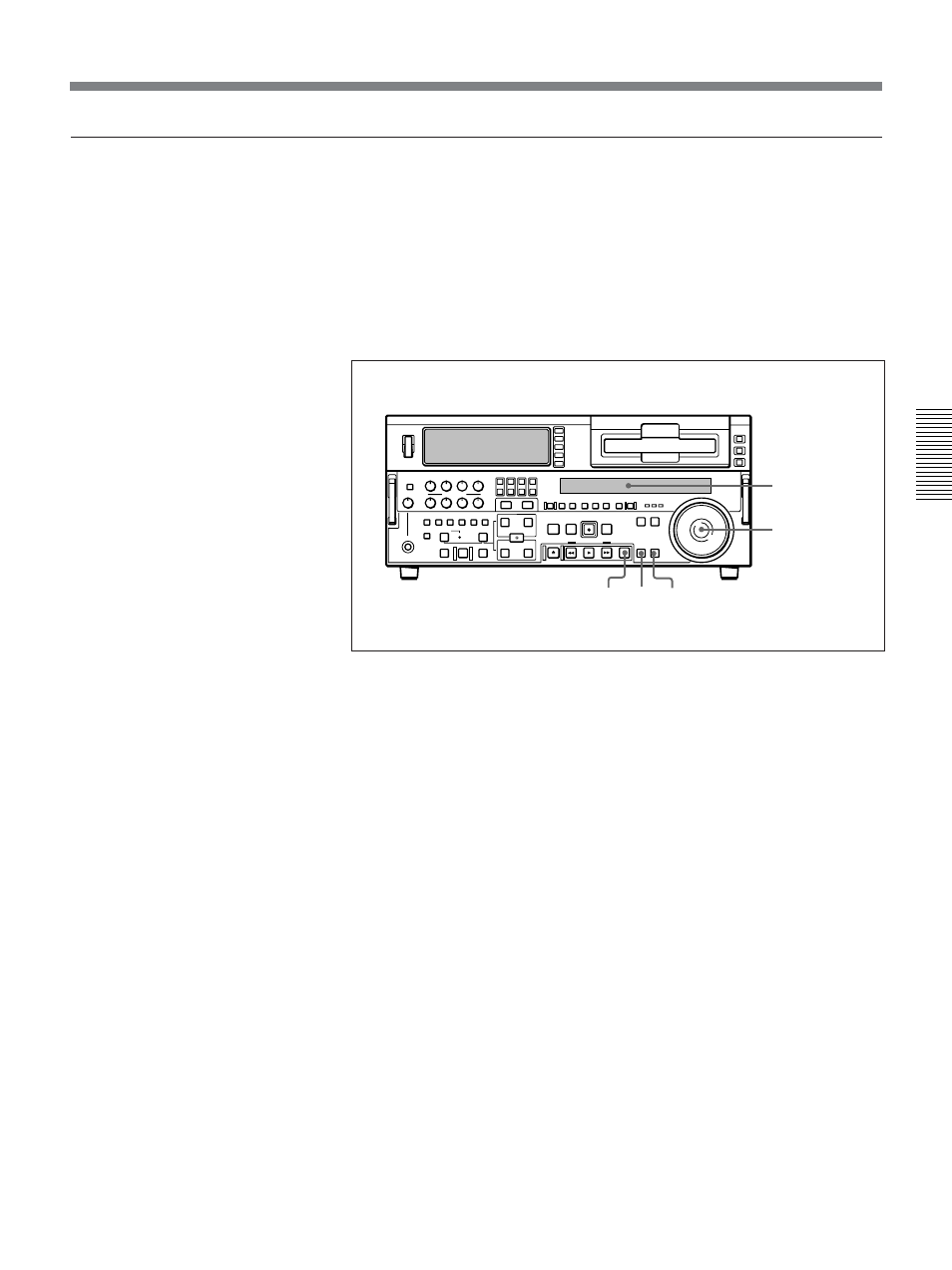
Chapter 3
Recording and Playback
Chapter 3
Recording and Playback
53
Playback in variable mode
In variable mode, you can finely control (61 steps) the speed of playback
in the range of
−1 to +2 times normal speed. Noiseless playback is possible
in the range of ±1 times normal speed.
(The variable mode playback speed range can be changed using extended
menu item 119.)
There are detents on the search dial at the still position and at
±1 times
normal speed.
To carry out playback in variable mode, use the following procedure.
1
Press the VARIABLE button or search dial so that the SHUTTLE
indicator in the display section is lit.
2
If the SEARCH button is lit, press the VARIABLE button, turning it
on.
3
Turn the search dial to the desired angle corresponding to the desired
playback speed.
Playback in variable mode starts.
4
To stop playback in variable mode, return the search dial to the center
position, or press the STOP button.
To return to normal-speed playback
Press the PLAY button.
To alternate between normal-speed playback and variable
mode playback
Set the search dial to the position corresponding to the desired variable
playback speed, then switch between normal-speed playback and variable
playback by pressing the PLAY and VARIABLE buttons alternately.
For intermittent variable mode playback, press the STOP and VARIABLE
buttons alternately.
Display section
1,2,3
2
1
4
