Sharp DX-B450P User Manual
Page 114
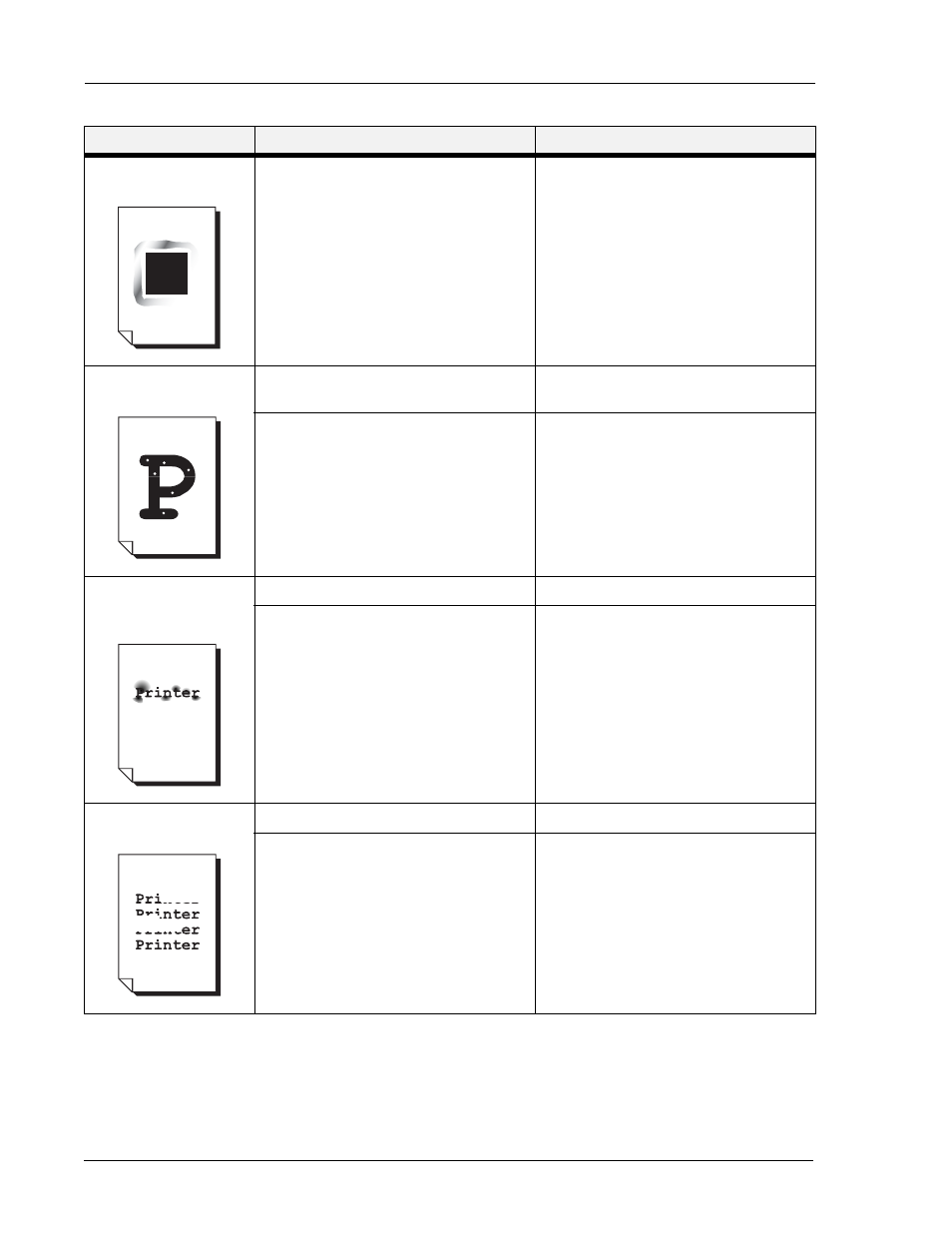
9-4
User’s Guide
Poor Print Quality
Troubleshooting
Shadows are printed
around black filled areas.
Are you using paper that has been left
unwrapped for a long period of time
(especially when the humidity is low)?
Replace with paper from a new ream.
White dots appear in black
filled areas.
Is the correct type of paper used?
Load the correct type of paper.
Is the Toner Cartridge defective or damaged?
Replace it with a new Toner Cartridge.
Printed image smudges
when rubbed with your
finger.
Is the paper damp?
Replace with paper from a new ream.
Is the correct type of paper used?
Load the correct type of paper.
Printed image appears
partially blank.
Is the paper damp?
Replace with paper from a new ream.
Is the correct type of paper used?
Load the correct type of paper.
Status
Items to check
Action
- UX-460 (152 pages)
- DM-3501 (118 pages)
- MX-M350 (12 pages)
- MX-DS11 (2 pages)
- Digital Laser Copier/Printer AR-5127 (94 pages)
- MX-C311 (148 pages)
- AJ-2200 (55 pages)
- MX-7001 (710 pages)
- AR-M277 (2 pages)
- MX-2300G (112 pages)
- AR-M620N (172 pages)
- FO-DC635 (248 pages)
- MX-2600N (799 pages)
- AL-1255 (88 pages)
- R-208S (311 pages)
- AR-207 (84 pages)
- MX-M1100 (32 pages)
- ML-4550 (112 pages)
- MX-C402SC (58 pages)
- MX-3110N (12 pages)
- AL-2040CS (92 pages)
- AR-C265P (310 pages)
- 350LP (32 pages)
- MX-PB12 (172 pages)
- UX-465L (136 pages)
- MX-M753U (56 pages)
- AR-M300U (6 pages)
- AL-1340 (46 pages)
- UX-A255 (112 pages)
- MX-C401 (849 pages)
- UX-CD600 (156 pages)
- JW-20FL5 (224 pages)
- COLORINKJET AJ-5030 (140 pages)
- AJ2000 (56 pages)
- ER-A440 (52 pages)
- DX-B350P (28 pages)
- AR-M350 (2 pages)
- AL-1600 (47 pages)
- MX-M950 (655 pages)
- MX-5001N (28 pages)
- FO-3800M (6 pages)
- MX-2310U (2 pages)
- FODC525 (248 pages)
- AL-1631 (20 pages)
