Starting up – Silvercrest KH 2029 User Manual
Page 7
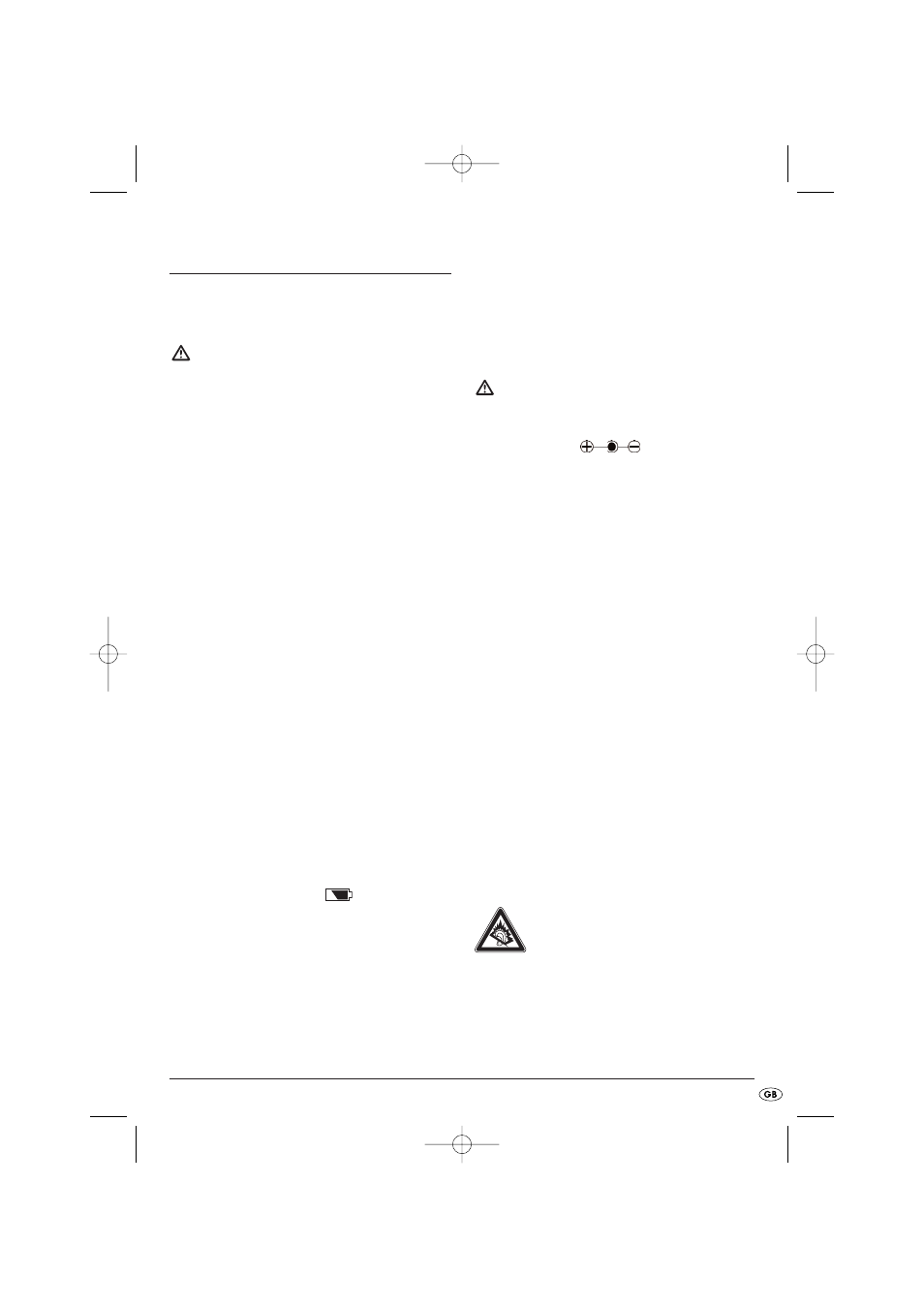
- 5 -
Starting up
Unpack the device
Remove all packaging materials.
Caution!
Do not let children play with the plastic film.
There is a risk of suffocation.
Check package contents
When unpacking, ensure that the following parts
are included:
•
world receiver
•
these operating instructions with warranty card
Mains and battery operation
When you disconnect the radio from the mains
supply, any settings you may have made (time,
alarm, stations in memory) will be lost. If you wish
to keep these settings, insert batteries (see below)
before disconnecting.
Inserting batteries
Instead of using the mains adapter, you can run the
radio from batteries (not supplied). You will need
four 1.5 V mignon batteries, size AA, LR6.
•
Open the battery compartment on the rear of
the device by sliding the cover downwards.
•
Insert four batteries into the compartment,
paying attention to the polarity.
•
Replace the cover on the battery compartment.
If the batteries are too weak, this is indicated on the
screen by a flashing symbol
.
Mains connection
•
Connect the plug of the mains adapter
to the
DC INPUT 7.5 V
socket on the side of the
device.
•
Plug the mains adapter into an easily accessi-
ble socket. To avoid tripping hazards, please
avoid using an extension cable.
Caution!
Only use an adapter with an output voltage of
7.5 V / 400 mA and check the polarity of the
device’s plug (
). The use of adap-
ters with a different output voltage may result in
damage to the device or mains adapter.
Automatic time update
•
As soon as the mains adapter is connected or
batteries inserted, the world receiver starts in
time mode. The screen repeatedly shows
PLEASE WAIT SYSTEM SETTING.
If an RDS signal is received, the time and date
are set automatically. The correct time will then
be shown on the screen.
If the time is not correct, set the date and time
manually as shown below.
Connecting headphones
On the left side of the radio, you will find the
headphone socket.
•
Insert the headphone jack plug into the
headphone output.
The speaker will be deactivated automatically.
Caution!
Listening to music with headphones
over long periods of time and at a high
volume may damage your hearing!
IB_KH2029_AR23586_LB3C 18.08.2008 15:56 Uhr Seite 5
