Operating elements – Silvercrest KH 2029 User Manual
Page 6
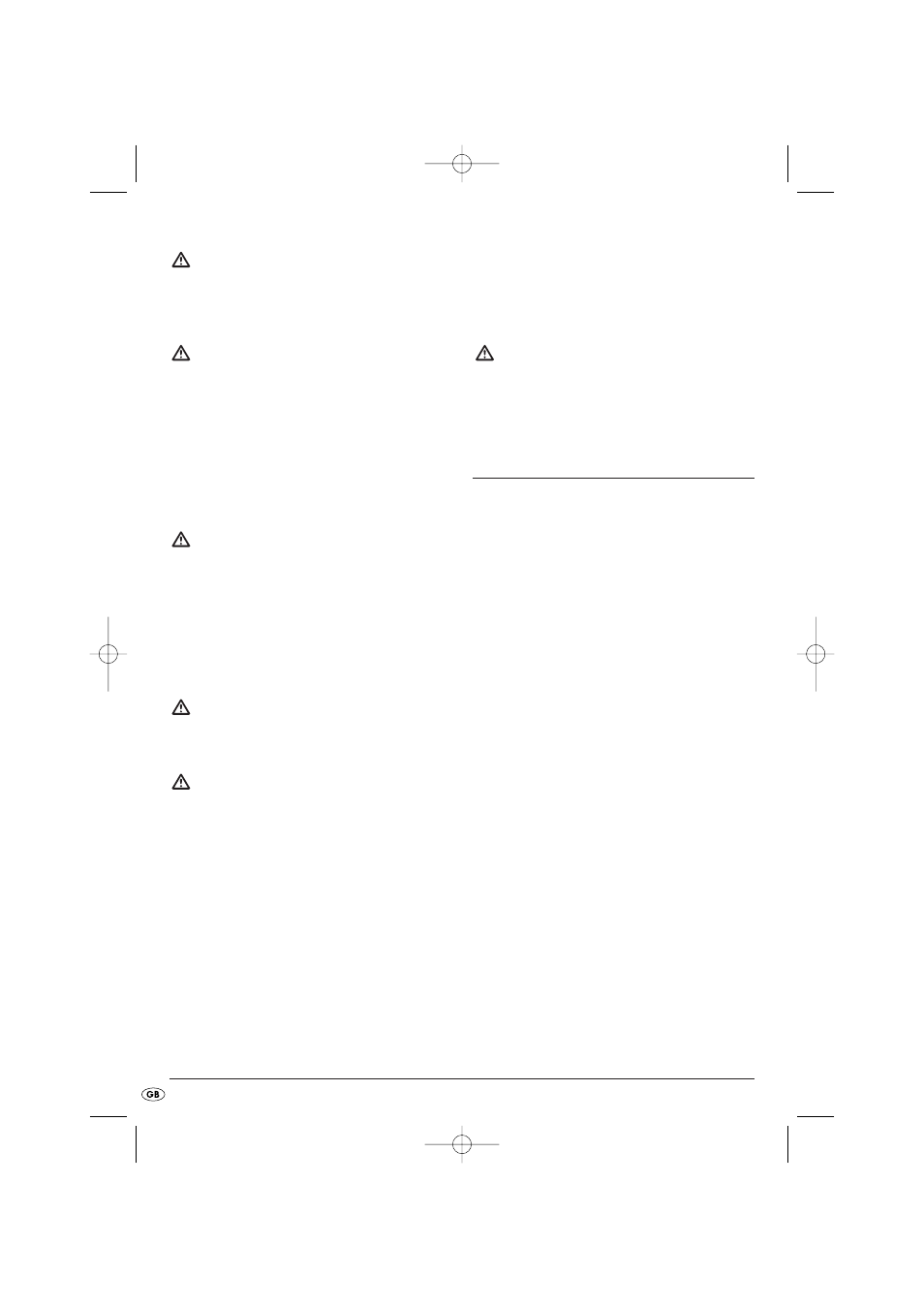
- 4 -
Thunder storms!
Devices connected to mains power can be damaged
during a thunder storm. If there is a thunder storm,
always remove the mains plug from the socket.
Information on voltage surges
(EFT/electrical fast transient)
and electrostatic discharges:
If the product does not work properly due to elec-
trical fast transient processes (voltage surges) or
electrostatic discharge, it must be reset to restore
normal operation. If necessary, remove the plug
from the power socket and insert it again. The
batteries (if used) must be removed and reinserted.
Information on separating the
device from mains power
The
POWER
button on this device does not completely
separate it from the mains network. In addition, the
device uses power when in standby mode. In order
to completely separate the device from the mains
supply the plug must be removed from the mains
socket.
Notes on handling batteries
The device uses batteries. Please note the following
on handling batteries:
Risk of explosion!
Do not throw batteries into a fire.
Do not recharge batteries.
•
Never open, solder or weld batteries.
There is a risk of explosion and injury!
•
Check batteries regularly. Leaking batteries
can damage the device.
•
If the appliance is not going to be used for
long periods, remove the batteries.
•
If batteries leak, put on protective gloves.
•
Clean the battery compartment and contacts
with a dry cloth.
Caution!
No liability/warranty applies to damage to the
device caused by moisture due to water penetrating
the device or overheating!
Operating elements
Ạ
Front side
1
Memory buttons
M.0/5
–
M.4/9
2
Screen
3
Button
SNOOZE
4
Frequency selection switch
5
Button
PAGE
6
Button
FINE
7
Button
POWER
8
Buttons
UP/DOWN
9
Buttons
VOL.+ (AL–1)/VOL.– (AL–2)
0
Button
MODE
q
Button
BASS
w
Button
MEMORY SCAN
e
Button
MEM
r
Speakers
ạ
Back
t
Stand
z
Aerial
u
Carrying strap
i
Switch
SW SEN.
o
Headphone output
p
DC INPUT 7.5 V
: Adapter slot
IB_KH2029_AR23586_LB3C 18.08.2008 15:56 Uhr Seite 4
