Erasing a sprint pcs ready link list – Samsung VI-A820 User Manual
Page 177
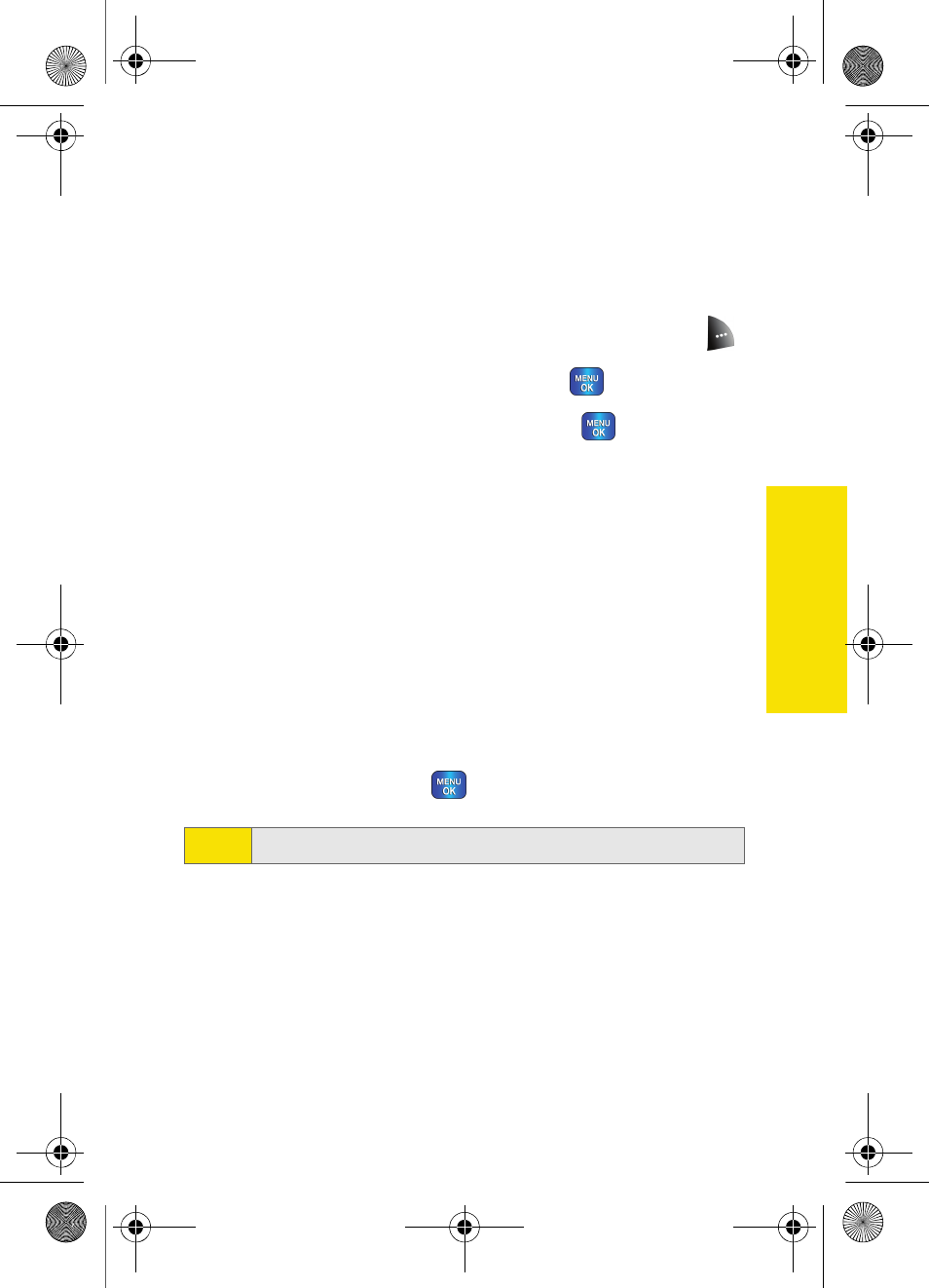
Section 2J: Using Sprint PCS Ready Link
169
Re
a
d
y
L
in
k
Erasing a Sprint PCS Ready Link List
You can erase all entries saved in the Sprint PCS Ready Link
List (except Company List/Company Groups.).
To erase a Sprint PCS Ready Link List:
1.
From the Sprint PCS Ready Link List, press Options (
).
2.
Highlight Erase R-Link List and press
.
3.
Select your desired option and press
.
Ⅲ
Outgoing Calls to erase all outgoing Sprint PCS
Ready Link calls.
Ⅲ
Incoming Calls to erase all incoming Sprint PCS
Ready Link calls.
Ⅲ
Missed Calls to erase all missed Sprint PCS
Ready Link calls.
Ⅲ
All Calls to erase all Sprint PCS Ready Link call history,
except redial.
Ⅲ
All Personal Entries to erase all entries in Personal List
and Personal Groups. You are prompted to enter
your 4-digit lock code.
4.
Select Yes and press
.
Tip:
The Redial number will not be erased.
a820 User Guide.book Page 169 Sunday, August 14, 2005 8:57 PM
