Using your phone’s alarm clock – Samsung VI-A820 User Manual
Page 134
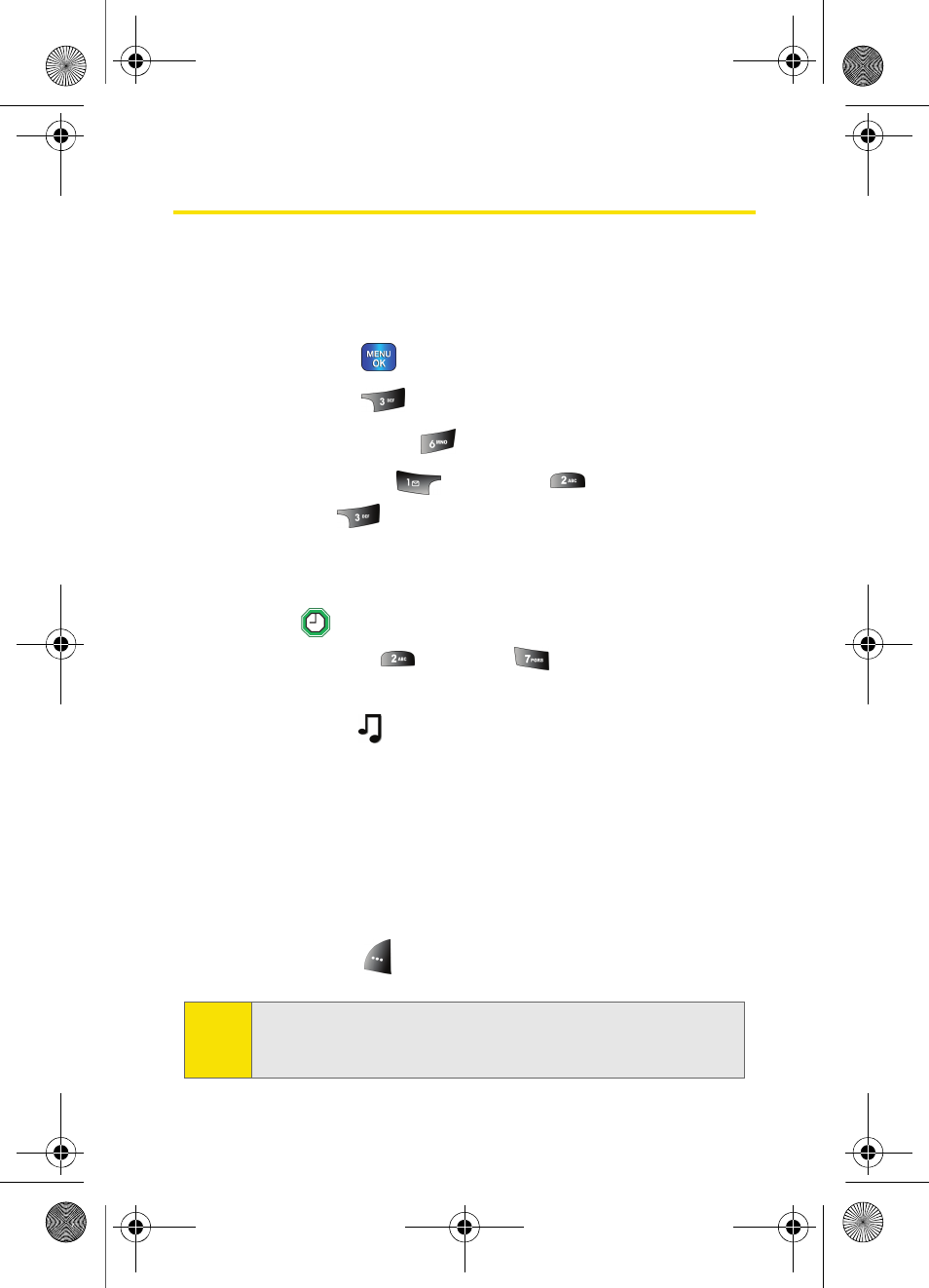
126
Section 2H: Using the Phone’s Scheduler and Tools
Using Your Phone’s Alarm Clock
Your phone comes with a built-in alarm clock with multiple
alarm capabilities.
To use the alarm clock:
1.
Press Menu (
) to access the main menu.
2.
Select Tools (
).
3.
Select Alarm Clock (
).
4.
Select Alarm #1 (
), Alarm #2 (
), or
Alarm #3 (
).
5.
Press the navigation key left or right to select On.
6.
Press the navigation key down to highlight the
Time (
) field. Enter a time for the alarm using the
keypad. (Press
for AM or
for PM.)
7.
Press the navigation key down to highlight the
Ringer Type (
) field.
8.
Press the navigation key left or right to select the
desired ringer.
9.
Press the navigation key down to highlight the Repeat
field. Press the navigation key left or right to select one
of the following:
Ⅲ
Daily, Once, Mon to Fri, or Sat & Sun
10.
Select Done (
) to save.
Tip:
When an alarm alert sounds, press
Dismiss
(right softkey) to
turn the alarm off or press
Snooze
(left softkey) to sound the
alert again in 10 minutes.
a820 User Guide.book Page 126 Sunday, August 14, 2005 8:57 PM
