Assigning a group entry, Co n ta ct s – Samsung VI-A820 User Manual
Page 119
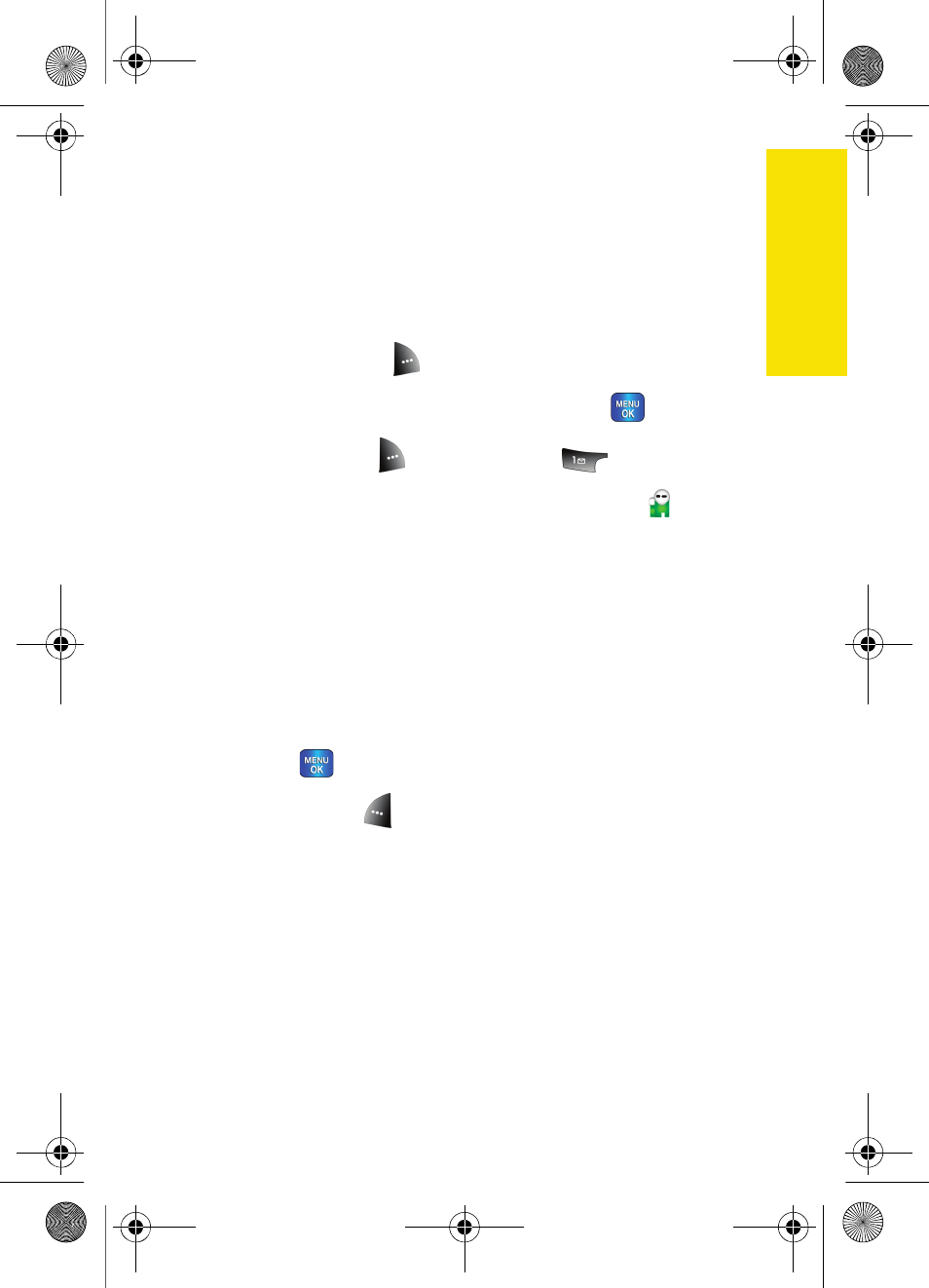
111
Co
n
ta
ct
s
Assigning a Group Entry
Once you save a contact entry, you can select between five
different group listings for the entry. By assigning a contact to
a group, you can also search easily by using a group search.
To assign a contact to a group:
1.
Select Contacts (
) to access the contact list.
2.
Highlight the desired contact and press
.
3.
Press Options (
) and select Edit (
).
4.
Press the navigation key down to highlight (
).
5.
Press the navigation key left or right to select one of the
following:
Ⅲ
Unassigned
Ⅲ
Family
Ⅲ
Friends
Ⅲ
Colleague
Ⅲ
VIPs
6.
Press .
7.
Select Done (
).
a820 User Guide.book Page 111 Sunday, August 14, 2005 8:57 PM
This manual is related to the following products:
