Location & security, Applications, Location & security applications – ShelterLogic ViewPhone 3 VS14032 User Manual
Page 88
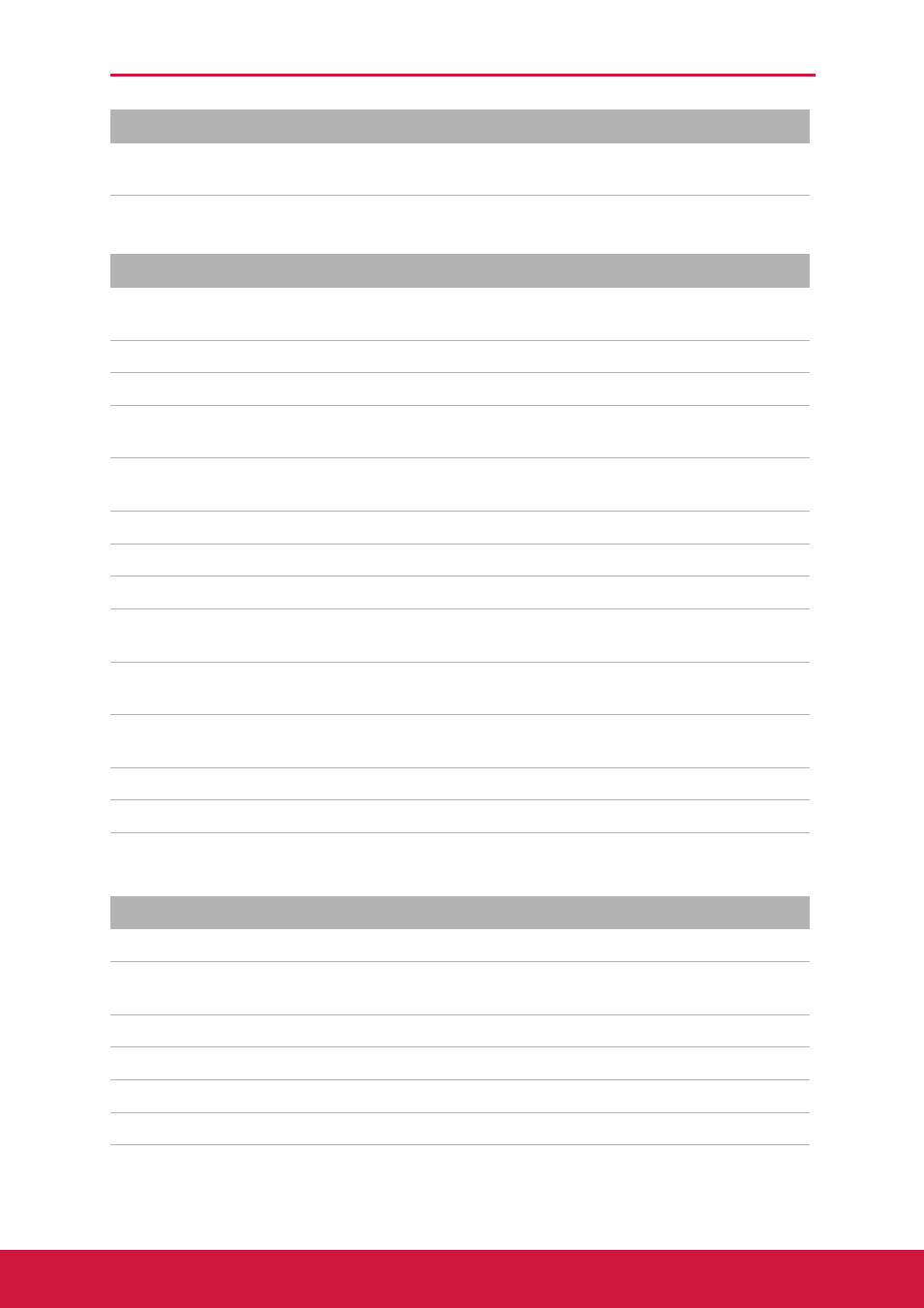
Chapter 10: Managing Your Phone
73
Location & security
Applications
E-Compass
Calibration
Set the E-compass calibration of your phone.
Setting
Description
Use wireless
networks
Set location in applications (such as maps) using wireless networks.
Use GPS satellites
Check to enable GPS satellites.
Use assisted GPS
Use server to assist GPS.
AGPS Settings
Adjust AGPS settings. This option is only available if Enable GPS
satellites is activated.
GPS Ephemeris
Auto Download
Enable/Disable to download Ephemeris updates from the server.
Set up screen lock
Set screen to lock with a pattern, PIN, or password.
Set up cards lock
Set up SIM cards to lock or change the SIM pin codes.
Visible passwords
Check the box to show the password as you type.
Select device
administrators
Add or remove device administrators.
Use secure
credentials
Allow applications to access secure certificates and other
credentials.
Install from SD
card
Install encrypted certificates from SD card.
Set password
Set or change the credential storage password.
Clear storage
Clear credential storage of all contents and reset its password.
Setting
Description
Unknown sources
Allow installation of non-market applications.
Manage
applications
Manage and remove installed applications.
Running services
View and control currently running services.
Storage use
View storage used by applications.
Battery use
View the battery usage on the currently running applications.
Development
Set options for application development.
Setting
Description
