16 maps, Tap > maps, Do any of the following – ShelterLogic ViewPhone 3 VS14032 User Manual
Page 77
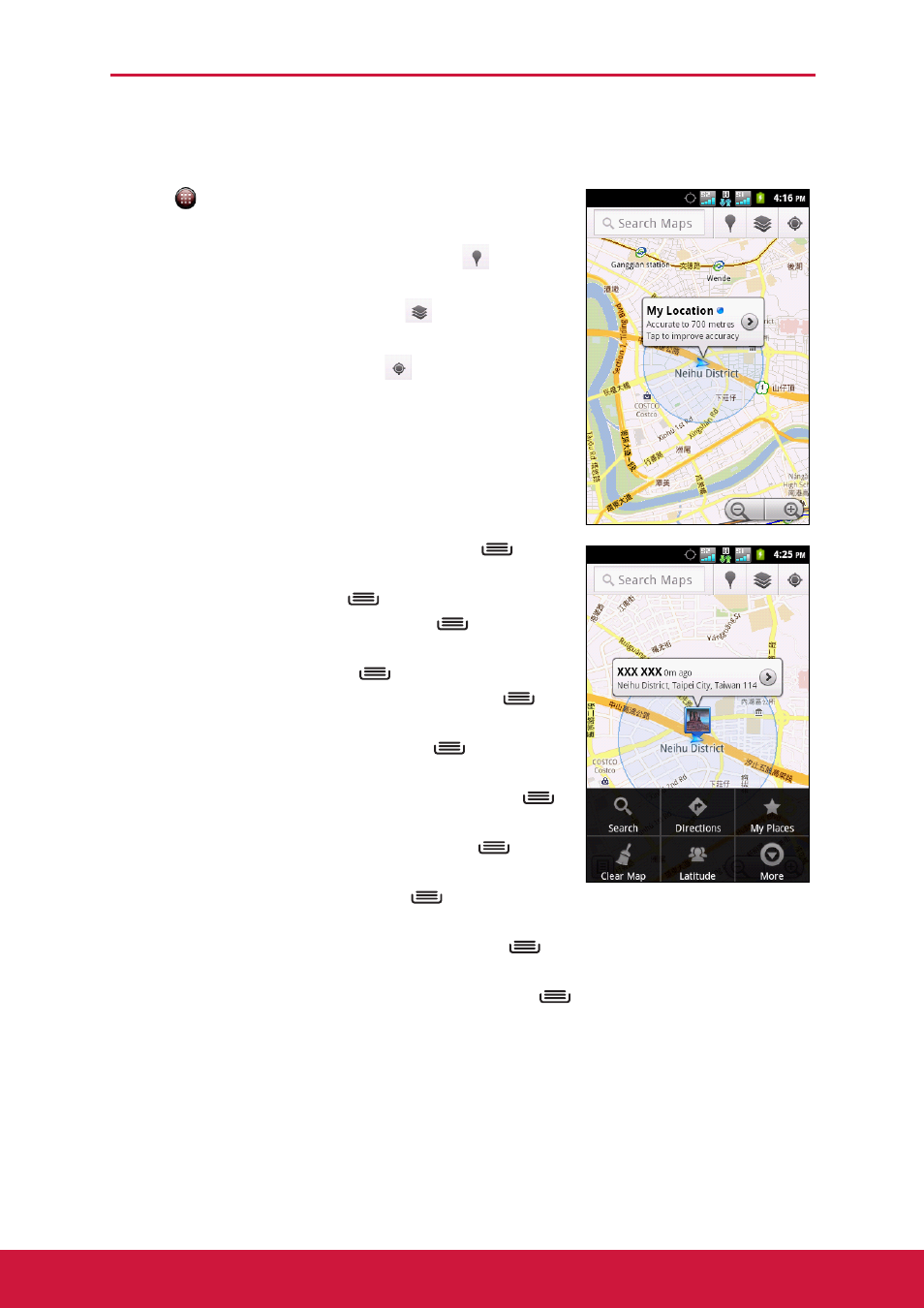
Chapter 9: Programs
62
9.16 Maps
Maps is Google's mapping service to search for places of interest.
1. Tap
>
Maps.
2. Do any of the following:
• To select a nearby attractions, tap
then tap
the desired category.
• To select a Map mode, tap
then tap an
option.
• To find your location, tap
. The blue blinking
arrow indicates your current location on the
map.
• To search for a place of interest, tap
>
Search then type in a keyword to begin search.
• To get direction, tap
> Directions.
• To view the starred places: tap
> My
Places.
• To clear the map, tap
> Clear Map.
• To share your location with friends, tap
>
Latitude.
• To enable or disable a lab, tap
> More >
Labs.
• To switch to another Google account, tap
> More > Switch Account.
• To configure the cache settings, tap
>
More > Cache Settings.
• To get help on the map, tap
> More >
Help.
• To view terms, privacy, and notices, tap
> More > Terms, Privacy &
Notices.
• To view information about Google Map, tap
> More > About.
