Chapter 8: multimedia applications, 1 videos and photos, Record videos – ShelterLogic ViewPhone 3 VS14032 User Manual
Page 62: Tap > camcorder, Aim the device at the subject, To start recording, tap, Take photos, Tap > camera, Tap and hold to focus on the subject, Release your finger to take the shot
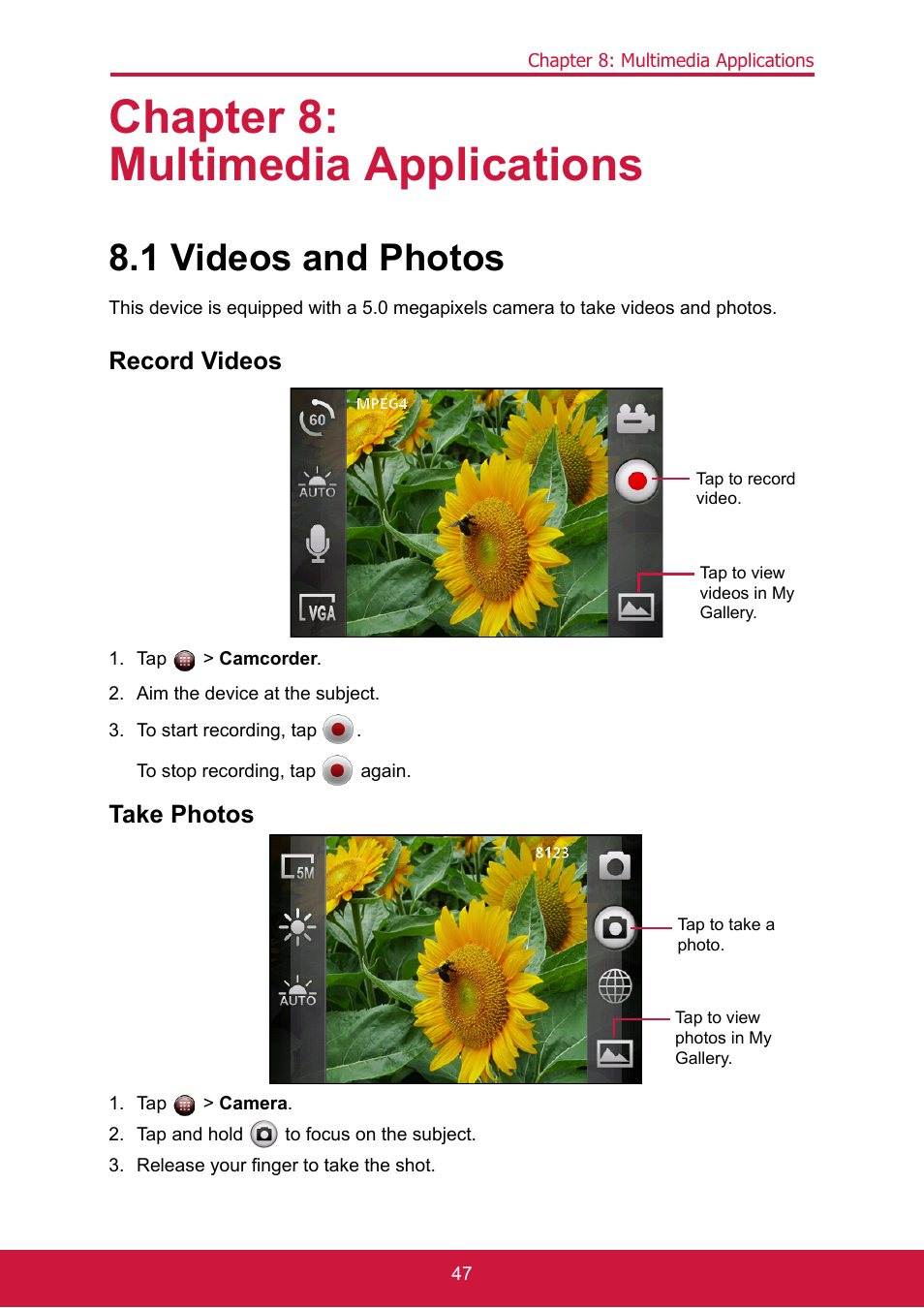 Chapter 8: multimedia applications, 1 videos and photos, Record videos | Tap > camcorder, Aim the device at the subject, To start recording, tap, Take photos, Tap > camera, Tap and hold to focus on the subject, Release your finger to take the shot | ShelterLogic ViewPhone 3 VS14032 User Manual | Page 62 / 98
Chapter 8: multimedia applications, 1 videos and photos, Record videos | Tap > camcorder, Aim the device at the subject, To start recording, tap, Take photos, Tap > camera, Tap and hold to focus on the subject, Release your finger to take the shot | ShelterLogic ViewPhone 3 VS14032 User Manual | Page 62 / 98 