Chapter 7: using bluetooth, Tap > settings > wireless & networks, Tap the bluetooth check box to activate bluetooth – ShelterLogic ViewPhone 3 VS14032 User Manual
Page 61: 1 connecting to bluetooth devices, Tap bluetooth settings, To search for a new device, tap scan for devices, Tap a detected device, To start pairing, enter the pin and tap ok
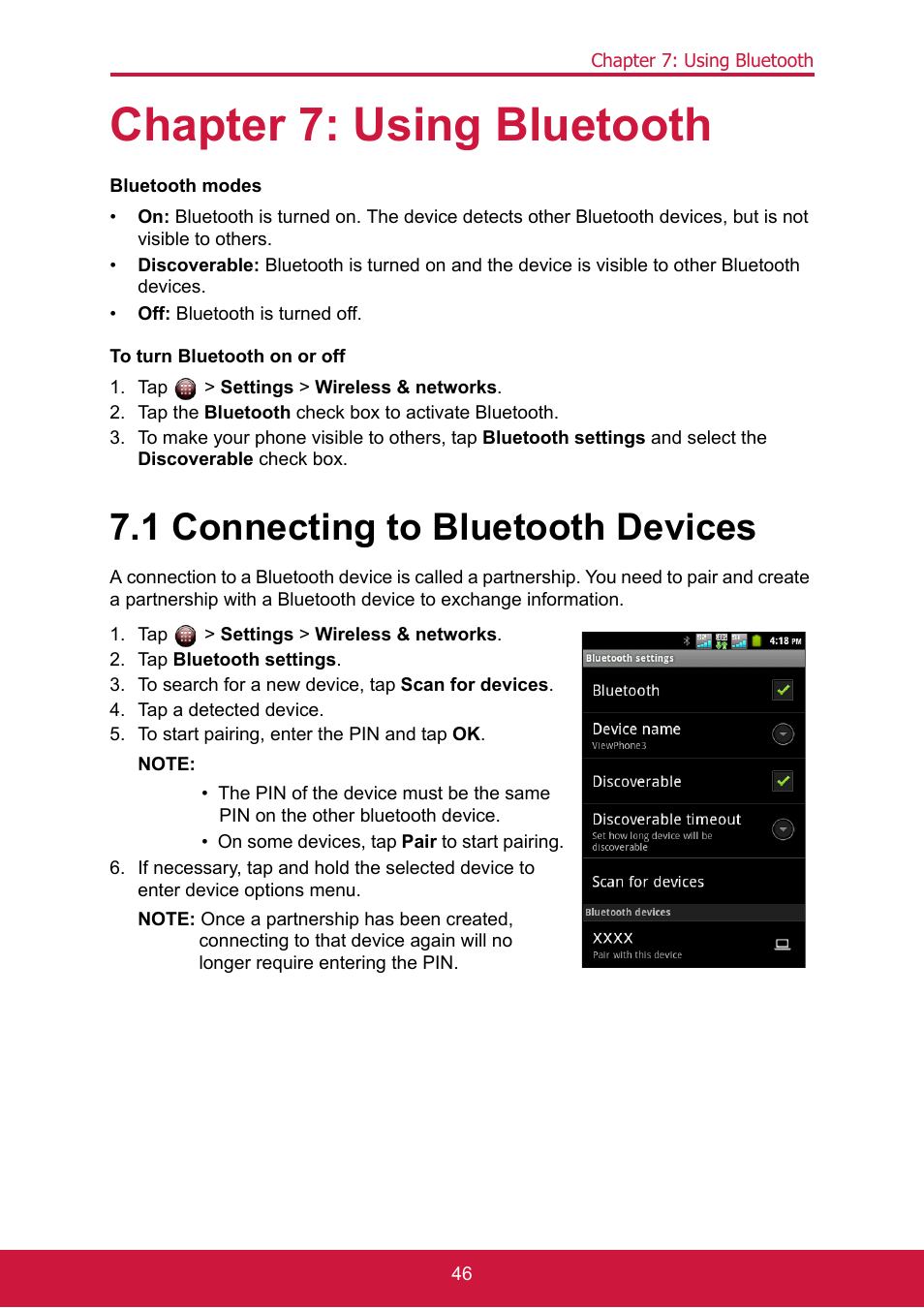 Chapter 7: using bluetooth, Tap > settings > wireless & networks, Tap the bluetooth check box to activate bluetooth | 1 connecting to bluetooth devices, Tap bluetooth settings, To search for a new device, tap scan for devices, Tap a detected device, To start pairing, enter the pin and tap ok | ShelterLogic ViewPhone 3 VS14032 User Manual | Page 61 / 98
Chapter 7: using bluetooth, Tap > settings > wireless & networks, Tap the bluetooth check box to activate bluetooth | 1 connecting to bluetooth devices, Tap bluetooth settings, To search for a new device, tap scan for devices, Tap a detected device, To start pairing, enter the pin and tap ok | ShelterLogic ViewPhone 3 VS14032 User Manual | Page 61 / 98 