Add to favorites, Tap > contacts, Tap add to favorites – ShelterLogic ViewPhone 3 VS14032 User Manual
Page 39: Remove from favorites, Tap and hold the contact that you want to remove, Tap remove from favorites, 8 displaying options, Tap > display options, Customize the options according to your preference, Tap done to save changes
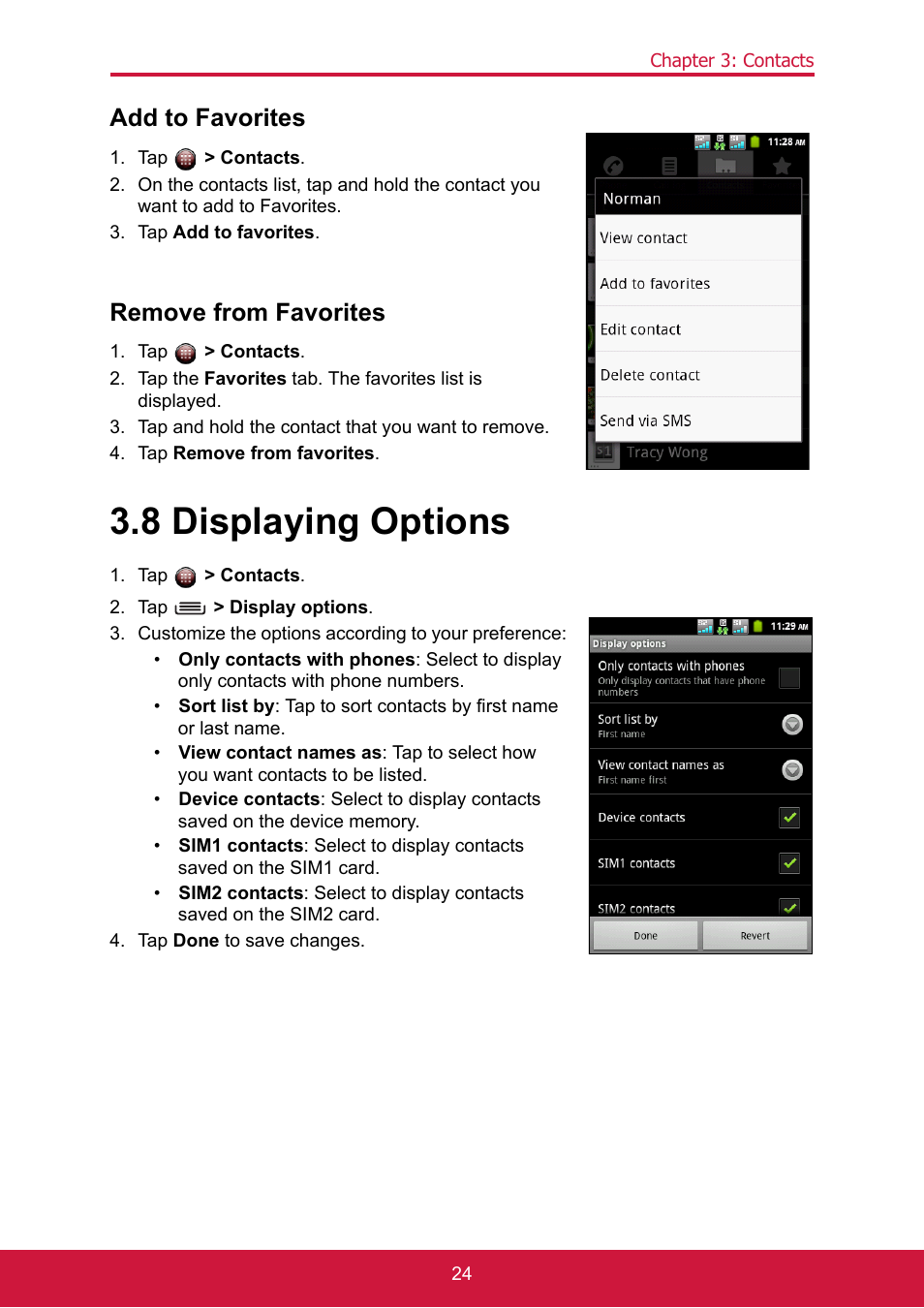 Add to favorites, Tap > contacts, Tap add to favorites | Remove from favorites, Tap and hold the contact that you want to remove, Tap remove from favorites, 8 displaying options, Tap > display options, Customize the options according to your preference, Tap done to save changes | ShelterLogic ViewPhone 3 VS14032 User Manual | Page 39 / 98
Add to favorites, Tap > contacts, Tap add to favorites | Remove from favorites, Tap and hold the contact that you want to remove, Tap remove from favorites, 8 displaying options, Tap > display options, Customize the options according to your preference, Tap done to save changes | ShelterLogic ViewPhone 3 VS14032 User Manual | Page 39 / 98 