4 charging the battery, 5 turning the device on or off, Turn device on or off – ShelterLogic ViewPhone 3 VS14032 User Manual
Page 19: Press and hold the power button for 5 seconds, A pop-up window appears, tap power off, Tap ok to confirm, Set device to airplane mode, On the options menu, tap airplane mode
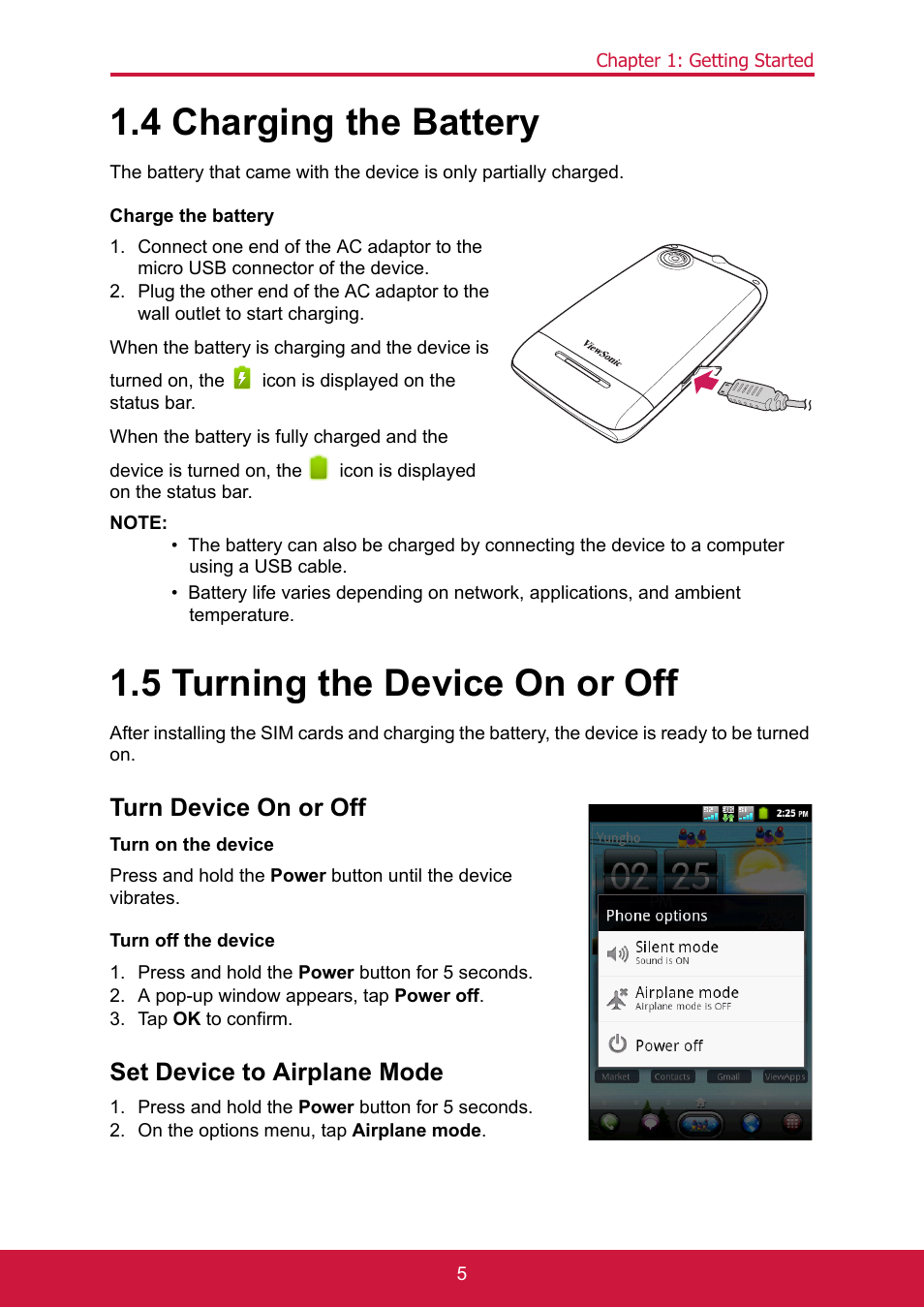 4 charging the battery, 5 turning the device on or off, Turn device on or off | Press and hold the power button for 5 seconds, A pop-up window appears, tap power off, Tap ok to confirm, Set device to airplane mode, On the options menu, tap airplane mode | ShelterLogic ViewPhone 3 VS14032 User Manual | Page 19 / 98
4 charging the battery, 5 turning the device on or off, Turn device on or off | Press and hold the power button for 5 seconds, A pop-up window appears, tap power off, Tap ok to confirm, Set device to airplane mode, On the options menu, tap airplane mode | ShelterLogic ViewPhone 3 VS14032 User Manual | Page 19 / 98 