Option setting – Sanyo VCC-ZM300 User Manual
Page 47
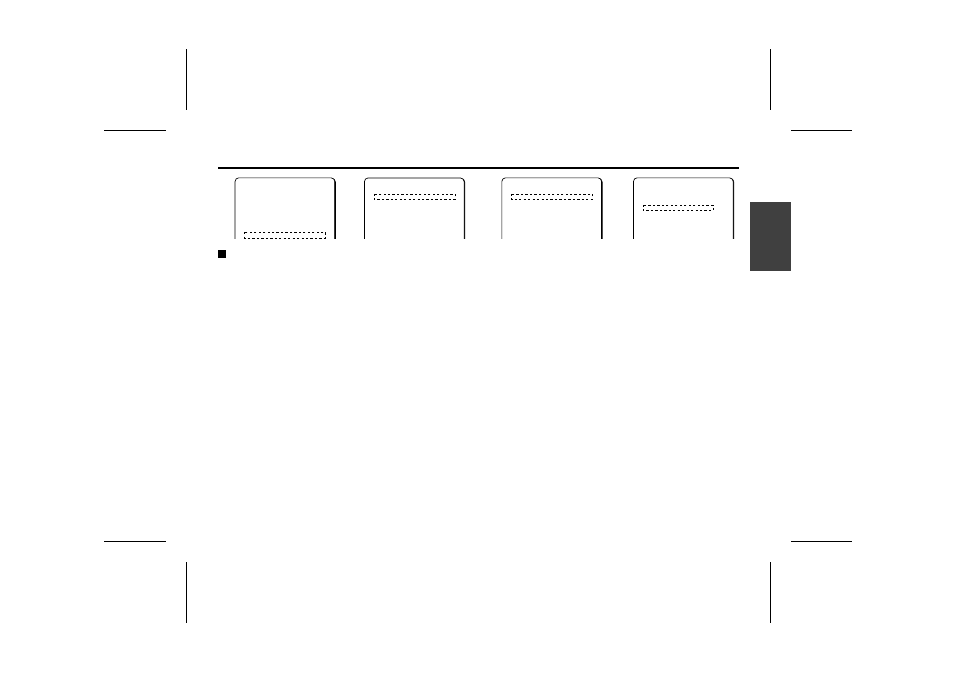
OPTION SETTING
CONTROL setting
1
Use the cursor button (j or l) to move the cursor to
OPTION, then press the SET button.
The OPTION screen will appear.
Note: The PRESET ON setting cannot be used when OPTION
settings are in use.
2
Use the cursor button (j or l) to move the cursor to
485 for CONTROL, use the cursor button (d or c) to
select the device to be operated (Ex: 485), and then press
the SET button.
The RS-485 SETTING screen will appear.
Available settings:
•
485: For operation by the System Controller.
•
COAX: For operation of device by linked coax cable.
3
Use the cursor button (d or c) to select 19200 for BAUD
RATE.
Available settings: 19200, 9600, 4800, 2400
4
Use the cursor button (j or l) to move the cursor to
TERMINATE, and then use the cursor button (d or c) to
select the terminate setting.
☞
To close the menu screen or return to the previous
screen, select BACK or END for MENU and press the SET
button.
1
2
3
4
MAIN MENU
LANGUAGE SET ‚
CAMERA ID OFF
SYNC INT
PRIVACY MASK SET ‚
LENS SET ‚
MIRROR OFF
VIEW SETTING 1 ‚
OPTION SET ‚
OPTION
CONTROL 485 ‚
ADDRESS 0
ALARM SET ‚
RS-485 SETTING
BAUD RATE 19200
TERMINATE OFF
RS-485 SETTING
BAUD RATE 19200
TERMINATE OFF
L5AA2/US GB 2002, 5, 24
Eng
lish
46
