Menu item flow and menu operation – Sanyo VCC-ZM300 User Manual
Page 10
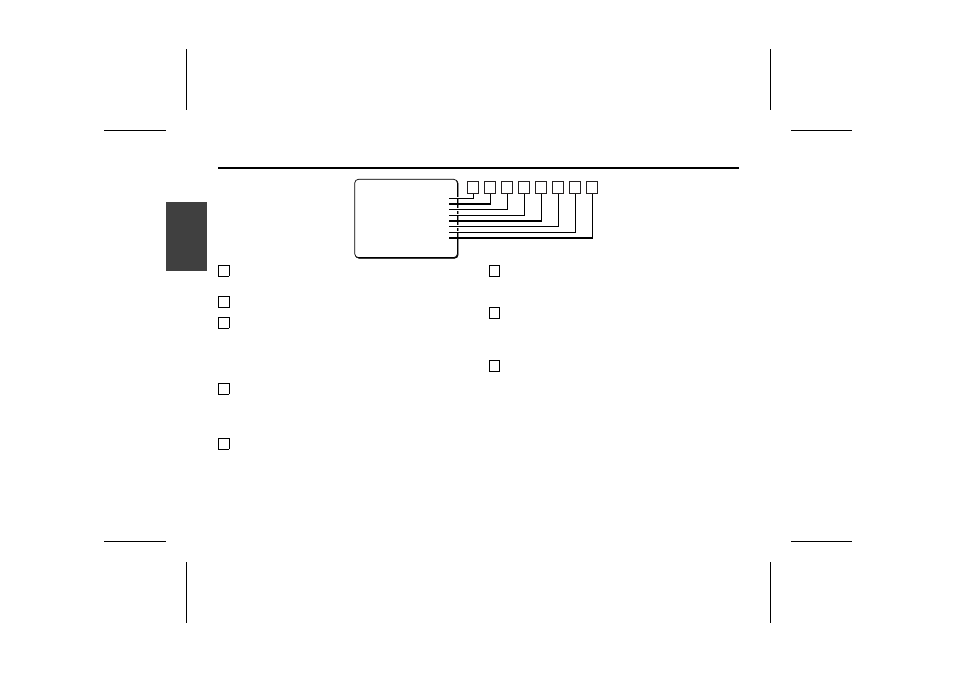
MENU ITEM FLOW AND MENU OPERATION
1
LANGUAGE setting (See p10)
Choose from among English, French and Spanish.
2
CAMERA ID setting (See p11)
3
SYNC setting (See p12)
Sets camera to internal synchronization (INT) or power source
synchronization (L-L).
Power source synchronization, the vertical synchronization phase
as adjusted on a sub-menu screen.
4
PRIVACY MASK setting (See p13)
This covers an area of the screen with a gray pattern for areas
that may infringe on privacy.
Gray patterns can be placed on up to 4 areas.
5
LENS setting (See p17)
Sets camera to automatic focus or manual focus. Zoom speed and
magnification is also set here.
6
MIRROR setting (See p21)
The image can be rotated horizontally then vertically or vertically
then horizontally.
7
VIEW SETTING (See p22)
Different detailed settings can be made for each camera (9
screens). After they are set, these are linked to “
VIEW SETTING
(0 – 8)” settings for preset positions.
8
OPTION setting (See p46)
For setting communications conditions and alarms.
MAIN MENU
LANGUAGE SET ‚
CAMERA ID OFF
SYNC INT
PRIVACY MASK SET ‚
LENS SET ‚
MIRROR OFF
VIEW SETTING 1 ‚
OPTION SET ‚
PRESET OFF
MENU END
1
2
3
4
5
6
7
8
L5AA2/US GB 2002, 5, 24
En
g
lis
h
9
