For exterior model, Installing the water dispenser line – Samsung SRS610HDSS User Manual
Page 20
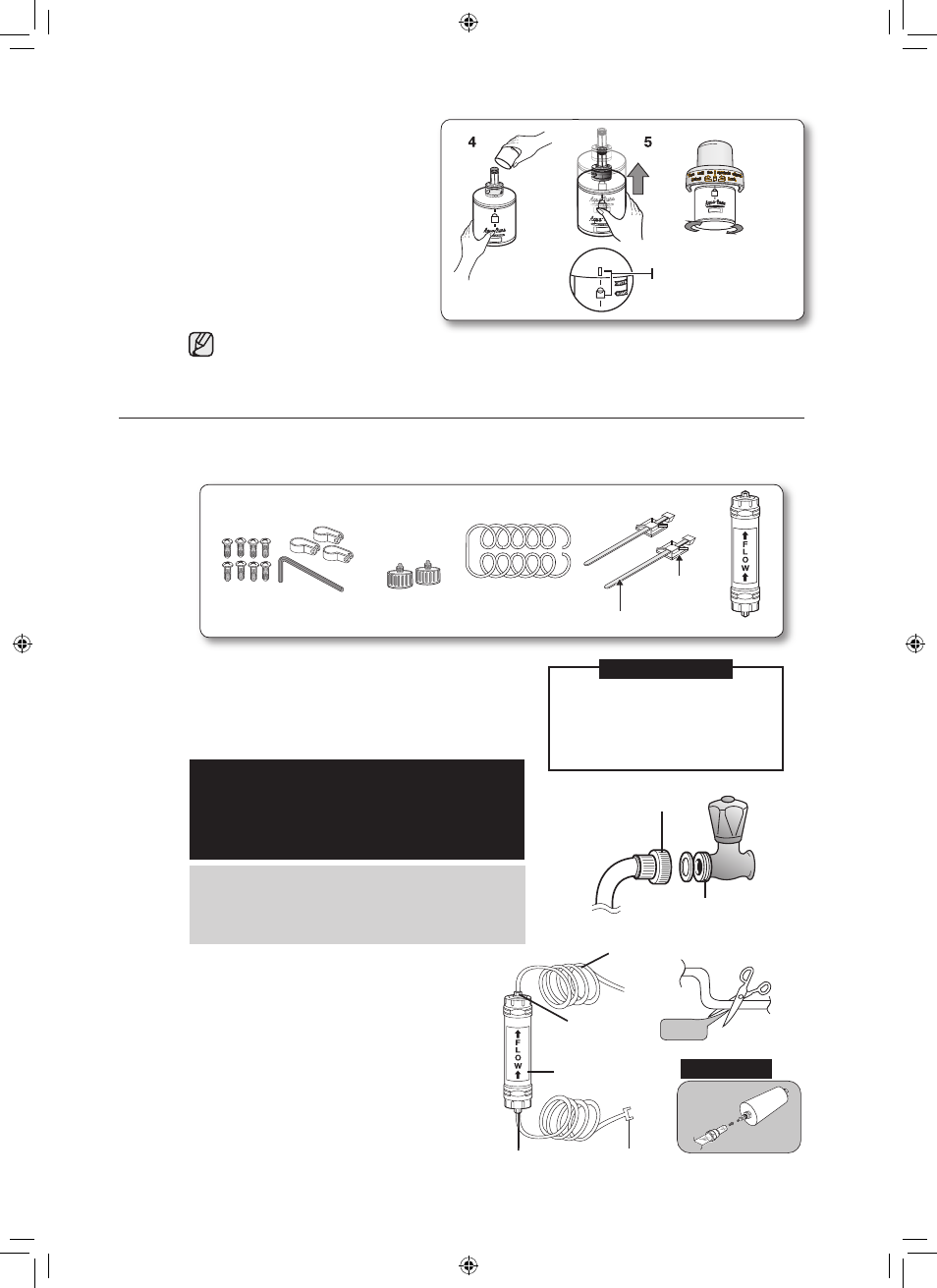
. Remove the filter’s protective cap
and then position and insert the
filter into the filter housing.
. Slowly turn the water filter
clockwise 90º to align with the
indication mark on the cover,
locking the filter in position. Make
sure that the indicator is lined up
with the “lock” position. Remember,
do not over-tighten.
If your model contains wine shelf, you should remove the wine shelf before installing water
filters.
instaLLing tHe water DisPenser Line
For Exterior model
Parts for water line Installation
Connecting to the water supply line
Connect the water pipe with coupler and tap.
1. Close the main water tap.
. Connect coupler “A” to the tap. Note:
Water line fixer
and screws
Pipe
connector
Water line
Purifier lock
station
Purifier
0_
setting up
Tightening band
Cover filter
align the indication
mark with lock position
separation
of red cap
CAUTION
The water line must be connected
to the cold water pipe.
If it is connected to the hot
water pipe, it may cause the
purifier to malfunction.
WARRANTY INFORMATION
This water line installation is not covered by the
refrigerator or ice maker manufacturer’s warranty.
Follow these instructions carefully to minimise the
risk of expensive water damage.
Note:
If the coupler does not fit on the current tap, go
the nearest authorised service dealer and
purchase the right couplers fittings.
COUPLER “A”
TAP
select the location where the purifier is to
install. (Model with the purifier)
- If you wish to reassemble the water inlet and out-
let sides of the purifier during purifier installation,
see the reference illustration.
- Cut the water line attached to the purifier to the
appropriate place after measuring the distance
between the purifier and the cold water tap.
COUPLER
SIDE OF
PURIFIER
WATER INLET
SIDE OF PURIFIER
LINE OUTLET
90 degree
PURIFIER WATER
REFERENCE
DA99-01507A(HM-134a)-EN(0.0).ind20 20
2007.4.21 9:59:59 AM
