Slide show, D. effect (digital effect) – Sony HANDYCAM DCR-PC1000 User Manual
Page 49
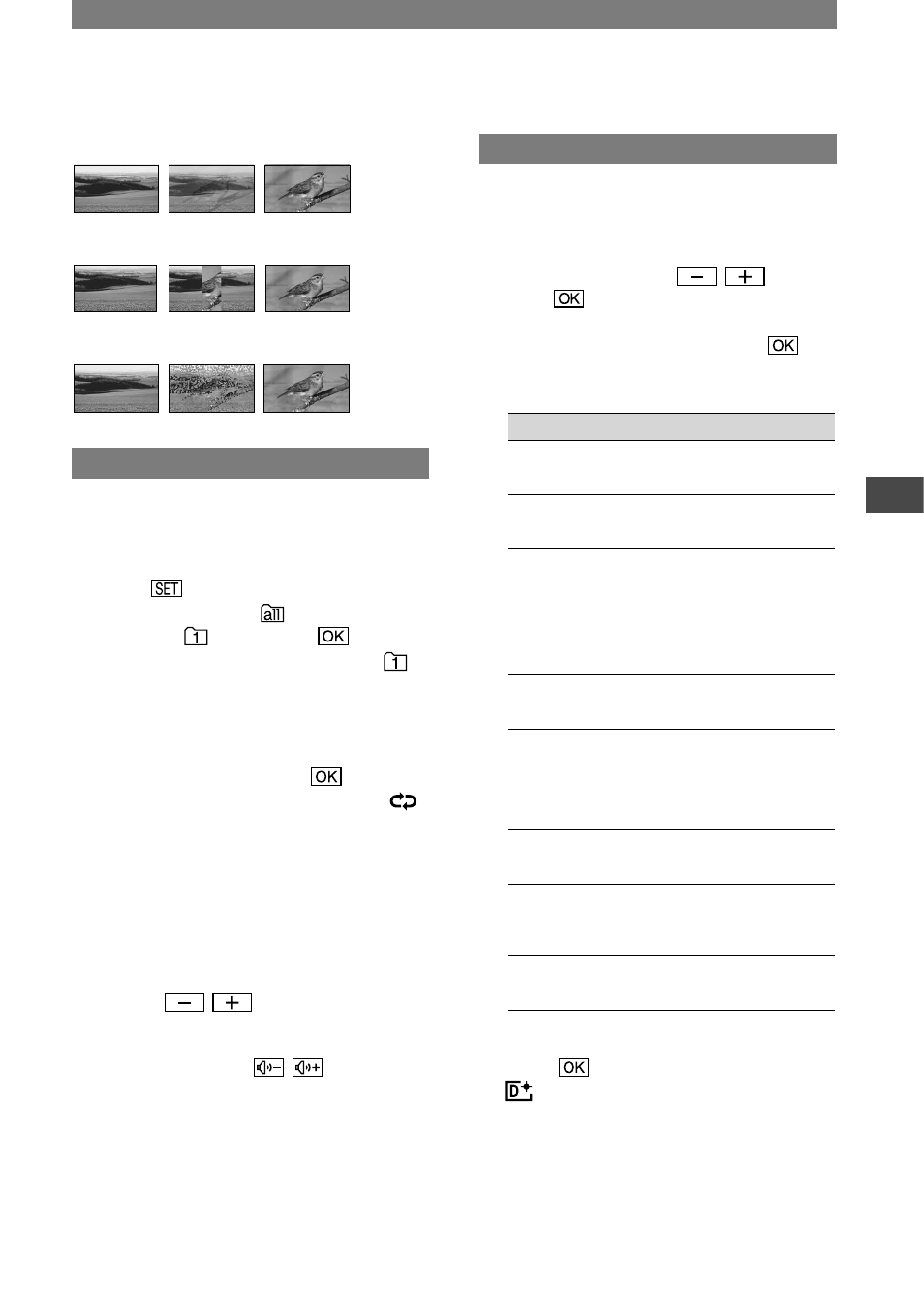
49
Using the Menu
DCR-PC1000 2-591-678-11(1)
OVERLAP (fade in only)
WIPE (fade in only)
DOT FADER (fade in only)
SLIDE SHOW
Plays back the images stored on a
“Memory Stick Duo,” or in a folder in
sequence (slide show).
Touch
[PB FOLDER].
Select [ALL FILES (
)] or [CURRENT
FOLDER (
)], then touch
.
If you select [CURRENT FOLDER (
)],
all the images in the current playback
folder selected in [PB FOLDER] (p. 48)
are played back in sequence.
Touch [REPEAT].
Select [ON] or [OFF], then
.
To repeat the slide show, select [ON] (
).
To execute the slide show only once, select
[OFF].
Touch [END]
[START].
To cancel [SLIDE SHOW], touch [END].
To pause, touch [PAUSE].
• You can select the first picture for the slide
show with
/
before touching
[START].
• If movies are played in the slide show, you can
adjust the volume with
/
.
Continued
D. EFFECT (Digital effect)
You can add digital effects to your
recordings.
Touch the desired effect.
Adjust the effect with
/
, then
touch
.
When you select [STILL] or [LUMI.
KEY], the image when you touch
is
saved as a still image.
Effect
Items to adjust
CINEMA
EFECT
*
No adjustment
necessary.
DELAY
MOTION
The speed of repeats
STILL
The degree of
transparency of the
still image you want
to superimpose on a
movie.
FLASH
The interval of frame-
by-frame playback.
LUMI. KEY
The color scheme of
the area in the still
image which is to be
swapped with a movie.
TRAIL
The fade time of the
incidental image.
SLOW
SHUTTR
*
Shutter speed (1 is
1/30, 2 is 1/15, 3 is
1/8, 4 is 1/4).
OLD MOVIE
*
No adjustment
necessary.
* Available during recording only.
Touch
.
appears.
To cancel [D. EFFECT], touch [OFF] in
step
.
CINEMA EFECT (Cinematic effect)
You can add a cinematic atmosphere to
pictures by adjusting to a 16:9 screen and
progressive picture.
