Sharp AX-700 User Manual
Page 18
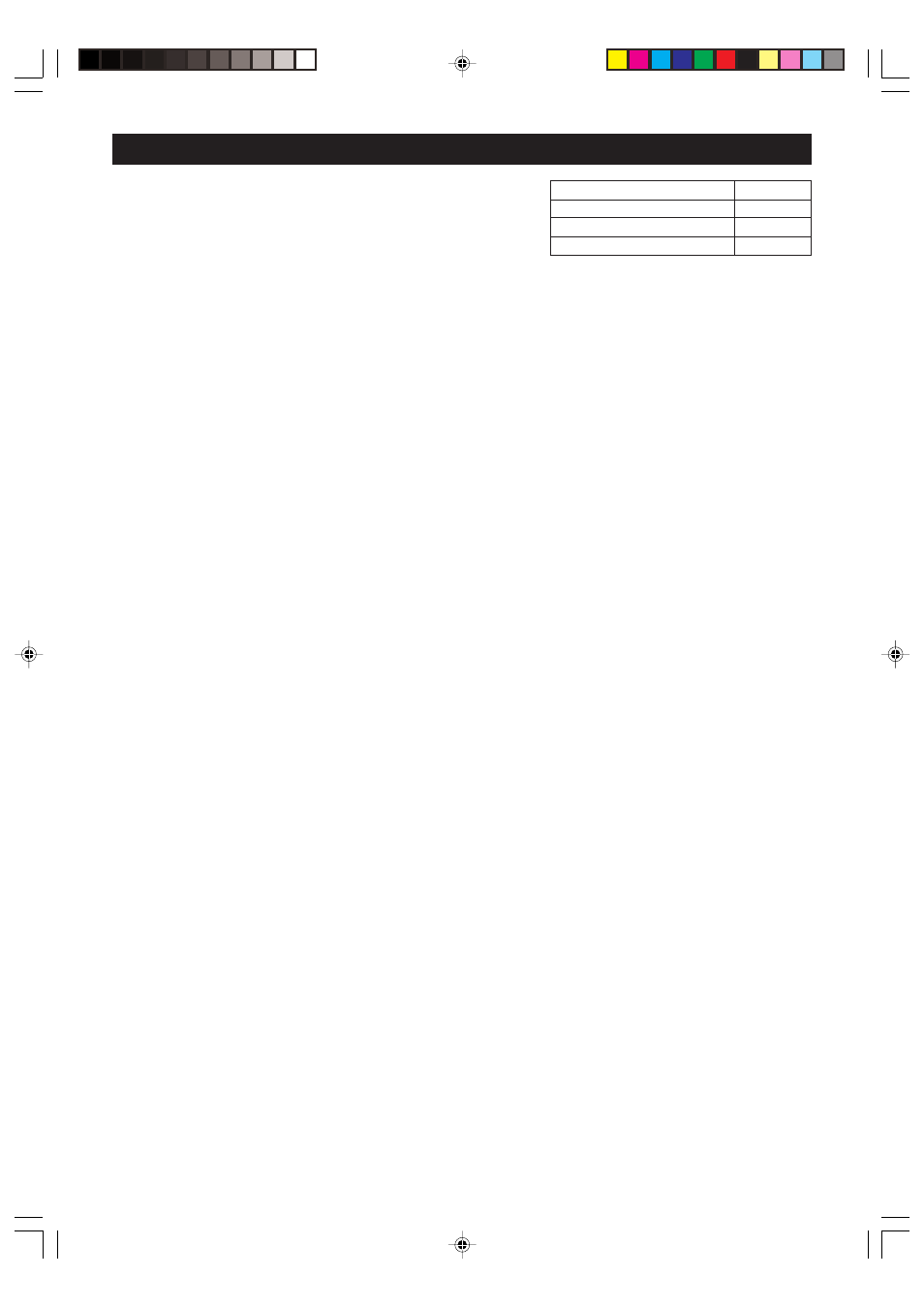
A42378,SEC AX700S O/M
16
A U T O M A T I C C O O K I N G
Your oven has 4 categories in the AUTO function. The 20 foods
are preprogrammed. You can select by turning the AUTO dial.
All categories are for cooking with steam. The steam amount
is controlled for each food to achieve optimum results.
ROAST
GRILL
STEAM
CONVENIENCE FOODS
5 foods
5 foods
5 foods
5 foods
Notes:
1. Enter the weight of the food only. Do not include the weight of the container.
2. For foods weighing more or less than weights given in the cooking charts, cook manually.
3. “PREPARING STEAM” may be displayed after pressing START for maximum of 1 minute. Count
down will start when “PREPARING STEAM” is no longer displayed.
4. The programmed cooking times are average times. To extend cooking times preprogrammed in the
automatic operations, see EXTENDING COOKING TIME AT THE END OF COOKING on page 30.
5. Keep the door closed. If opened during cooking, steam will escape and a longer cooking time will be
required.
6. The amount of water in the reservoir is sufficient for one cooking session. Water does not need to be
added during cooking.
7. During and after cooking, much condensed water will be collected on the door and oven walls,
especially under the base tray. Dry any liquid residue with a soft cloth.
8. After cooking, the oven will automatically cool and the display may show "HOT".
9. When START is pressed for draining after cooking, "NOW COOLING" may be displayed. The water
will be drained automatically after it has cooled down. It will take a maximum of 30 minutes. Draining
can be cancelled by pressing STOP/CLEAR.
10. Always place the base tray on the oven floor.
SEC AX700S O/M,P16-20
05.4.8, 1:43 PM
16
