Radio, Playing a tape in various modes, Intro off – Sony XR-C850RDS User Manual
Page 7: Intro on, F w d
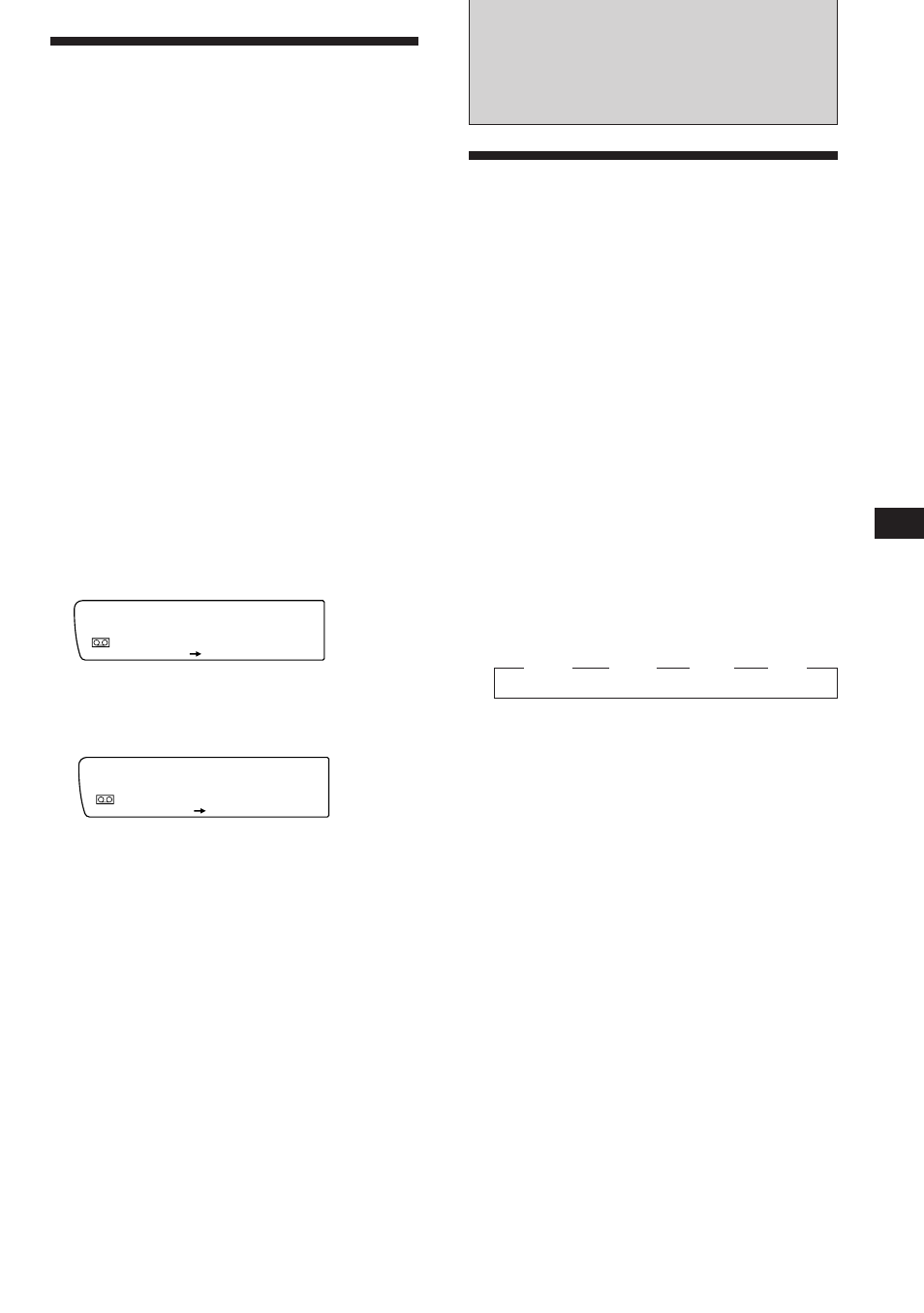
7
EN
Cassette Player/Radio
Playing a tape in various
modes
You can play the tape in various modes:
•Intro (Intro Scan) lets you play the first 10
seconds of all the tracks.
•NR (Dolby NR) lets you select the Dolby* NR
B or C**system.
•ATA (Automatic Tuner Activation) turns on
the tuner automatically while fast-winding
the tape.
•B.Skip (Blank Skip) skips blanks longer than
eight seconds.
∗
Dolby noise reduction manufactured under license
from Dolby Laboratories Licensing Corporation.
“DOLBY” and the double-D symbol a are
trademarks of Dolby Laboratories Licensing
Corporation.
∗∗
XR-C850RW/C850RDS only.
1
Press (SHIFT), then press (3) (PLAY
MODE) repeatedly until the desired play
mode appears.
Each time you press (3), the item changes
as follows:
Intro n NR n ATA n B.Skip
2
Press (4) (n) to select the desired play
mode setting (for example: on, NR B, or
NR C).
Playback starts.
3
Press (SHIFT).
To go back to the normal playback mode,
select “off” in step 2 above.
Radio
Memorising stations
automatically
— Best Tuning Memory (BTM)
The unit selects the stations with the strongest
signals and memorises them. You can store up
to 10 stations on each band (FM 1, FM 2, MW
and LW).
Caution
When tuning in stations while driving, use
Best Tuning Memory to prevent accidents.
1
Press (SOURCE) repeatedly to select the
tuner.
Each time you press (SOURCE), the source
changes as follows:
Tape ˜ Tuner
2
Press (MODE) repeatedly to select the
desired band.
Each time you press (MODE), the band
changes as follows:
z
FM 1
z
FM 2
z
MW
z
LW
3
Press (SHIFT), then press (3) (PLAY
MODE) repeatedly until “B.T.M” appears.
4
Press (4) (n) until “B.T.M” flashes.
The unit stores stations in the order of their
frequencies on the number buttons.
A beep sounds and the setting is stored.
5
Press (SHIFT).
Notes
• The unit does not store stations with weak signals. If
only a few stations are received, some number buttons
remain empty.
• When a preset number is indicated in the display, the
unit starts storing stations from the one currently
displayed.
F W D
Intro off
PLAY MODE
SUR EQ
F W D
Intro on
PLAY MODE
SUR EQ
