Changing setup menu c, Eng-57 – Samsung DVD-P355 User Manual
Page 57
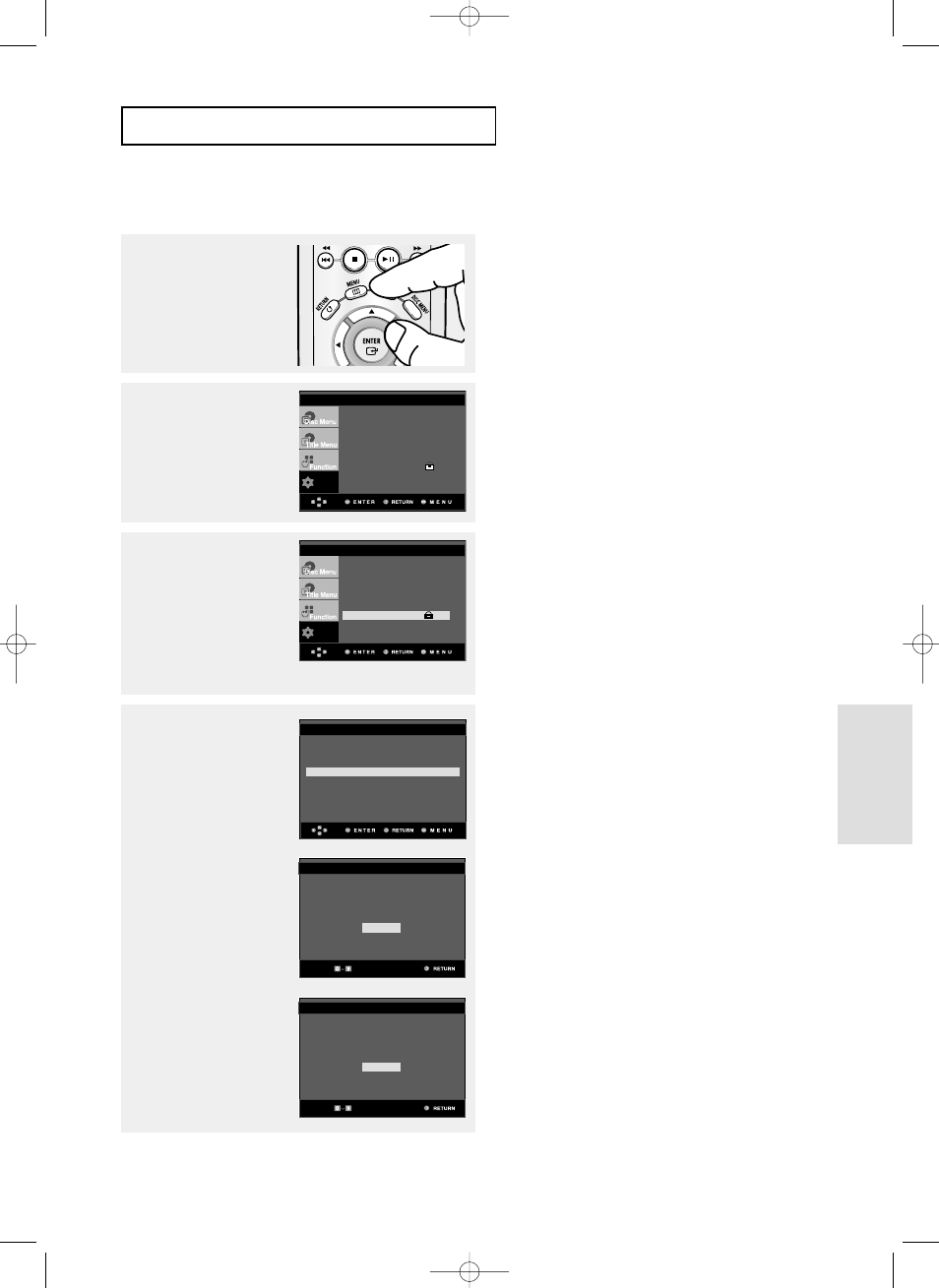
ENG-57
Changing
Setup Menu
C
H A N G I N G
S
E T U P M E N U
Changing the Password
3
Press the
…
…/†
†
buttons to
select Parental Setup,
then press the
√
or
ENTER button.
The Enter Password
screen appears.
Enter your password.
4
Press the
…
…/†
†
button to
select Change
Password, then press the
√
or ENTER button.
Enter your new password.
Re-enter the new
password again.
1
With the unit in Stop
mode, press the MENU
button.
2
Press the
…
…/†
†
buttons to
select Setup, then press
the
√
or ENTER button.
Note
If you have forgotten your password, see
“Forgot Password” in the Troubleshooting Guide.
▼
To make the setup menu disappear, press
the MENU button.
Setup
Language Setup
√
√
Audio Setup
√
√
Display Setup
√
√
Parental Setup :
√
√
DivX(R) Registration
√
√
Setup
Language Setup
√
√
Audio Setup
√
√
Display Setup
√
√
Parental Setup :
√
√
DivX(R) Registration
√
√
CHANGE PASSWORD
Enter New Password
- - - -
CHANGE PASSWORD
Re-enter Password
- - - -
Use Password
: Yes
Rating Level
: 8
√
√
Change Password
√
√
PARENTAL SETUP
00632G-P355-XEL_2 2/17/05 8:01 PM Page 57
