Step 3: setting the time – Sony XB88AV User Manual
Page 9
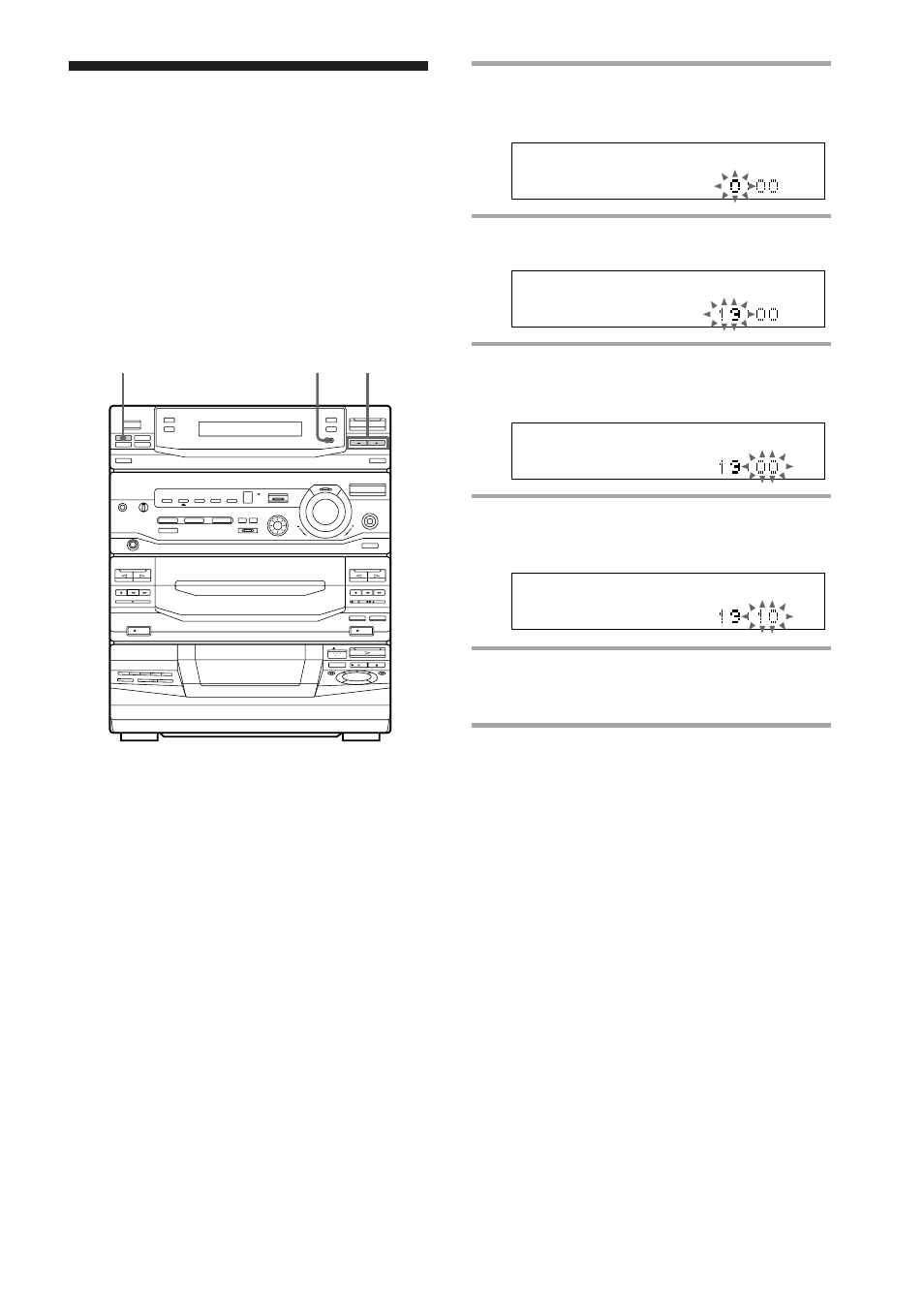
9
Step 3: Setting the
time
1
Press t/CLOCK SET.
The hour indication flashes.
2
Press TUNING +/– to set the hour.
3
Press ENTER/NEXT.
The minutes indication flashes.
4
Press TUNING +/– to set the
minutes.
5
Press ENTER/NEXT.
The clock starts.
Tip
If you make a mistake, start over from step 1.
You must set the time before using the timer
functions. The clock is on a 24- hour system
for the European model, and a 12-hour
system for other models.
The 24-hour system model is used for
illustration purpose.
3,5
1
2,4
