Sierra Wireless MP215 User Manual
Page 37
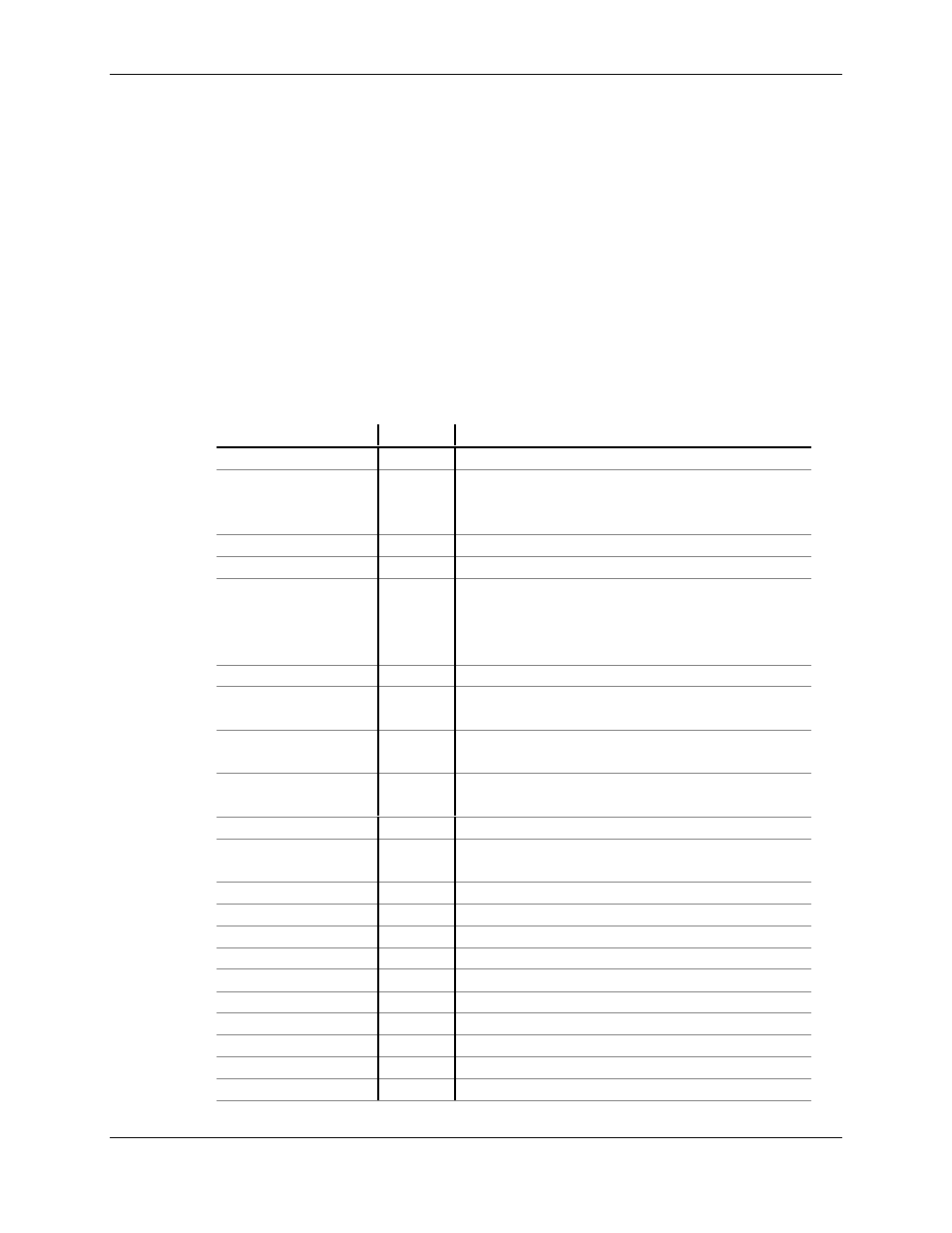
MP215 Mobile Modem
Installation, Configuration, and User’s Guide
PN 2110036 Revision 1.0
05/11/99
9-3
Legend:
•
Command
The AT command
•
WS181
The required state of WS181 register (defines the
operational mode). If blank, it means don’t care or not
applicable. Otherwise an ERROR response will result if
WS181 is not in the specified state.
•
Notes, Exception
Special notes, including how the command executes. “Not
supported” means the command will return an ERROR
response.
AT Commands
Command
WS181
Notes, Exceptions
A
Not supported
D
Enters SLIP state. Dial numbers and
modifiers ignored. Enables auto-select and
auto-registration operations
Fn
Not supported
Hn
Value ignored.
In
I5 reports Processor Board firmware date-rev
string
I7 reports “C”
I8 reports MP210 ATI5 response
On
Exactly same as command ATD
Zn
0
Reloads current Novram defaults for this
mode.
Zn
1
Reloads current Novram defaults for this
mode.
Zn
3
Reloads current Novram defaults for current
mode as per 0,1 above.
&Cn
Not supported. &C1 is implicit default
&Dn
&D1 not supported. &D0 and &D2
supported as expected.
&Fn
0
Reloads factory defaults
&Fn
1
Reloads factory defaults
&Fn
3
Not supported
&In
Not supported
&Kn
Not supported. &K3 is implicit default.
&Rn
Not supported
&Sn
Not supported
&W
0
Saves current settings for this mode.
&W
1
Saves current settings for this mode.
&W
3
Not supported.
