Mp215 installation, Installing the modem in a vehicle, Installing the cellular antenna – Sierra Wireless MP215 User Manual
Page 13: Connecting the serial cable, Connecting the power supply
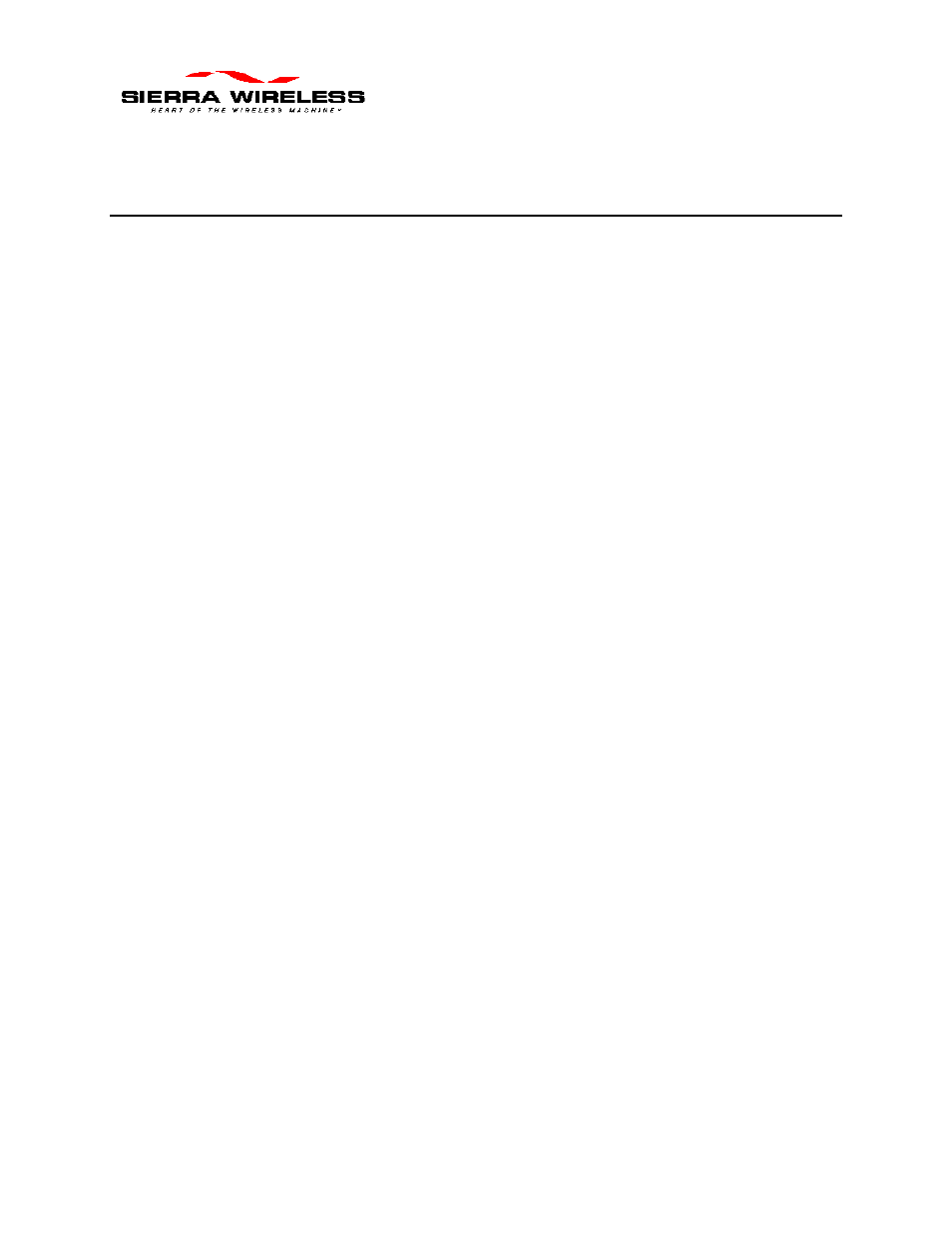
PN 2110036 Revision 1.0
05/11/99
2-1
2. MP215 Installation
Instructions are provided here for installing the modem in a vehicle, connecting
an antenna, connecting the vehicle power supply to the modem, and connecting
the serial cable.
2.1. Installing the Modem in a Vehicle
1. Choose a convenient mounting location in the vehicle.
2. Mark the location of the mounting holes as appropriate for your
installation.
3. Drill the holes.
4. Mount the unit using appropriate sized screws.
2.2. Installing the Cellular Antenna
Follow these guidelines when choosing and connecting a cellular antenna:
•
Use an antenna suitable for the cellular band of frequencies (824-896MHz)
with TNC connector and matched for 50-ohm impedance.
•
If necessary, use a 50-ohm antenna cable for connecting the modem to the
antenna.
•
Locate the antenna to allow as free a radiation pattern as practical.
•
Connect the antenna using a TNC connector.
2.3. Connecting the Serial Cable
The MP215 has a standard 9-pin D-type modem (DCE) pinout and can be used
with readily available modem cables. The connections are detailed in Section 3.1.
2.4. Connecting the Power Supply
Use the fused power harness that is provided as part of your installation kit to
connect to a 12V negative ground vehicle. The connection details are given in
Section 3.2.
