Mix reassign matrix, Lfe channel, Stereo mix matrix – Solid State Logic Duality 82S6DUA20C User Manual
Page 46
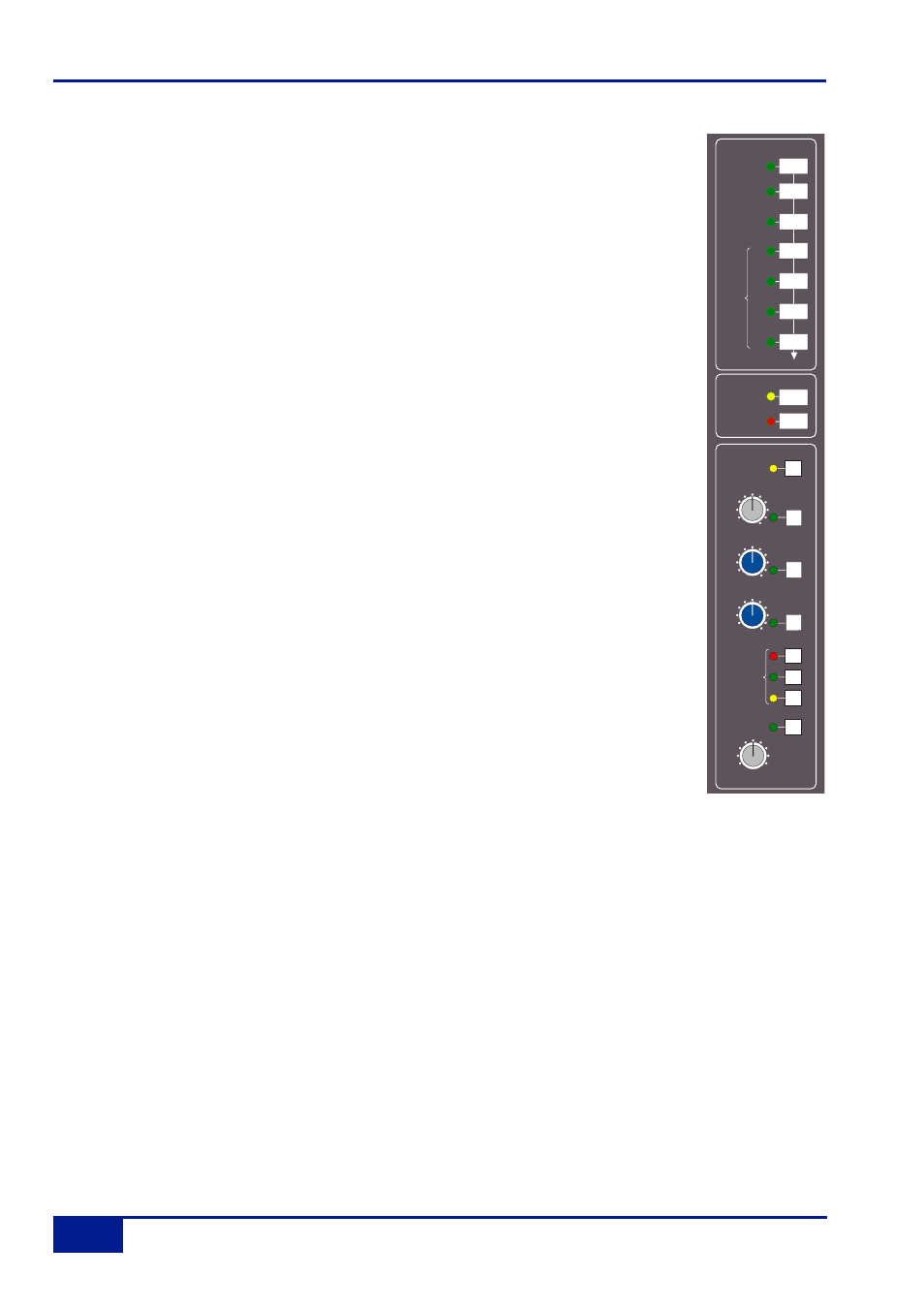
Mix Reassign Matrix
This useful matrix, to the left of the main output compressor (see right), adds the
selected mix(es), post output level control, to the six Main Mix busses. Three stereo
mixes – stereo CUE A and CUE B, plus the output of the EXT B stereo monitor selector,
can be reassigned to Main Mix busses 1 and 2 (Mix A). The 24 Track busses are split
into four groups of 6, and are re-assigned in those groups to all of the Main Mix busses
(busses 1 and 2 to Mix A, 3 and 4 to Mix B, 5 and 6 to Mix C, etc.). This provides up to
four 5.1 stems or four triple stereo bus sets.
LFE Channel
This section (see right) enables a low pass filter to be switched (LFE FILTER) into the
LFE mix bus (Bus B Right) when working in surround. Two filter frequencies are provided
– the default 120Hz filter or, when the 80Hz button is pressed, a 80Hz option. The filter
slope is 12dB/Octave.
Stereo Mix Matrix
This matrix (see right) is used to sum the console’s Main Mix busses, with two exclusive
modes of operation.
Firstly, the three rotary controls and their associated ON buttons act as a 5.1 to Stereo
Downmix matrix to control the centre, surround and LFE contributions added to the
original 5.1 front L and R channels. By default, the downmix is sourced from the Main
Mix bus outputs, post processing and level control. INP PRE feeds the matrix directly
from the busses’ mix amps, thereby bypassing all processing.
The MIX A, B and C buttons are used to select a second mode of operation, which
provides a simple bus sum of the six Main Mix busses, when they are being used as
three stereo pairs or stems. The summing is post processing and level control. The
resultant stereo mix has a master LEVEL trim and a separate pre level control insert
point (INS). The insert return supports the ‘Sum’ option, as found on the Bus Select
Matrix for Main Mix bus insert points. This mode is selected in the SSL/Misc/Setup
menu, selected via the centre section TFT screen (see Setup Menu).
LFE
FILTER
80HZ
19-24
13-18
7-12
1-6
MAIN MIX
TRACKS
CUE A
EXT B
CUE B
MIX REASSIGN
LFE CHANNEL
STEREO MIX
ON
LFE
∞
ON
MIX 2
∞
SURROUND
+6
∞
LEVEL
MIX 2
∞
CENTRE
ON
INP
PRE
MIX
A
MIX
B
MIX
C
INS
TO
STEREO
MIX
Console Operator’s Guide
2 - 3 4
Duality Operator’s Manual
