Sanus Systems VISIONMOUNT VMDD26 User Manual
Page 7
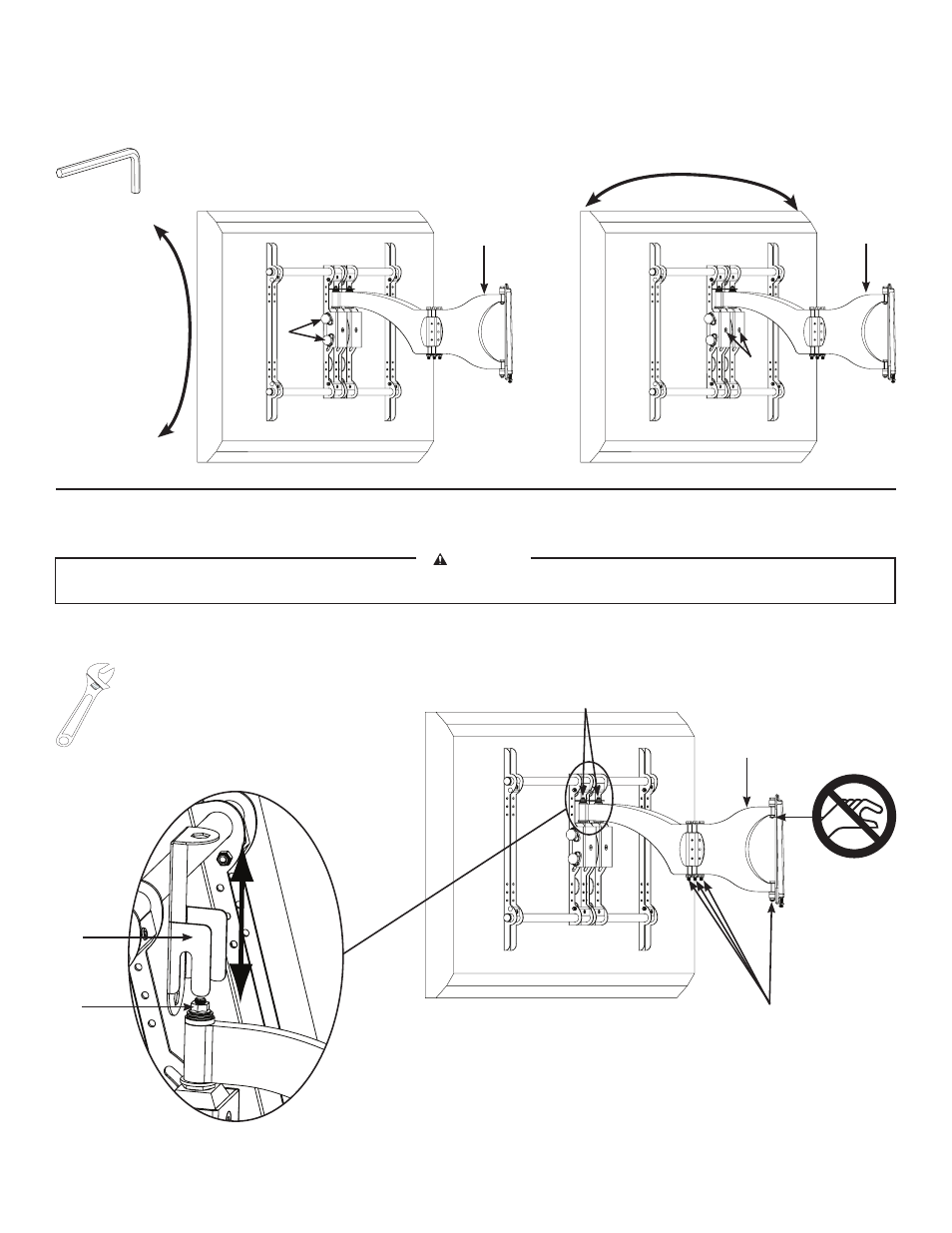
7
6901-100015 <01>
9
CAuTIoN
To prevent property damage, do not remove the Tension Nuts [T] or fail to reinstall the Safety Bracket [S].
To adjust tension on the Arm Assembly [02], loosen or tighten the Tension Nuts [T]. For the Tension Nuts closest to the TV, remove
the Safety Bracket [S], adjust the tension, and reinstall the Safety Bracket.
8
Set the tilt tension with the Knobs [K] on the Arm Assembly [02]. The TV freely tilts +5° to -15° without further Knob adjustment.
To change the roll ± 6°, loosen the Allen Bolts [B] on the Arm Assembly, position the TV, and retighten the Allen Bolts.
K
B
[02]
[02]
[T]
[T]
[T]
[S]
[02]
See also other documents in the category Sanus Systems TV Accessories:
- New VisionMount VLMF109-B1 (2 pages)
- WFV66 (10 pages)
- VM1 (18 pages)
- VMF (2 pages)
- SANUS SSMK1 (9 pages)
- FFSF1A (7 pages)
- ML11-B1 (2 pages)
- VisionMount VMPL50A-B1 (2 pages)
- PFFP (26 pages)
- VISIONMOUNTTM WALL MOUNT VMAA26 (8 pages)
- VisionMount 6901-100068 (6 pages)
- VISIONMOUNT LL11 (36 pages)
- Sanus Foundations FS46 (2 pages)
- VMFL1 (34 pages)
- New VisionMount VMT15-B1 (2 pages)
- VML10 (36 pages)
- VisionMount LF228-B1 (2 pages)
- LAS1A (8 pages)
- New VisionMount VST15-B1 (2 pages)
- VMCA7 (4 pages)
- VisionMount VLF220 (38 pages)
- BFAV344 (28 pages)
- New VisionMount VLL10 (2 pages)
- New VisionMount VXF220 (2 pages)
- FFMF2A (7 pages)
- XAS1A (8 pages)
- JFBD1 (5 pages)
- VLT15-B1 (2 pages)
- LF228 (40 pages)
- VMPL3 (32 pages)
- VLF220 (38 pages)
- VISIONMOUNT VMXA1 (2 pages)
- NEW VisionMount VLT14-B1 (2 pages)
- VMPL2 (6 pages)
- LT25 (2 pages)
- VM200 (4 pages)
- New VisionMount LMT15-B1 (2 pages)
- SFV265-B1 (2 pages)
