Names and functions of each part, Main control panel, English frenc h german italian spanish – Samsung SVP-6000N/P User Manual
Page 6
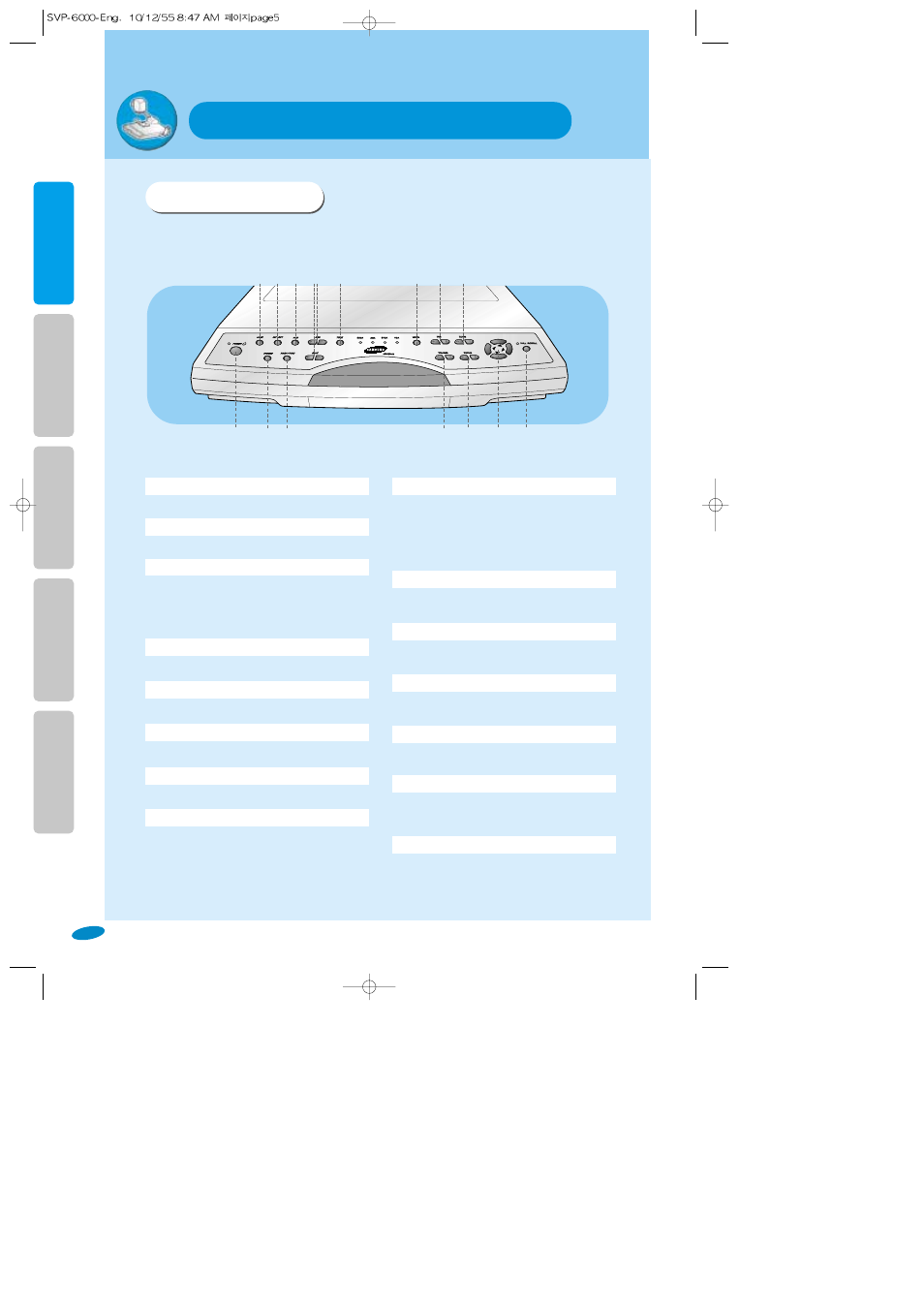
page5
English
Frenc
h
German
Italian
Spanish
Names and functions of each part
Main control panel
The buttons on the main control panel can be found in the
remote control. These buttons perform the same functions
ᕡ
Power
Use this to turn the power on or off.
ᕧ
Freeze
Use this to freeze the image
ᕢ
Lamp
Use this to turn the upper or lower lamp on or off.
ᕨ
Nega/Posi
Positive: for regular pictures or positive films
Negative: for negative films
ᕥ
Red/Blue control
Use this to control the color manually
µ
Iris
Use this to control the brightness of the image by using the iris.
¹
Volume
Use this to control the volume of the microphone.
¸
Zoom
Use this to control the size of an object projected on the screen.
Ƹ
Focus
Use this to adjust the focus
ƹ
Control key
Use this to move the image on the screen to up and down, right
and left in the SCROLL mode.
ƺ
FULL/SCROLL
FULL: use this to display the whole image
SCROLL: use this to display only a part of the image
(applicable to XGA, SVGA, and VGA modes only)
ᕣ
INT/EXT
Use this to select internal or external image
INT: to view the image on this product.
EXT: to view the VGA output from another device on a PC monitor
or a projector by connecting it to this product.
¾
Mode
Use this to select the desired resolution for the video output
device(PC monitor, projector) connected to this product.
SXGA (1280 x 1024), XGA (1024 x 768)
SVGA (800 x 600), VGA (640 x 480)
(when the power is on, the initial setting is in SXGA mode)
ᕦ
Tone
Use this to control the tone of the image.
ᕤ
AWC
Use this to control the color automatically
ᕡ
ᕣ
ᕧ ᕨ
¹
Ƹ
ƹ
ƺ
ᕢ
ᕤ ᕥ
ᕦ
¾
µ
¸
