Basic connecting methods – Samsung SVP-6000N/P User Manual
Page 12
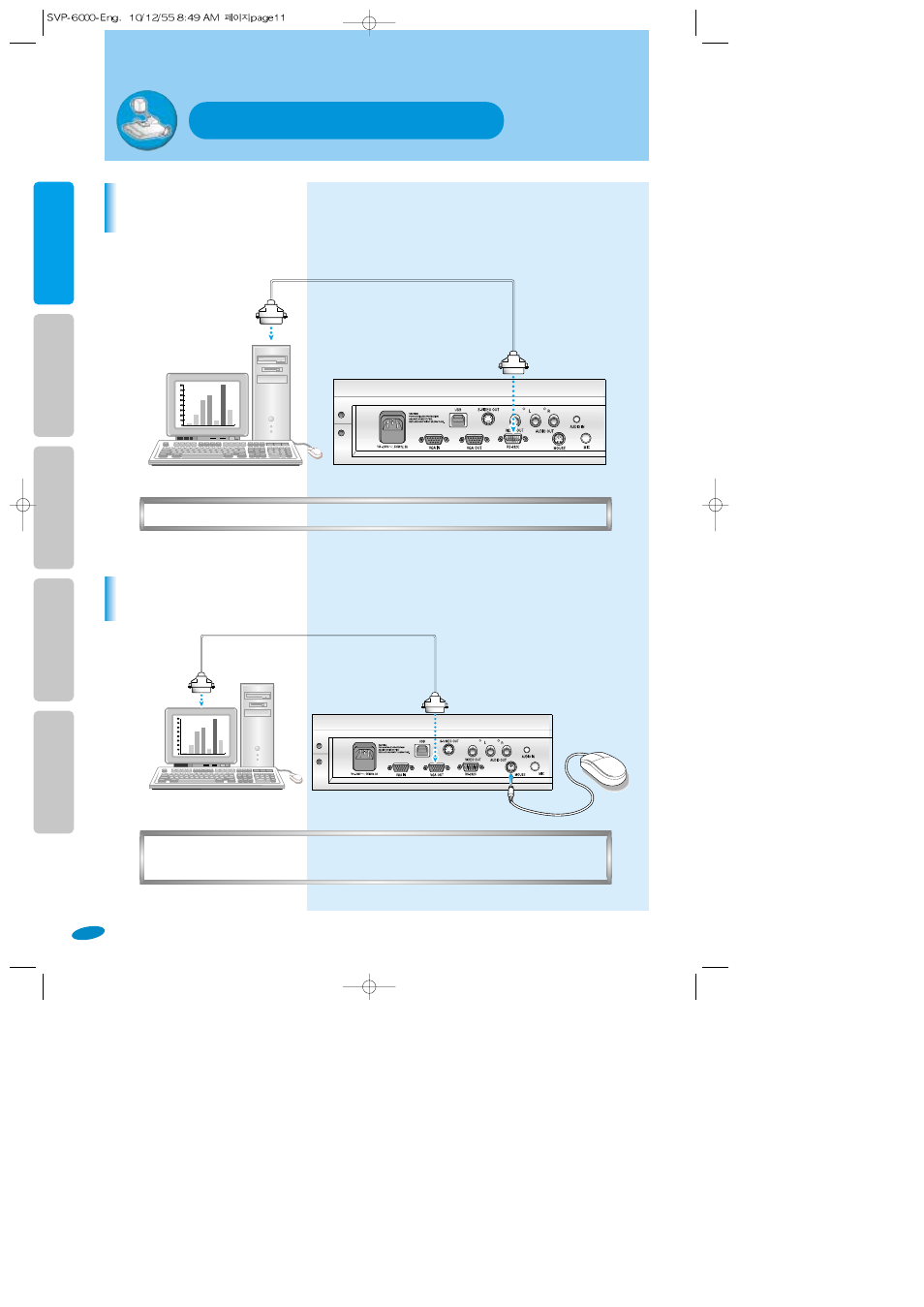
page11
English
Frenc
h
German
Italian
Spanish
Basic connecting methods
To connect to a PC for RS-232C communication
• RS-232 operation program is not supplied.
• It supports mouse pointer function and enables effective presentation. Also, various colors and shapes
of mouse pointer are available.
To connect with a mouse
Video Presenter
Video Presenter
RS-232C cable
Connect to the serial port
(9pin or 25pin)
PC monitor,
projector, etc.
Connect to the VGA input terminal
See also other documents in the category Samsung Projectors:
- S27A350B (88 pages)
- HL-R5064W (96 pages)
- SPA600BX-ZA (43 pages)
- SP-F10 (92 pages)
- SP-L351 (78 pages)
- HL72A650 (195 pages)
- HL-R5668W (144 pages)
- HLN507W (46 pages)
- HL-R5087W (104 pages)
- SPL220WX-ZA (38 pages)
- HCN4727W (71 pages)
- HL-R5656W (96 pages)
- HC-R5245W (80 pages)
- SPP310MEMX-XAA (32 pages)
- HL61A750 (2 pages)
- HL-T6756W (76 pages)
- HL-$4676S (135 pages)
- HLM507W (88 pages)
- BP59-00140E-01 (60 pages)
- HCN5529W (84 pages)
- HL-R6767W (144 pages)
- HL-P6167W (16 pages)
- Tantus PCJ 614RF (58 pages)
- HL-P5663W (46 pages)
- HC P4741W (64 pages)
- HL-S5086W (131 pages)
- HC-R5251W (64 pages)
- SPP410MX-ZX (54 pages)
- SP2203XWX-ZA (60 pages)
- Tantus HCL 652W (67 pages)
- PCL5415R (67 pages)
- SP2553XWX-ZA (89 pages)
- HL-R4266W (108 pages)
- P63FP (117 pages)
- HCL5515W (67 pages)
- HCM4715W (67 pages)
- 1080p (6 pages)
- Projection Television (2 pages)
- HL-P5685W (91 pages)
- SP-D300B (39 pages)
- HL-S7178W (160 pages)
- HL-S5688W (164 pages)
- HL-S6187W (132 pages)
- SPP400BX-EN (36 pages)
- HL-R5677W (104 pages)
