Operational instructions, Exercise workout – Stamina Products 55-2010 User Manual
Page 12
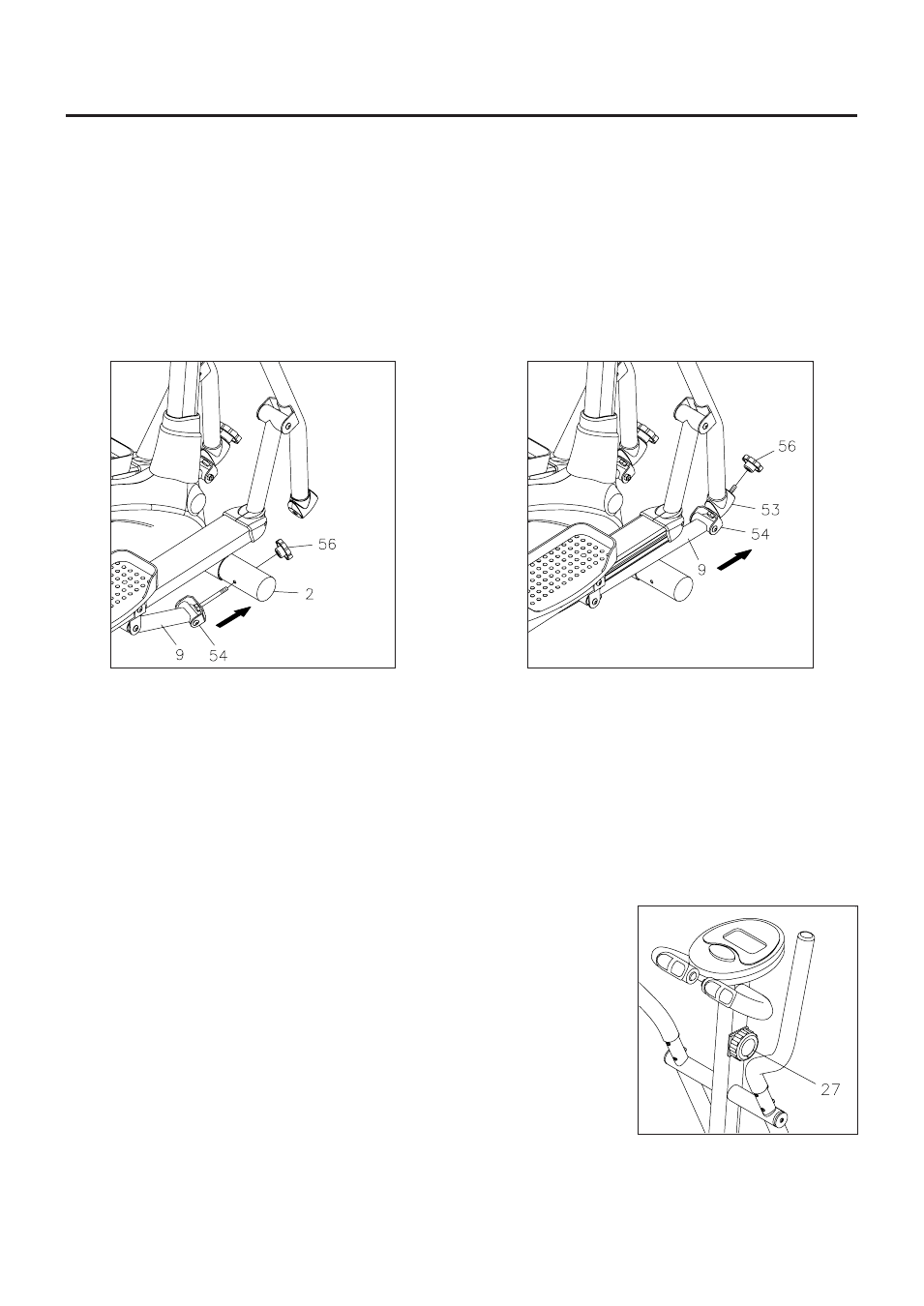
OPERATIONAL INSTRUCTIONS
ELLIPTICAL MODE AND STEPPER MODE
Your
Elliptical
/
Stepper
can be used in the
ELLIPTICAL
mode or the
STEPPER
mode. When the
LINKAGE CONNECTORS(54)
are attached to the
FRONT STABILIZER(2),
your
Elliptical
/
Stepper
is in the
STEPPER
mode. When the
LINKAGE CONNECTORS(54)
are attached to the
CONNECTORS(53)
which on the pivot Arms, your
Elliptical
/
Stepper
is in the
ELLIPTICAL
mode.
Refer to the illustrations below to setup the
STEPPER
mode or the
ELLIPTICAL
mode.
12
CAUTION:
Securely tighten both
LOCKING KNOBS(56)
before exercising.
EXERCISE WORKOUT
To start using the
Elliptical
/
Stepper
in the
ELLIPTICAL
mode, stand on the foot pedals, grasp the
handlebars, move your highest foot forward and follow the natural path of the machine. To start using the
Elliptical
/
Stepper
in the
STEPPER
mode, stand on the foot pedals, grasp the handlebars, move your
highest foot downward and follow the natural path of the machine.
NOTE:
In the
STEPPER
mode, the
Elliptical
/
Stepper
works best with the crank rotating in reverse.
Start at a load level that is comfortable to familiarize yourself with the machine. Once you are comfortable
start adjusting the load level to achieve the workout desired.
Forward and Reverse
Under the Elliptical Mode, the
Elliptical
/
Stepper
can be used in the forward and reverse direction to vary
the muscles that you work out. This will also vary your workout helping you to stay motivated. To change
directions, simply slow the pedals down until they stop and switch directions.
Load Level Adjustment
The load level of
Elliptical
/
Stepper
can be changed at any time during
your workout. Adjusting the load level will allow you to increase or decrease
your intensity level.
To increase the load, turn the
TENSION KNOB(27)
clockwise.
To decrease the load, turn the
TENSION KNOB(27)
counterclockwise.
ELLIPTICAL
STEPPER
