Listening to music, E 61) – Sony PEG-NX60 User Manual
Page 61
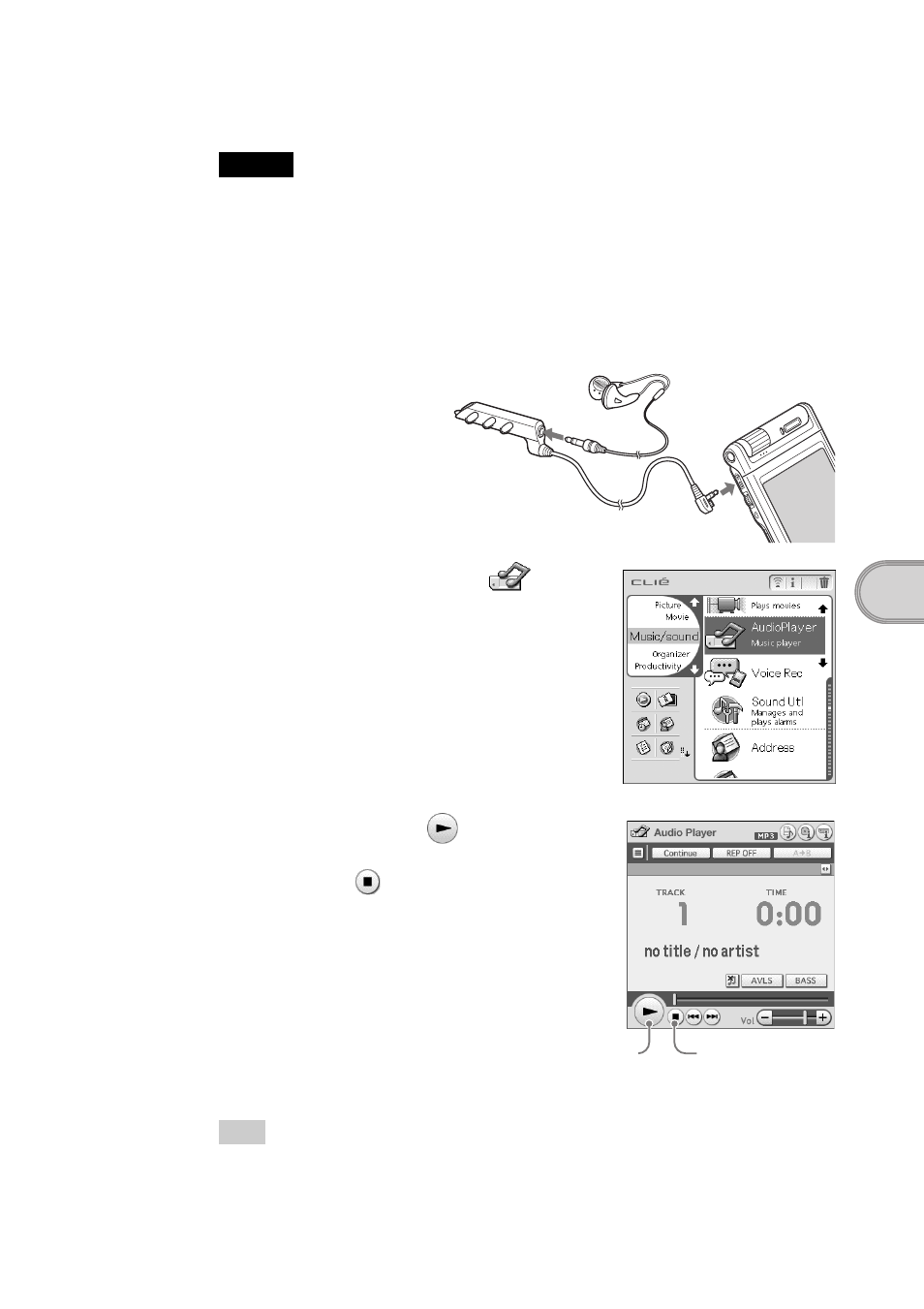
61
Enjoying your CL
IÉ™ Handhe
ld
Listening to music
Note
You need to perform the following steps to listen to music on your CLIÉ handheld.
Tip
You can also use the remote control.
1
Transfer your personal music that you want to play back,
from your computer to your CLIÉ handheld.
b
For details, refer to “Music” in “CLIÉ Application Manual” on your computer.
2
Connect the supplied remote control and headphones to
the CLIÉ handheld.
3
Select the AudioPlayer
icon on “CLIE Launcher”
(page 44) and start it.
4
Tap the playback
button to
play back music.
Tap the stop
button to stop the
music.
Stop
button
Playback
button
This manual is related to the following products:
