Performing the initial settings, Turning on your sony clié handheld for, The first time – Sony PEG-NX60 User Manual
Page 22
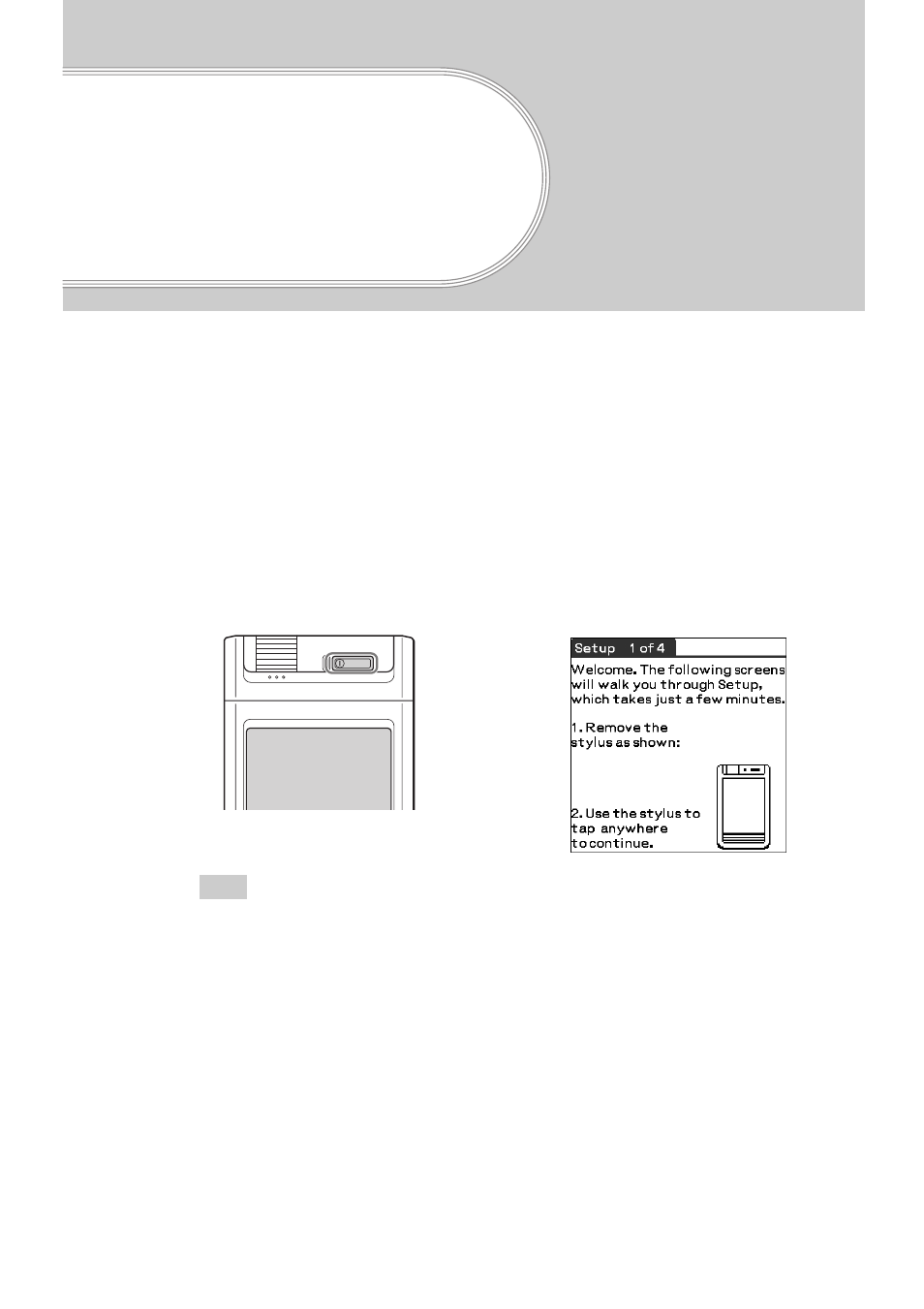
22
Performing the
initial settings
The first time you turn on your CLIÉ handheld, the initial settings are required before
operating your CLIÉ handheld. Follow the on-screen instructions to configure the initial
settings and to get accustomed to operations on your CLIÉ handheld.
Step 1: Turning on your Sony CLIÉ Handheld
for the first time
1
Press the POWER button.
Your CLIÉ handheld turns on, and the
Welcome
screen appears.
Tip
When you cannot turn on your CLIÉ handheld
• Is the HOLD switch (page 33) set to HOLD?
• Did you charge your CLIÉ handheld following the steps on page 16 ?
b
For details, refer to the supplied manual “Troubleshooting Q&A.”
• If you cannot turn on your CLIÉ handheld even after charging it, perform a soft
reset (page 52).
Press the POWER button
b
