Network wiring connections, Network wiring connections -3, Figure 4-2 – SMC Networks SMC TigerCard 10G User Manual
Page 53: Wiring closet connections -3, 3 network wiring connections, Figure 4-2 wiring closet connections, Wisted, Evices
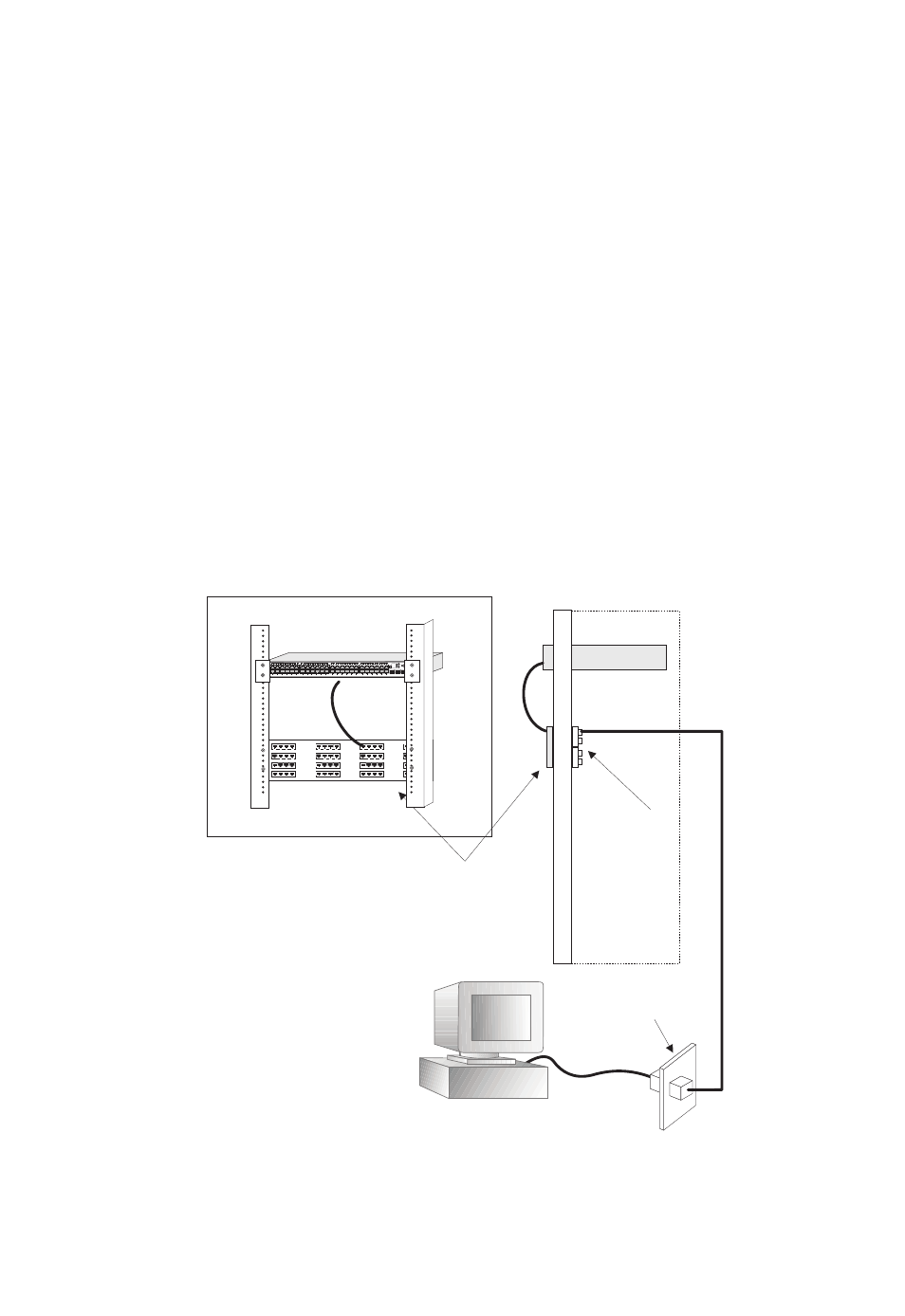
T
WISTED
-P
AIR
D
EVICES
4-3
Network Wiring Connections
Today, the punch-down block is an integral part of many of the newer
equipment racks. It is actually part of the patch panel. Instructions for
making connections in the wiring closet with this type of equipment
follows.
1. Attach one end of a patch cable to an available port on the switch, and
the other end to the patch panel.
2. If not already in place, attach one end of a cable segment to the back
of the patch panel where the punch-down block is located, and the
other end to a modular wall outlet.
3. Label the cables to simplify future troubleshooting.
4.
Figure 4-2 Wiring Closet Connections
Equipment Rack
(side view)
Network Switch
Patch Panel
Punch-Down Block
Wall
w it ch 10 /1 0 0
6 7 2 4 L 3
ES4524C
Cheetah Switch Workgroup-4549
ES4549
45
46
47
48
Stack Master
Stack Link
Power
RPU
Diag
Module
Stack ID
Console
1
2
3
4
5
6
7
8
9
10
11
12
13
14
15
16
17
18
19
20
21
22
23
24
25
26
27
28
29
30
31
32
33
34
35
36
37
38
39
40
41
42
43
44
45
46
47
48
14
13
16
15
18
17
20
19
22
21
24
23
26
25
28
27
30
29
32
31
34
33
36
35
38
37
40
39
42
41
44
43
46
45
48
47
2
1
4
3
6
5
8
7
10
9
12
11
Master
Select
Master
Select
