Other information, Front panel controls – Sony SAT-W60 User Manual
Page 24
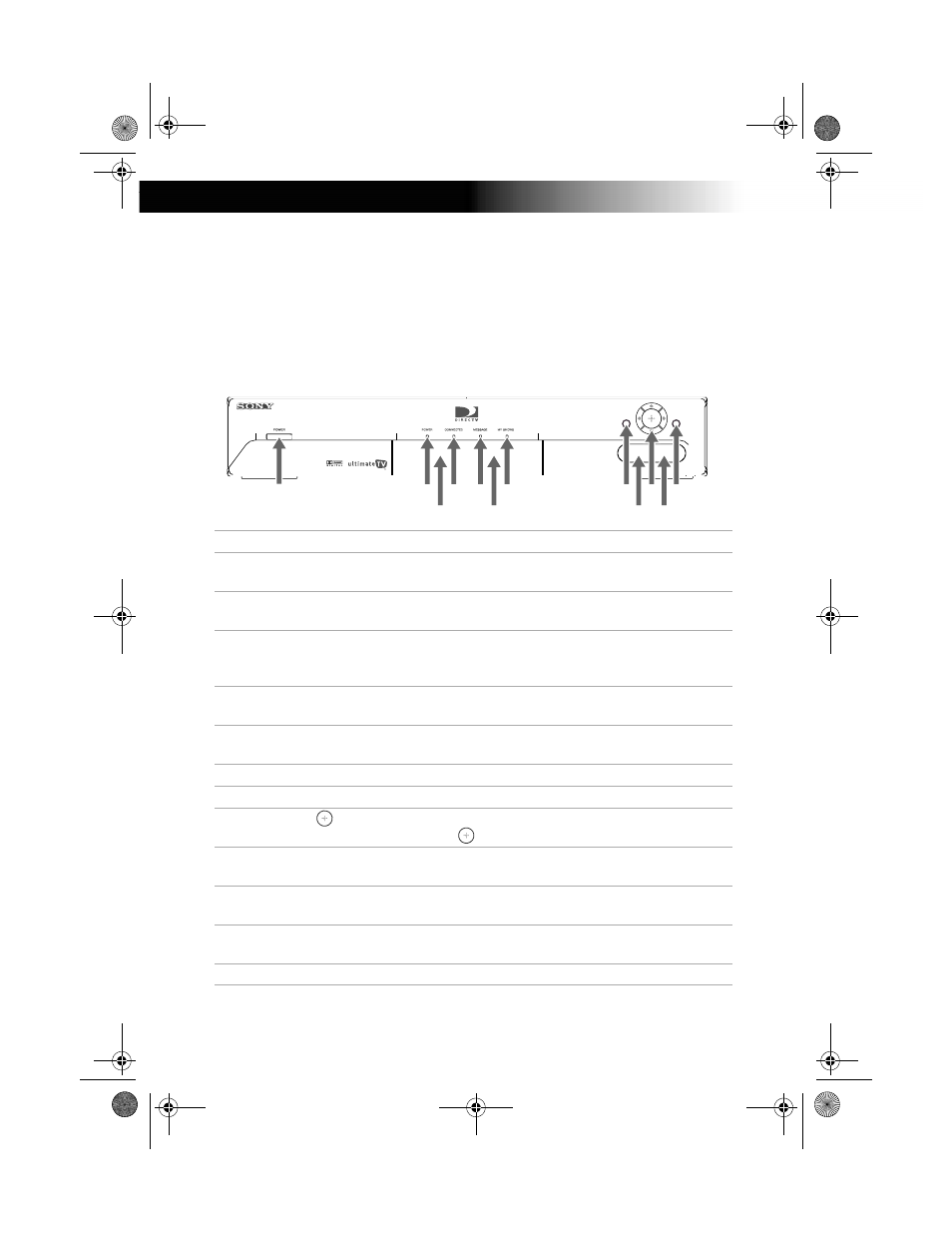
Digital Satellite Receiver/Recorder
24
Other Information
Front Panel Controls
Feature
Description
1
Power Button
Turns your Digital Satellite Receiver/Recorder on and
off
2
POWER
Indicator
Indicates whether the Digital Satellite Receiver/
Recorder is on or off.
3
CONNECTED
Indicator
Flashes while the Digital Satellite Receiver/Recorder is
connecting to the WebTV service and while receiving
new information. Remains lit while in use.
4
MESSAGE
Indicator
Lights up to indicate you have an unopened e-mail
message.
5
MY SHOWS
Indicator
Indicates that a program is being recorded by My
Shows.
6
GUIDE Button
Opens the Program Guide.
7
MENU Button
Opens the TV Home screen.
8
Arrow and
Buttons
The arrow buttons move the highlight in the on-screen
displays. The
button selects the highlighted item.
9
AUDIO (R/L)/
VIDEO IN
Allows easy connection of audio/video devices, such as
a camcorder or digital camera.
0
SMART CARD
Slot
The SmartCard allows you to access special features for
WebTV.
qa
ACCESS CARD
Slot
The Access Card allows you to access DIRECTV
services.
qs
MIC INPUT Jack
Allows easy connection of a microphone.
Digital Satellite Receiver/Recorder
PUSH OPEN
PUSH OPEN
DIGITAL SATELLITE PLAYER SAT-W60
GUIDE
MENU
0
qa
qs
2
1
4
3
5
6
7
8
9
01USBook.BOOK Page 24 Wednesday, July 5, 2000 12:24 PM
