Configuring admin, Admin, Defaults – Sony AIRLINK HELIX 2140847 User Manual
Page 53
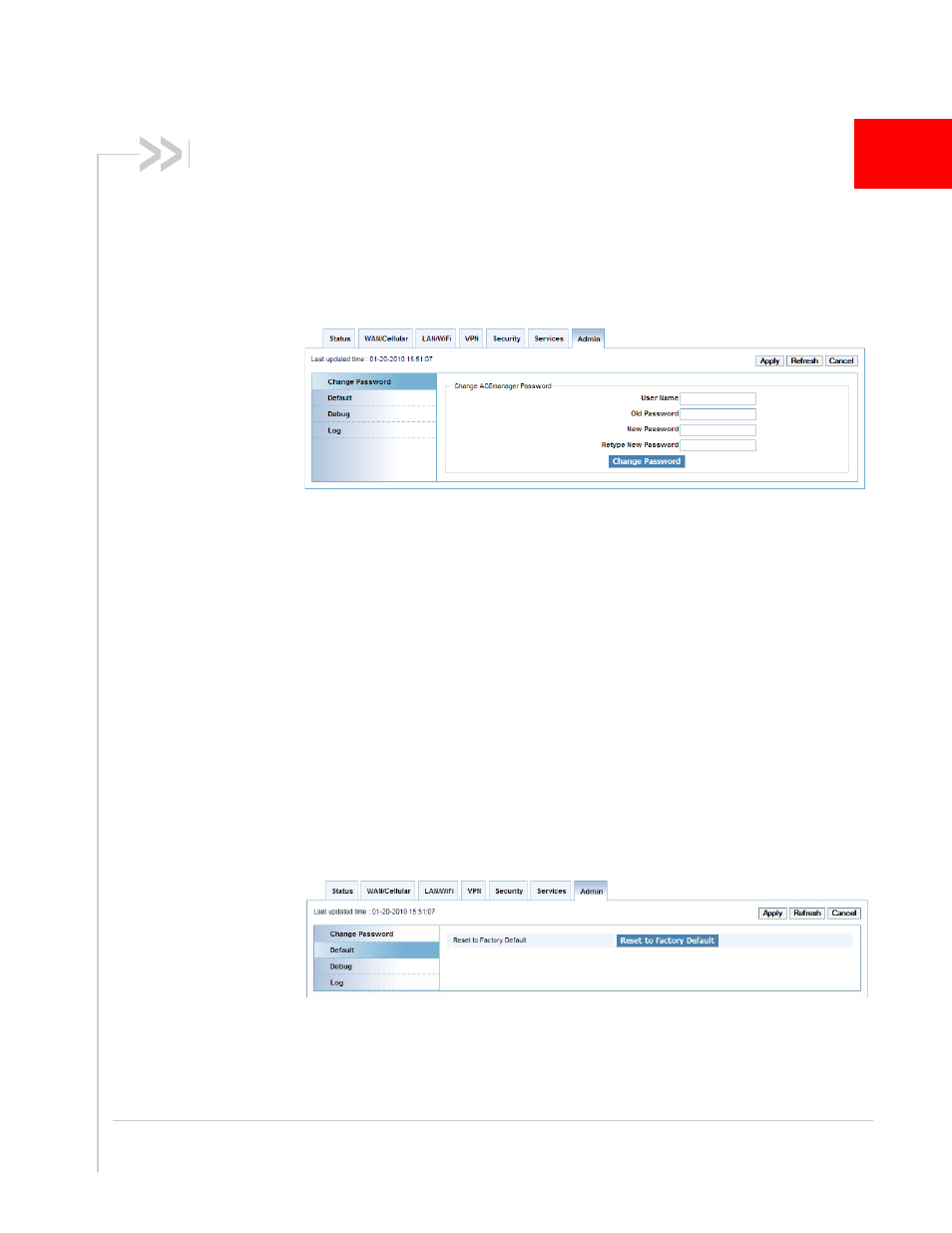
Rev 3.0D May.10
47
11
11: Configuring Admin
•
Admin
The admin section of the Helix allows the box to be reset to defaults,
the password to be changed, and debug mode.
Figure 11-1: ACEmanager: Service - Admin
It is highly recommended to change the default password of the
Helix.
To change the default password,
1.
Enter the user name (admin).
2.
Enter the old password.
3.
Enter the new password twice.
4.
Click on Change Password
You will be prompted to restart the Helix. When the box has restarted,
reconnect to ACEmanager and you will be prompted to enter the new
password.
Defaults
This will reset all settings (passwords, LAN and WAN configuration,
security settings, etc.) to the original factory settings.
Figure 11-2: ACEmanager: Admin - Default
See also other documents in the category Sony Hardware:
- SNC-RZ30P/2 (8 pages)
- VPCS1 (4 pages)
- Metz SCA 3302 M7 (160 pages)
- CD-R Drive Unit CDU948S (29 pages)
- SS2624 (91 pages)
- Ethernet Network Adapter (12 pages)
- 486DX (71 pages)
- MSA-4A (2 pages)
- VPCSB (4 pages)
- BKS-R3203 (158 pages)
- BKMW-E3000 (50 pages)
- CRX - 160E (13 pages)
- BKM-FW31 (100 pages)
- PCWA-A320 (65 pages)
- SU-WL100 (40 pages)
- DRX-510UL (2 pages)
- RHK40U2 (48 pages)
- AITi200STS (2 pages)
- CRX160E (2 pages)
- CRX-1611 (15 pages)
- AC-SQ950D (2 pages)
- CRX230A (2 pages)
- PCWA-A100 (28 pages)
- PCWA-A100 (17 pages)
- PCWA-A100 (61 pages)
- NAC-SV10I (11 pages)
- NAC-SV10I (2 pages)
- NAC-SV10I (92 pages)
- CLIE A-AVZ-100-11 (42 pages)
- PCLK-MN10A (113 pages)
- USM1GH (2 pages)
- USM1GH (2 pages)
- PCWA-C100 (68 pages)
- PCWA-C100 (1 page)
- PCWA-C100 (48 pages)
- PCWA-AR800 (2 pages)
- DRU-510A (2 pages)
- VPCEB Series Hard Disk Drive (Replacement Instructions) (3 pages)
- PCWA-A500 (32 pages)
- PCWA-A500 (61 pages)
- BKM-FW32 (100 pages)
- BKM-FW32 (1 page)
- ECM-3711 (101 pages)
- PCNA-MR10 (1 page)
- PCNA-MR10 (132 pages)
